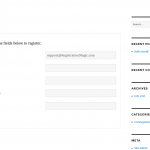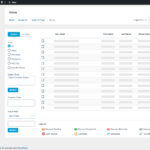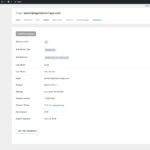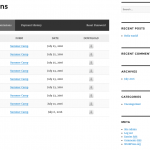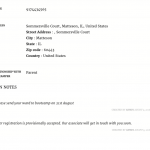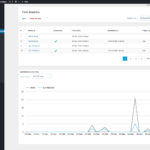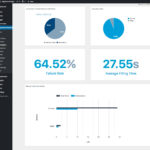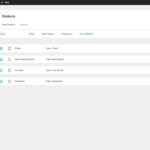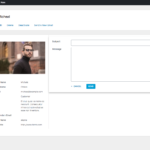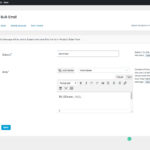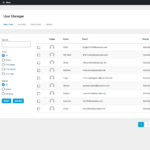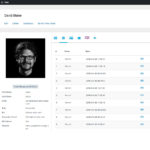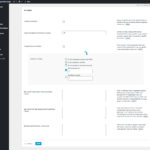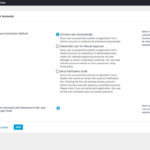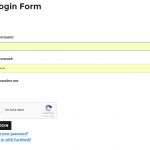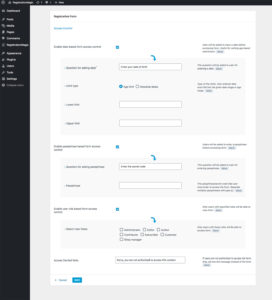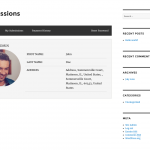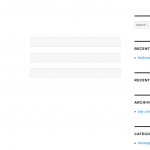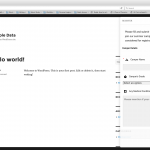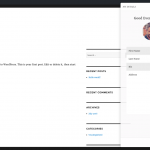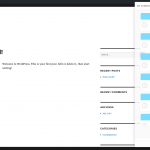Welcome to the most powerful user registration system for WordPress
This page features everything that RegistrationMagic offers. Click the tabs on left to browse through different sub-sections for details. You can check out different available plans on our comparison page.
Main Sections
Sections
Forms Manager is a single place to manage all your registration forms. You can create as many forms you like for different scenarios and track them individually.
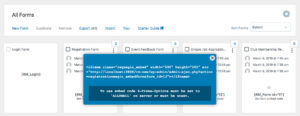 HTML Embed code for inserting forms into areas where shortcode is not supported. This also helps you publish forms on other sites.
Compare
HTML Embed code for inserting forms into areas where shortcode is not supported. This also helps you publish forms on other sites.
Compare
- Create unlimited forms
- Innovative form 'Cards View' with at-the-glance information
- Quick form creator
- Built in login system
- Submission counter on form card
- Default form selector
- Short-code system for forms
- Submissions dashboard Widget
- Submissions under User profiles
- Sort form cards alphabetically or chronologically
- Duplicate forms
Premium
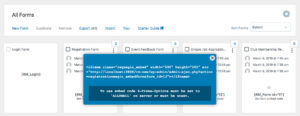 HTML Embed code for inserting forms into areas where shortcode is not supported. This also helps you publish forms on other sites.
Compare
HTML Embed code for inserting forms into areas where shortcode is not supported. This also helps you publish forms on other sites.
Compare
- All common field types supported
- Drag and Drop field sorting
- Custom label for every field type
- Custom Icon from over 900 Google Icons.
- Define Icon color, background color, background-shape and transparency.
- Custom CSS class
- HelpText as tooltip
- Placeholder text, length for supporting field types.
- Define field as required.
- Show field on user page inside RegistrationMagic user manager
- Duplicate fields with a single click
Premium
- 56 special types of custom fields
- WP User Profile Fields
- Multipage form system
- Submissions Manager with table of all submissions recorded chronologically
- Search fields inside the submissions
- View Individual Submissions
- Define note visibility to the user and its color
- Frontend user submissions area
- Users can download their submissions as PDF
Premium
- Export submissions as CSV.
- Filter Submissions based on day, week, month, year or date range.
- Add note to submissions and send to the user.
- Download individual submissions as PDF.
- A table with visitor IP visiting time, submission status, submission time and filling time information
- Track Geolocation of the visitor
- Piechart of conversion percentage of the visitors
- Piechart of the browsers used by the visitor
- Failure rate in percentage
- Average filling time in seconds
- Browser-wise conversion rate
Premium
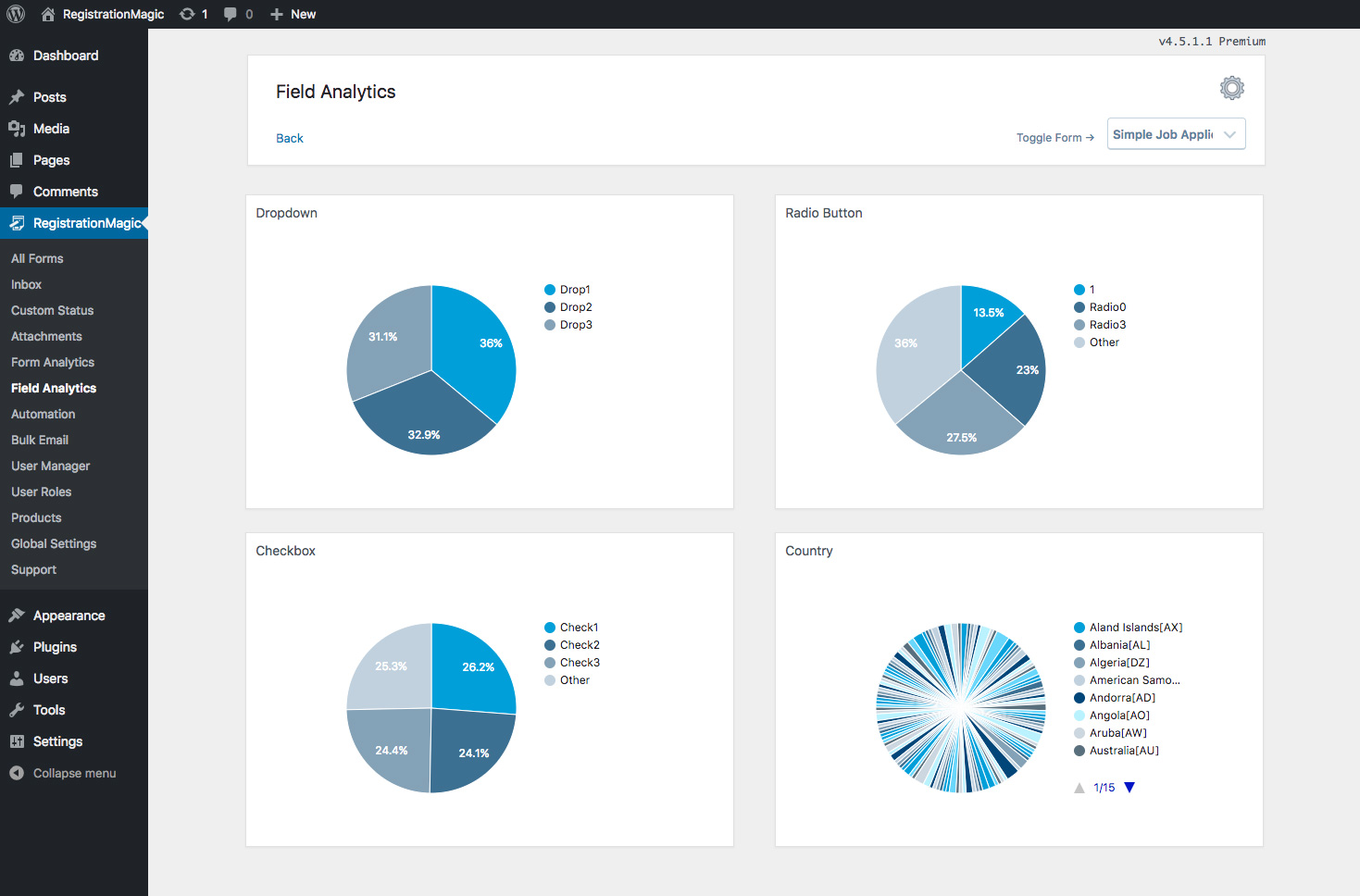
- Piecharts divided by options chosen by the users on checkbox, radio box, drop down and country fields.
- A separate manager to create and manage products for forms
Exclusive to Premium Bundles
- Fixed, Multi-Select, DropDown and User Defined price options
- Custom labels for sub-pricing options
Exclusive to Premium Bundles
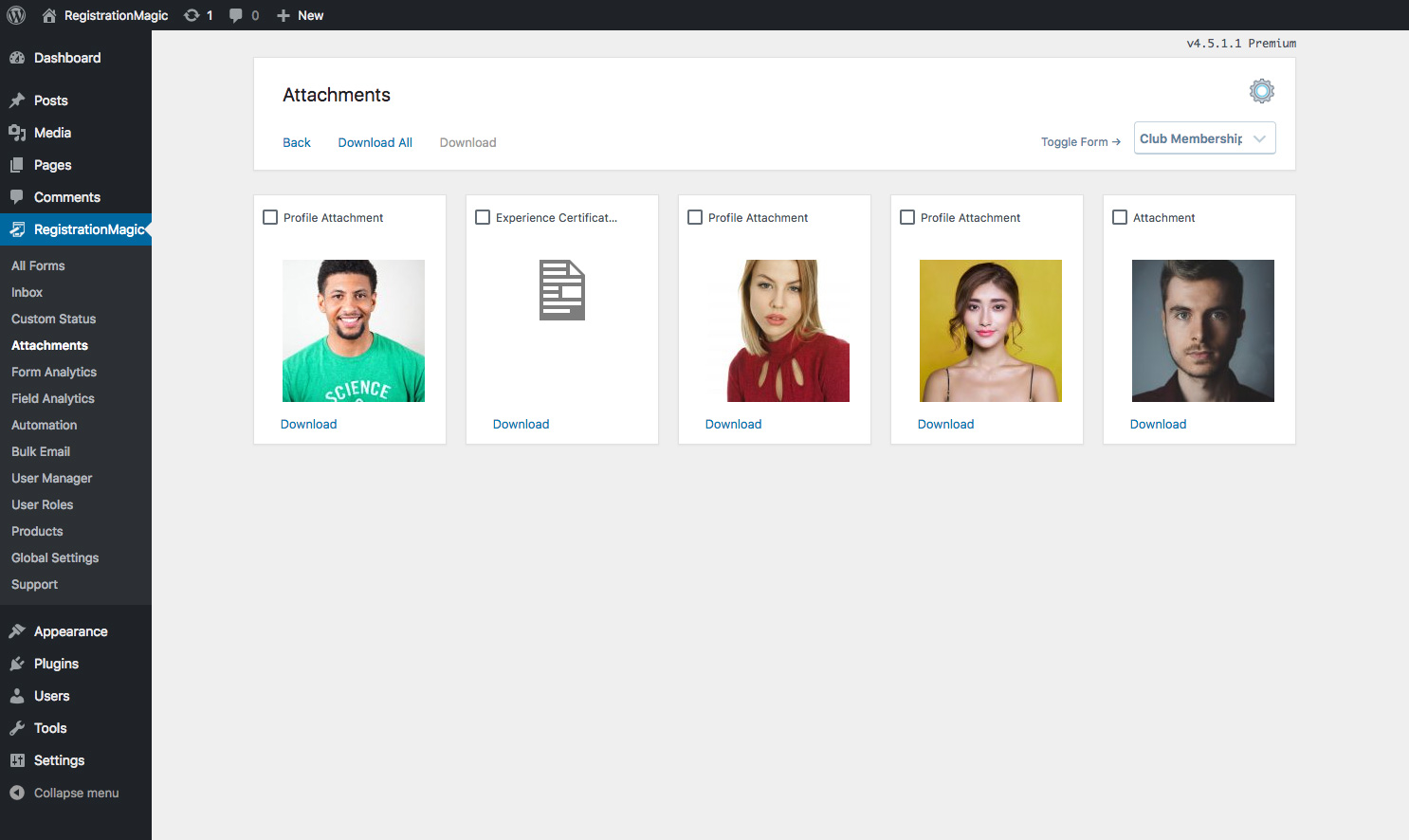
- A single place to view and download all files received with forms
- Download individual files or all files as zip
- View Thumbnails of image type files
- Broadcast email message to all users who have submitted a specific form.
- Use Mail merge to send personalized messages
- See queues in progress sending messages
- Quickly view number of recipients for each form
- User Manager with tabular view of registered users or those who filled out the form
- Filter Users registered on this day, week month and year.
- Filter Users based on their status.
- Activate or deactivate multiple users
- Add new or edit existing user
- View Custom Fields filled by user on user page
- See submissions by individual users
- See transactions by individual users
Global Settings
Global Settings
- 2 Form Styles with 3 layout options
- Allow multiple attachments to form
- Show form expiry countdown above the form
- Define and replace default WP registration page
- Set redirection after user logs in
- Display RegistrationMagic Button, Popup Menu and Sliding Panels
- Define accent color of RegistrationMagic Button, Popup Menu and Sliding Panels
Exclusive to Premium Bundles
- Ability to define accepted attachment extensions
- Submission Form PDF and print header logo
- Custom Text on Submissions PDF and print
- Google reCaptcha Support
- Form Submission Limit on a device
Exclusive to Premium Bundle
- Custom Password restriction
- Banned IP Addresses from accessing form
- Banned Email Addresses from Accessing form
- Blacklisted and Reserver Usernames
- Auto Generate Password
- Send Username and password to user by email
Exclusive to Premium Bundles
- Set recipients list
- SMTP Relay option
- From Name and Email
Exclusive to Premium Bundles
- Allow users to login using Facebook Account
- Integrate with MailChimp
Exclusive to Premium Bundles
- PayPal Integration
- PayPal custom checkout page
- Current definition
- Currency position
Exclusive to Premium Bundles
Form Settings
Form Configuration
- Define border, border-width, border-color, border-radius, background-color, background Image and padding for the Form
- Define border, border-width, border-color, border-radius, background-color, background Image and padding for the Input fields
- Define border, border-width, border-color, border-radius, background-color, background Image padding, font color and label for the Submit Button
- Create WP User with each submission
- Automatically login after submission
- Custom Success Message with Mail Merge
- Redirect after submissions to a page or URL.
- Autoresponder with Custom Email Subject and Body with mail merge fails.
- Limit the form submissions based on number, date or both.
- Define the number of submissions allowed
- Set a deadline for form submission
- Custom message to the user after submission is complete.
- Select a list to Map
- Map MailChimp Email, First Name and Last Name fields to your form fields
- Show an opt-in box
Front End
Front End
- Dedicated area for front end users to check their account information with Gravatar image and Admin specified fields
- Table view of all form submissions by the user
- User can download individual submissions as PDF
- User can browse individual submissions
- User can view admin created notes attached to individual submissions
- Table view of all transactions for paid submission form
- Integration with payment processor to display payment status of each transaction, with transaction ID, date and amount
- Floating button with slide-up menu combining all registration option in one place
- Slide-out panels with dedicated views of submissions, transactions and user details
- Ability to show default form inside the slide-out panel for quick registrations
Ready for the upgrade?
Ready to get started on your project?
If you are looking for direct comparison between the two plans, click on above link.