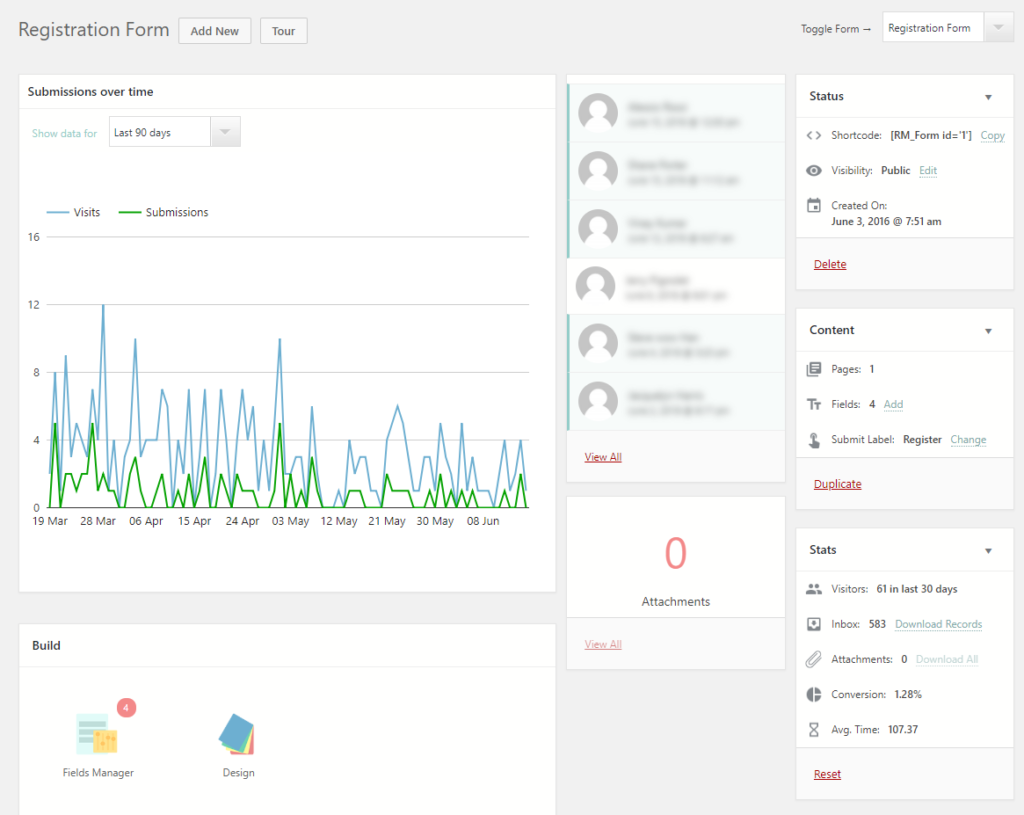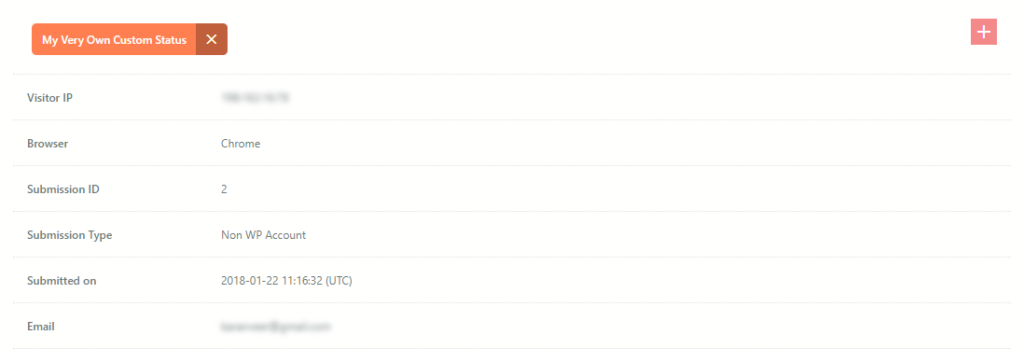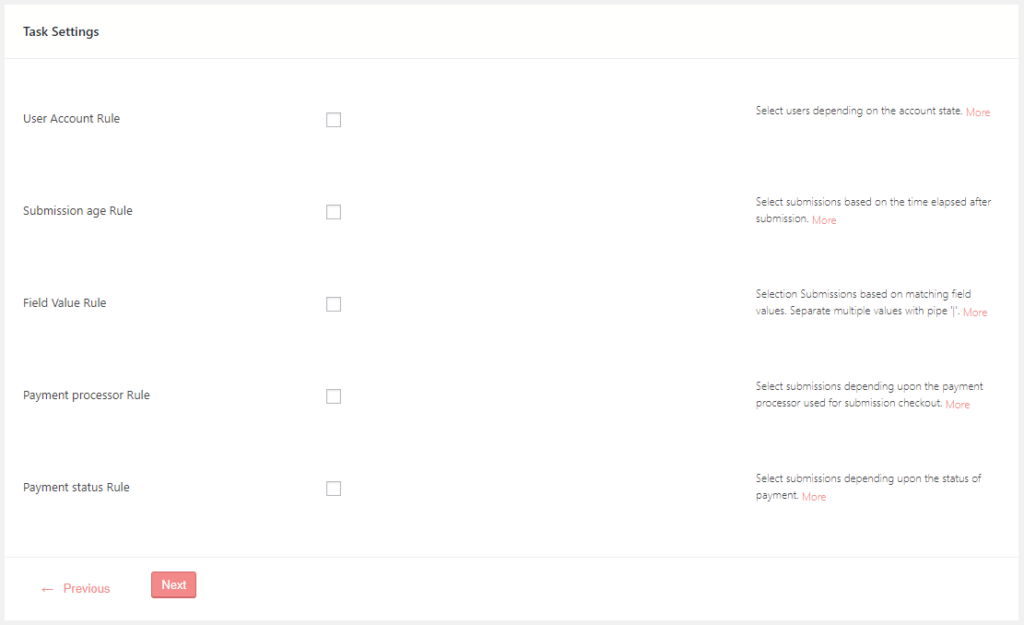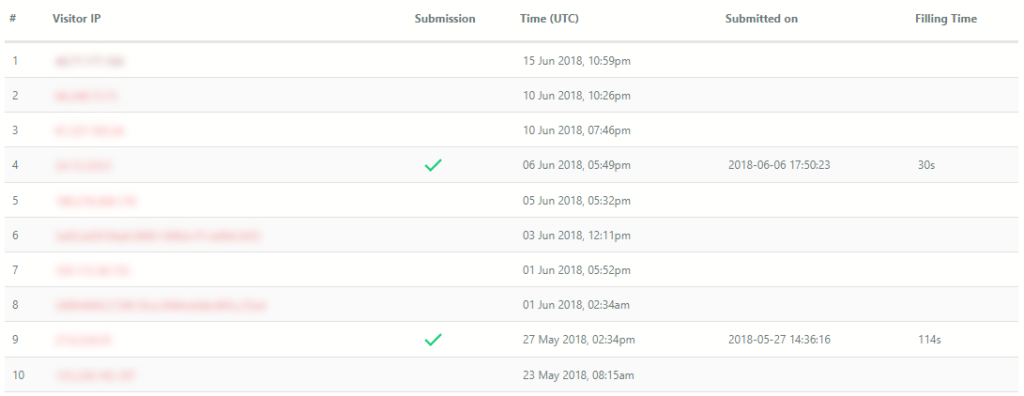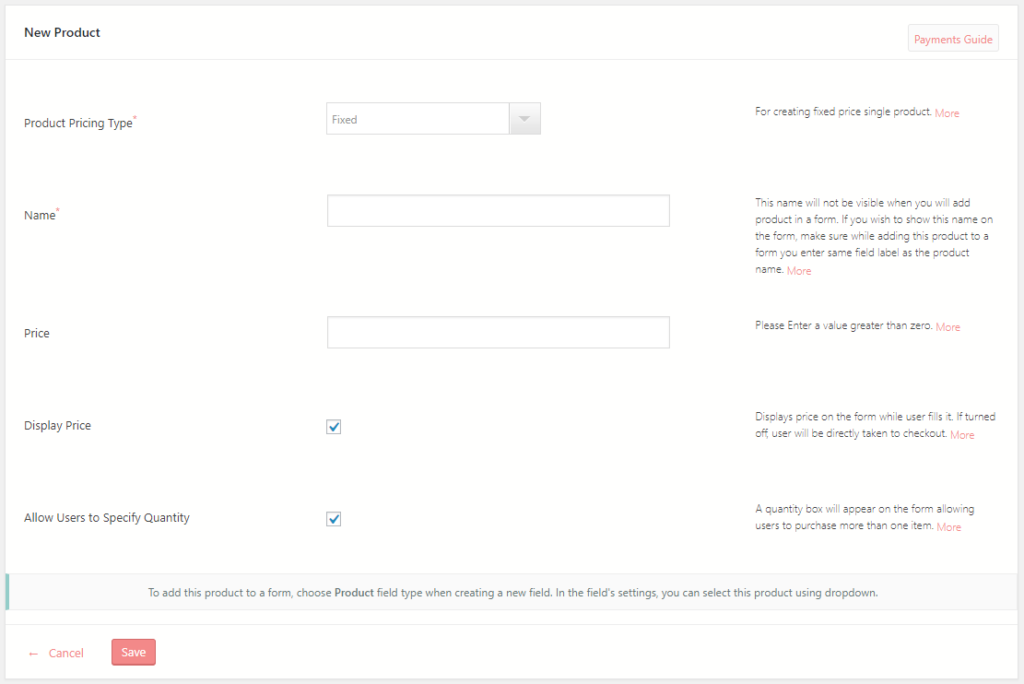Top 5 Exclusive Features: Best WordPress Registration Plugin
Whether you are new to WordPress or a seasoned pro, you must have felt helpless at some point finding the best WordPress registration plugin. Although there are many WordPress registration forms plugins out there to help you with registering users, hardly any of them offer the tools necessary to manage user registrations and user data properly. Features such as Automation, Analytics, Dashboard etc. are starkly missing from even the most popular WordPress registration plugins.
However, that isn’t true with RegistrationMagic Plugin. As RegistrationMagic brings to you all the tools you need, we consider RegistrationMagic to be the best WordPress registration plugin. And therefore, today we’ll be discussing top 5 features of RegistrationMagic plugin that make it stand out from the crowd and make it best WordPress Registration Plugin.
1. The Form Dashboard
Almost all WordPress user registration plugins give you a dashboard to create and publish forms. However, how many plugins provide you a dashboard for each form itself? None at all! Except for one plugin though, and that is RegistrationMagic. With the form dashboard provided by RegistrationMagic, you can see a consolidated view of all aspects of that form in one place. Whether it is managing the fields, auto-responders or third party integrations, you can find them all inside the form dashboard.
2. Custom WordPress User Registration Status
RegistrationMagic Plugin allows you to assign Custom WordPress User Registration Statuses. What that means exactly is that you now have the ability to perform a pre-defined set of actions on user accounts associated with a form submission. And that too with the click of a button.
Let’s assume there’s a situation where you need to manually create a user’s account once that user has submitted the registration form. What you can do instead is that you can create a Custom WordPress User Registration Status that creates the user’s account automatically. Now, once you have verified the user details submitted through the form, you can simply assign this Custom WordPress User Registration Status to that form submission and the user’s account will be created immediately.
3. Automation
Automation, as the name implies, refers to RegistrationMagic Plugin’s unparalleled ability to automate tasks that you would usually do manually. This includes creating or deleting user accounts. Or simply sending emails to users that selected their country as Canada on a form. With the Automation tools in RegistrationMagic Plugin, you can rest easy and let the plugin perform such tasks for you by itself. All you need to do is configure the Automation task from the RegistrationMagic Automation screen in the Dashboard. Once done, RegistrationMagic will handle everything else as soon as users start submitting the form. Complete information regarding automation is available in our WordPress forms automation guide.
4. Form Analytics
RegistrationMagic Plugin provides you with an complete portal to manage and asses statistical data from form submissions. With access to form submission stats, you can easily determine the most common location of users, how much time they took to fill up the form, and at what time the form is submitted most often. Not just this, there are many more stats you can access at the Form Analytics screen.
5. Products
With RegistrationMagic Plugin, you don’t add pricing directly to your form fields. What would happen if you require those same pricing details on more than one forms? Or if you delete that form and the pricing details get deleted with it? Now that’s truly a perturbing thought! However, RegistrationMagic Plugin decouples payments from the other common form fields. Payment fields derive from RegistrationMagic’s ‘Products‘. This decoupling allows you to add instances of Products onto your registration forms, rather that payment fields directly. For more information, you can review our WordPress Forms Payment guide.
As a bonus point 6 (and with release of version 4.0), RegistrationMagic now offers advance (and exclusive) user login features in WordPress.
I hope this post gave you a good idea on how we are positioning RegistrationMagic as the best WordPress registration plugin. If there’s anything else you believe that makes RegistrationMagic unique, do let us know in the comments section.
If you would like to give RegistrationMagic a try, download the free version from our WordPress page, and follow our starter guide on how to create your first WordPress registration page with RegistrationMagic.
Also, stay connected with on Facebook. See you later!
- Match Form Design with WordPress Theme Automatically [Breakthrough Ideas] - July 22, 2024
- Version 6 Release Notice – Registration Form Front-end Revamp - July 10, 2024
- WordPress User Registration Analytics and Reports - February 19, 2023
- Submitting WordPress Registration Form Before Collecting Payment [Breakthrough Ideas] - June 18, 2022
- WordPress Forms Security Best Practices [Security Guide] - March 8, 2022
- Boost RegistrationMagic Event Forms with EventPrime Integration - April 5, 2019
- How to Translate RegistrationMagic to your Language - September 14, 2018
- 6 Reasons to Ditch Your Current WordPress Contact Form - June 24, 2018
- Best WordPress Registration Plugin – Top 5 Exclusive Features - June 17, 2018
- 7 Unique Ways to Setup WordPress New User Registration - March 7, 2018