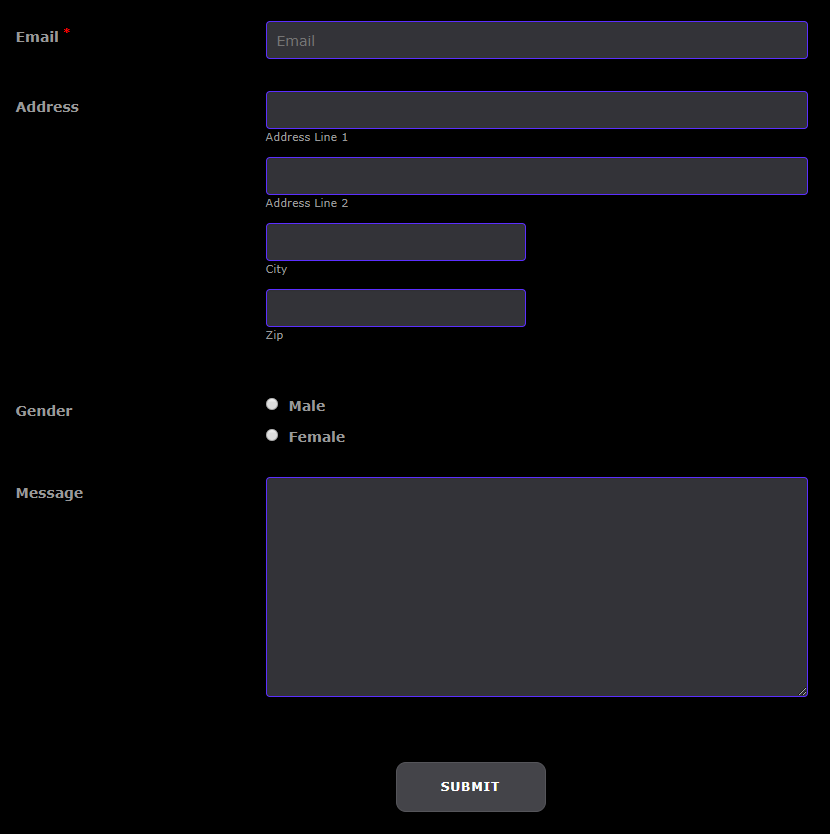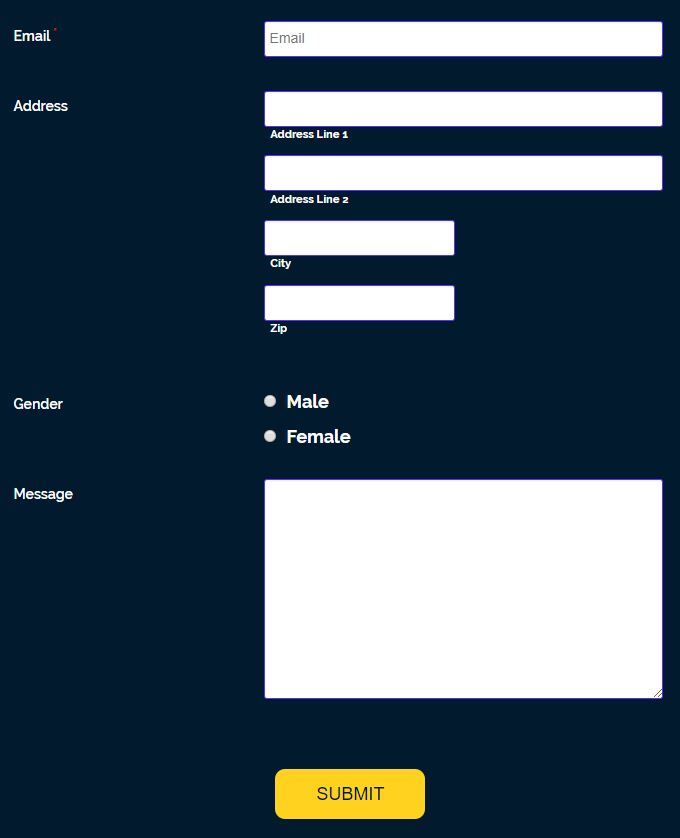Do you have a highly successful contact form on your WordPress website? But you are worried whether it will still look good once you change to a new theme design? Most WordPress users find themselves in this tough spot sooner or later. They have an insane amount of user traffic arriving at their contact forms and the conversion rate is sky-high. However, somehow the design of the site just doesn’t work that well and requires an upgrade. This usually means that the existing contact or registration form skin on the site will have to be styled in order to match the new theme design. That by itself isn’t a concern though. The real concern is how your site users will react to the new form design. The possibility of seeing a dip in your contact form’s conversion rate can torment you without end and make you go through sleepless nights.
Since this is a genuinely scary scenario for most WordPress users out there, the highly talented team at RegistrationMagic decided to address the problem once and for all. RegistrationMagic calls this the “Match My Theme” feature. It is this highly valuable feature that we are going to explore today.
So, What Does “Match My Theme” Mean Exactly?
Does it adapt and style form skin to the active theme on the site automatically?
Will it save you the many many hours required to recreate the same form for the new design?
Will it help you sleep easy at night without worrying what will happen to your form’s conversion rate when you switch to the new theme?
If your form is built using RegistrationMagic, the answer to all these questions is a resounding “Yes”!
Enough talk though! Let us now see this powerful feature in action. We’ll be using a single form built using RegistrationMagic and figure out ourselves how it will looks on multiple different WordPress themes. If you need a quick overview of how to create a contact or registration form using RegistrationMagic, I recommend checking out our Starter Guide first.
When reviewing compatibility with themes, what better way there is than checking out the most popular themes among WordPress users nowadays. Here’s our form with screenshots of how it appears on five of the most popular WordPress themes…
Avada contact form
Avada contact form or registration form design adapts with Avada theme, automatically.
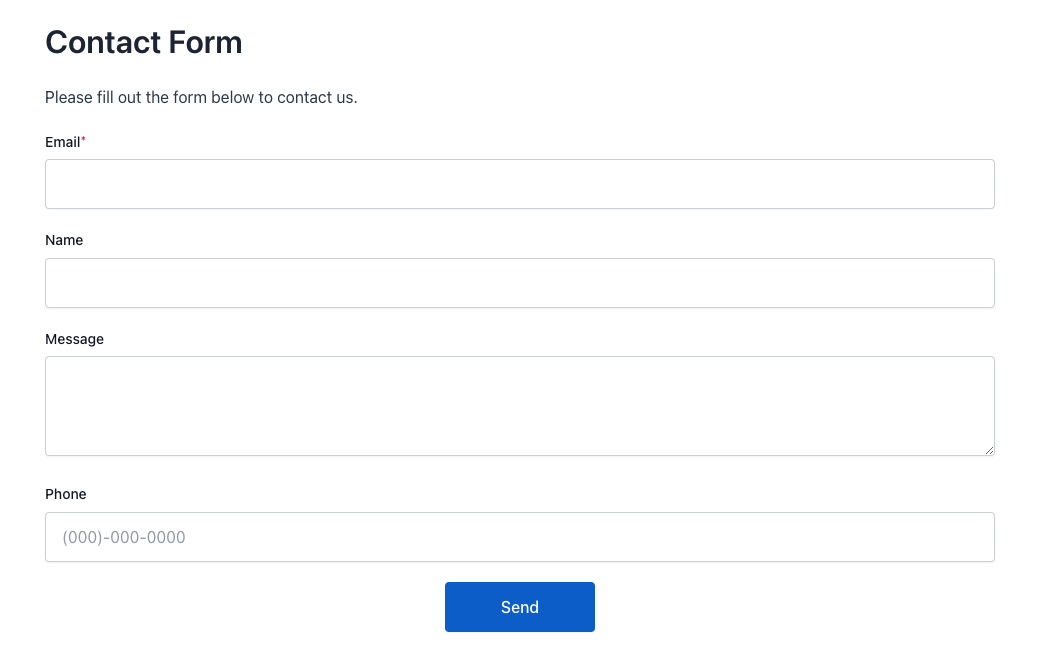
Divi contact form
Divi contact form or registration form design adapts with Divi theme, automatically.
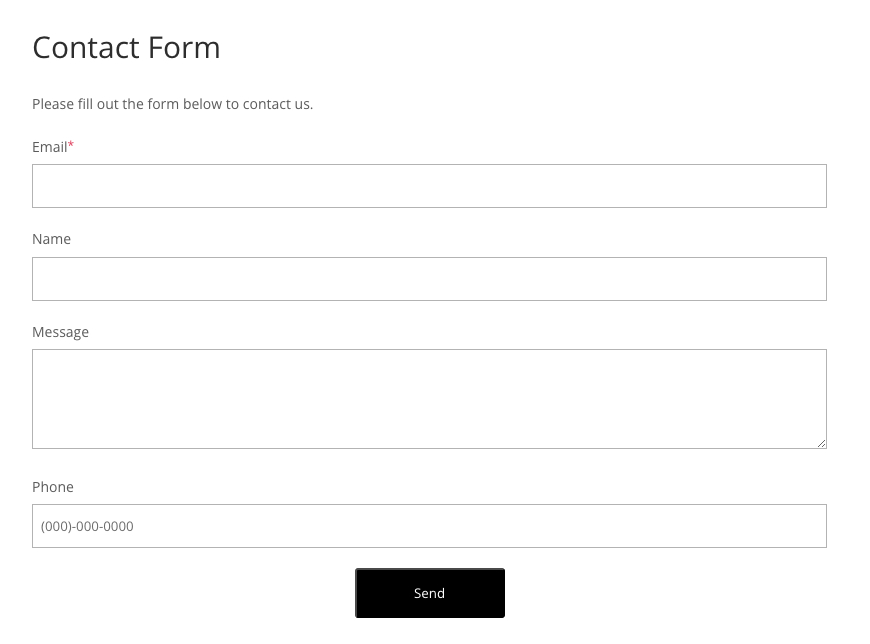
Neve theme contact form
Neve theme contact form or registration form design adapts with Enfold theme, automatically.
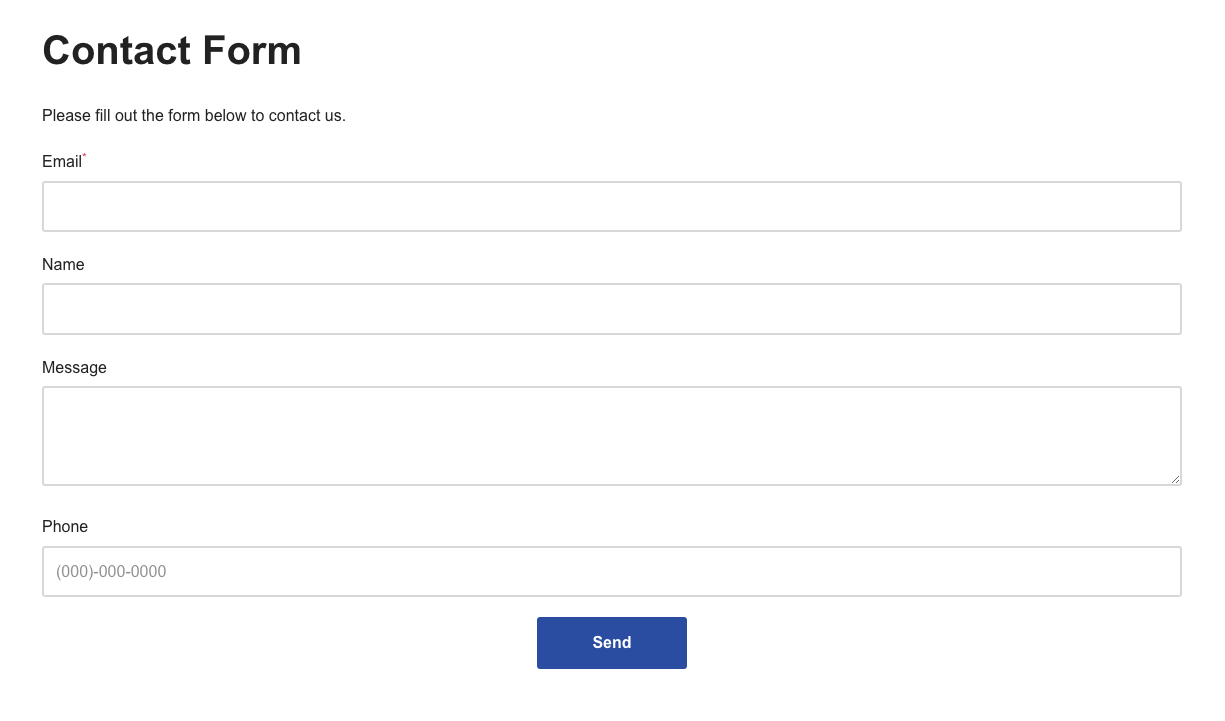
Hello Elementor contact form
Registration form design adapts with Hello Elementor theme, automatically.
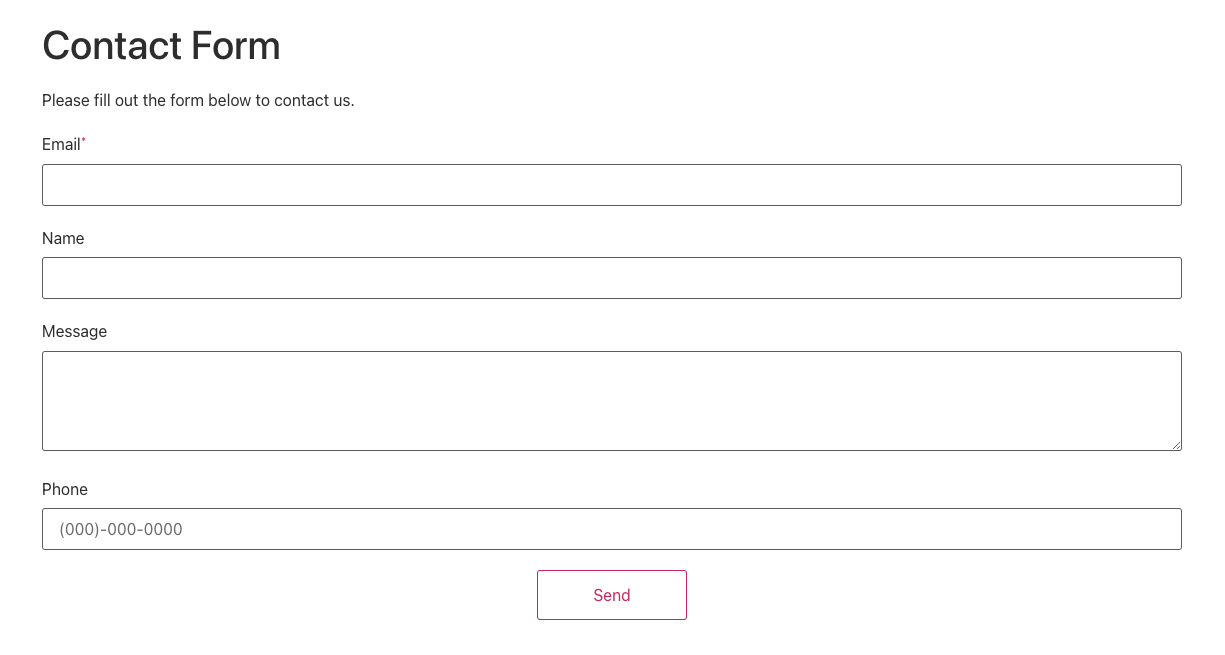
Flatsome contact form
Flatsome contact form or registration form design adapts with Flatsome theme, automatically.
With each theme change, the form adapted to the new design perfectly. No tinkering with the design was required at all. Now the themes mentioned above are all based on lighter colors, so you might wonder that the changes you are seeing aren’t that convincing. Well, little do we know that we are both in for a surprise here. As soon as I change to themes that are based on darker colors, everything just starts to get a whole lot more interesting. Don’t believe me? Just see for yourself how RegistrationMagic adapts to the following unusual theme designs…
Coral Dark Theme contact form
Coral Dark contact form or registration form design adapts with Coral theme, automatically.
Big Blue contact form
Big Blue contact form or registration form design adapts with Big Blue theme, automatically.
Amazing! Isn’t it? It matters little to RegistrationMagic which type of theme you apply onto your WordPress site, it just adapts and style the form design to the theme design without a hiccup.
Adaptability in the Evolution of Web Forms
Gone are those frustrating days when users had to fight with web forms and try to mould them manually to their liking. The web forms of today are more flexible, adaptable and intelligible to the users’ ever growing needs. It is web forms like these that will become the mainstay for WordPress websites worldwide, while those who refused to adapt to the users’ needs will wither away. Imbibing the principle of adaptability, pioneers like RegistrationMagic are surely well placed in the driver’s seat, steering the future course of web form evolution.
- Match Form Design with WordPress Theme Automatically [Breakthrough Ideas] - July 22, 2024
- Version 6 Release Notice – Registration Form Front-end Revamp - July 10, 2024
- WordPress User Registration Analytics and Reports - February 19, 2023
- Submitting WordPress Registration Form Before Collecting Payment [Breakthrough Ideas] - June 18, 2022
- WordPress Forms Security Best Practices [Security Guide] - March 8, 2022
- Boost RegistrationMagic Event Forms with EventPrime Integration - April 5, 2019
- How to Translate RegistrationMagic to your Language - September 14, 2018
- 6 Reasons to Ditch Your Current WordPress Contact Form - June 24, 2018
- Best WordPress Registration Plugin – Top 5 Exclusive Features - June 17, 2018
- 7 Unique Ways to Setup WordPress New User Registration - March 7, 2018