Disable New User Notification Emails on your WordPress Site
WordPress usually informs the admin whenever there is a new user registration on the site. The admin receives all the info of the user in an email. This email contains user input for all fields of the user registration form. Considering this, you can easily assume that this email is quite a handy tool. It helps the admin to manage and keep a watch on WordPress new user registration. So, why is there a need to disable new user notification emails on your WordPress site?
Well, some admins see this email as clutter in their inboxes. It is always a time consuming task for an admin to review each and every user registration. Luckily, it isn’t too tough for site admins to disable new user notifications anymore. And that is only possible with the help of the RegistrationMagic plugin.
Using the “Email Notifications” feature of this WordPress registration forms plugin, you can now disable new user notification on your site very easily.
In this tutorial, we will show you how to disable new user notifications using the RegistrationMagic plugin. To start with, first, activate and install the plugin on your site dashboard.
To follow along with this tutorial, you can download one of the many Form Templates RegistrationMagic offers. Form templates allow you to quickly setup a form, which you can then tweak according to your particular needs.
Navigating to the “Email Notifications” Settings
Click on the “Global Settings” option from the plugin menu on your site dashboard.
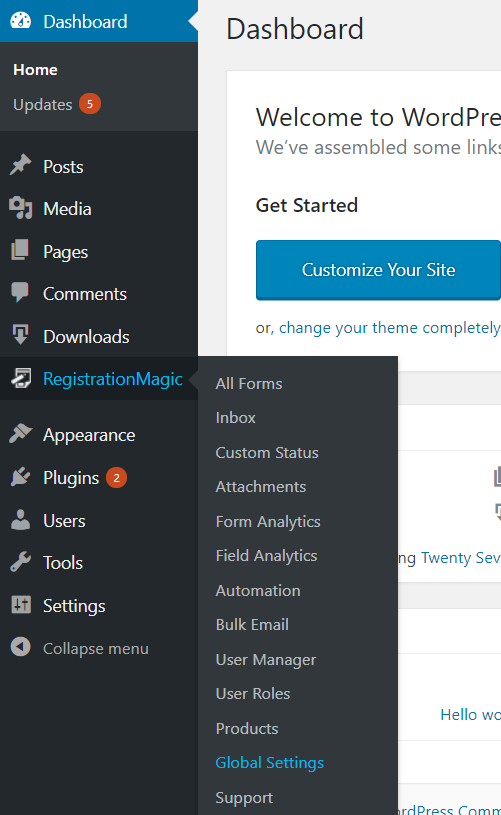
From “Global Settings”, go to the “Email Notifications” settings. This is where you can manage new user notifications as well as other general email notification settings. From notifying users about submission notes to setting up outgoing email handlers. This space is complete with all the email templates that one needs in their site. Here you can also choose between User External SMTP and default WordPress as outgoing email handlers. We are going to use this “Email Notifications” setting to disable new user notification emails on your WordPress site.
The Advantage of Global Settings
The “Global Settings” option controls every aspect of your forms that you create through this plugin. You can find various types of settings here, such as WordPress form security, External Integrations, User Accounts, and many more. The “Global Settings” page basically lets you manage all forms in your dashboard globally. Thus, you don’t have to work on each form individually. Apart from this, each form has its own dashboard which has the same settings as “Global Settings”. This lets you work on each of the forms singly. You might not want to set up payment for every form on your site. So, for example, you can choose to not activate WordPress form payment for every form on your site from “Global Settings”. So, you can select a particular form and set up the payment option for it from its dashboard.
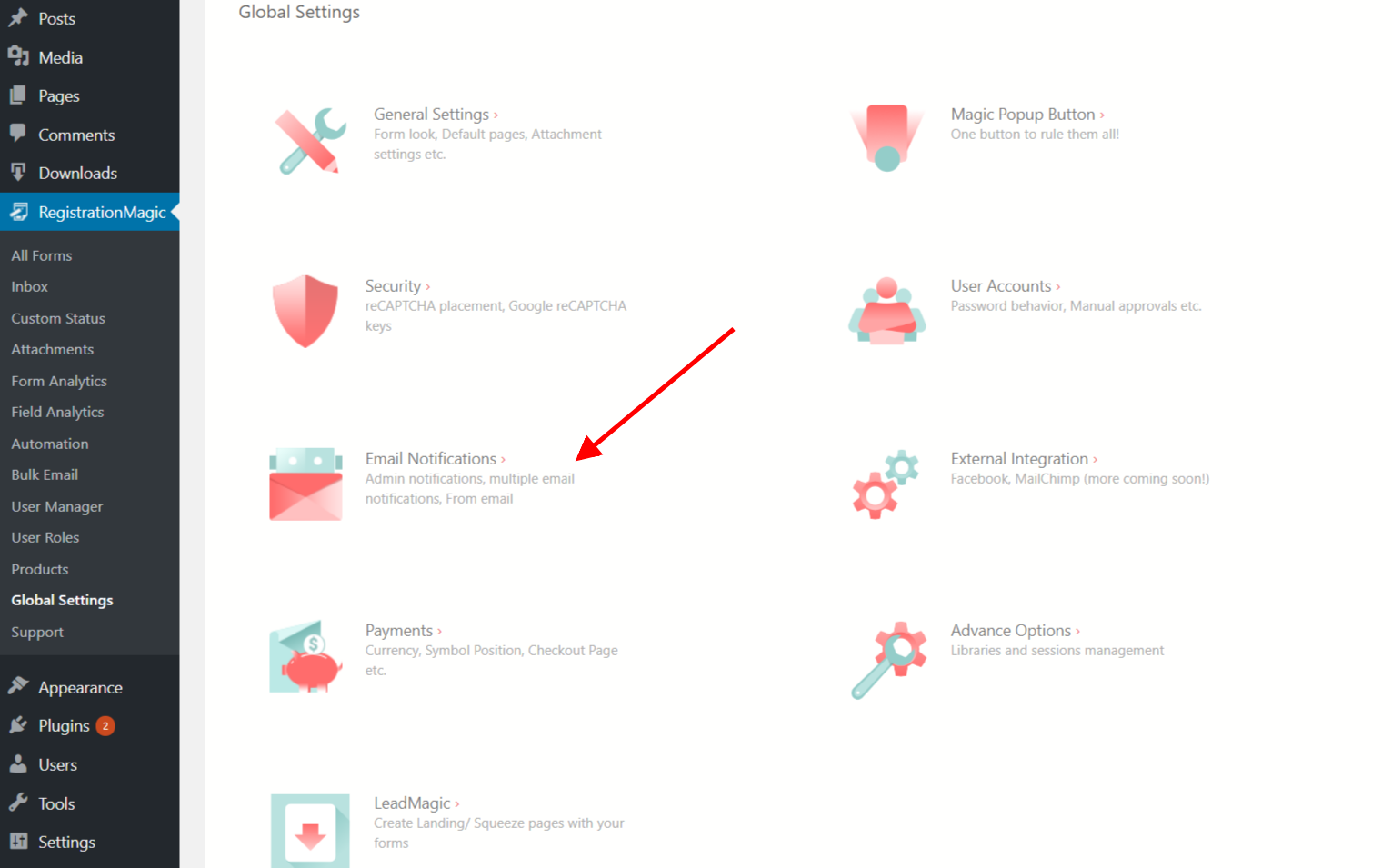
Once inside the “Email Notifications” settings, you will see that the “Notify Site Admin” checkbox is checked by default. Due to this setting, the site admin gets an email notification on each form submission.
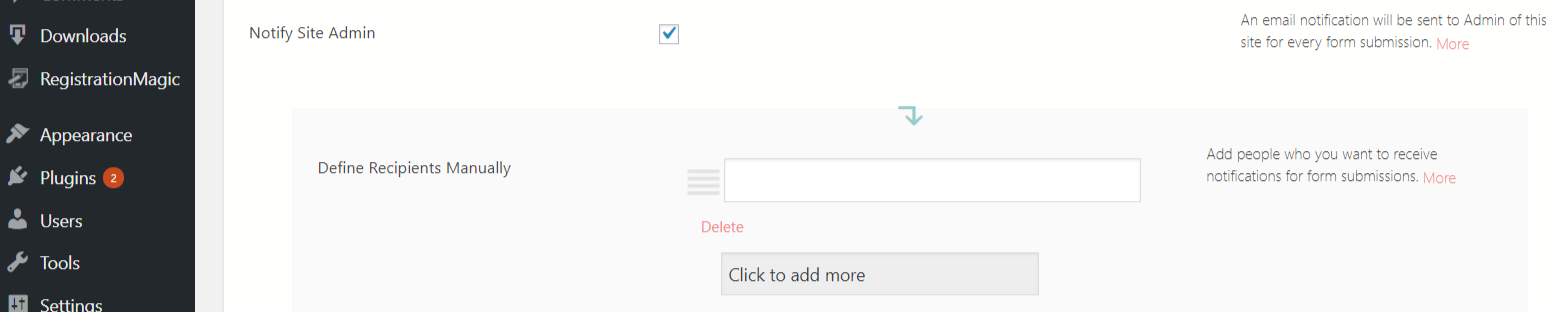
After enabling the “Notify Site Admin” setting, you will see another setting appear right below it. This is the “Define Recipients Manually” setting. You can manually add another email address here to ensure it also receives the notification as the admin does. Clicking on the “Click to add more” button will allow you to add more than one email addresses. You can set as many recipients as you want from this setting.
Disabling New User Notifications in WordPress
Now, to disable new user notification emails on your WordPress site, simply uncheck the “Notify Site Admin” checkbox. Unchecking it does not mean that the admin cannot see new user registrations at all. The admin can check new user registration from the site dashboard whenever he/she wants.
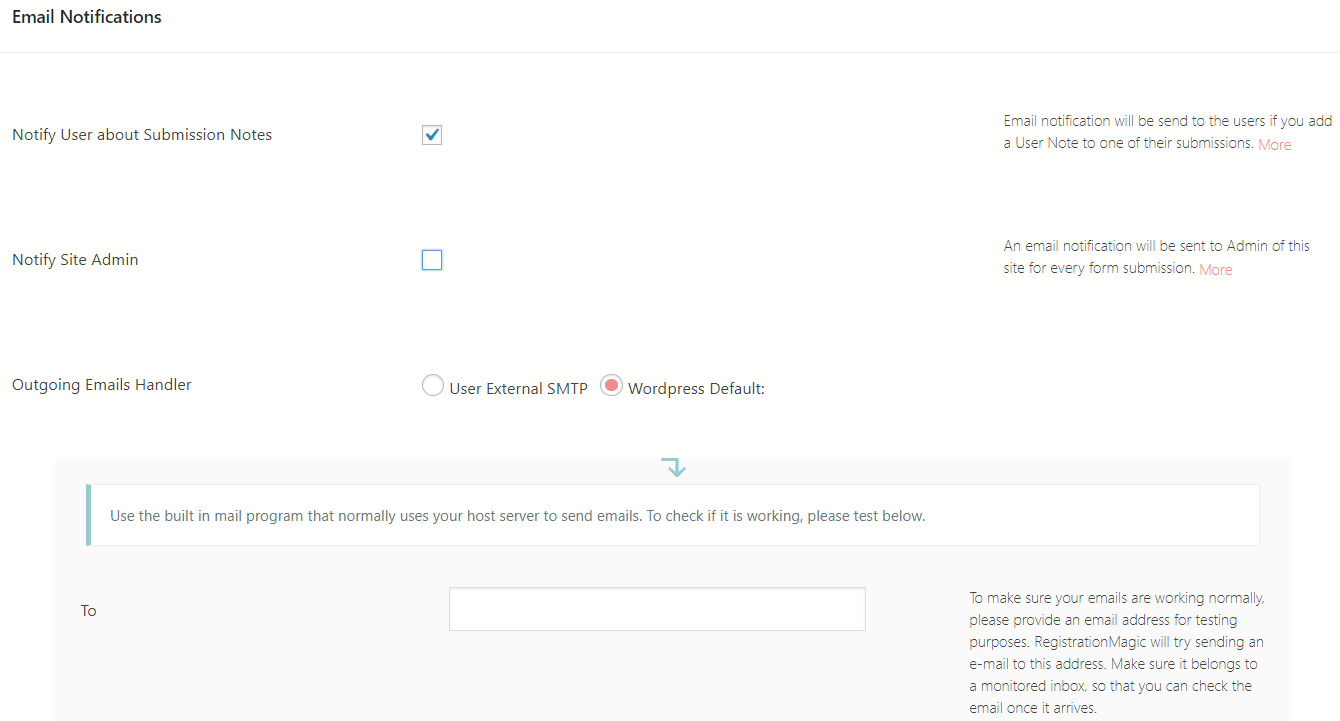
Just don’t forget to click on the “Save” button after making changes to the settings. Clicking on “Save” will get you back to the “Global Settings” screen.
Making Life Easy
The admins usually spend a lot of time managing their sites and ensuring their success. However, spending too much time on any single activity can take attention away from other important things. Like the development of the site. The admin has to look into the content to the products, to the users of the site. Hence, it becomes crucial to keep a few things off from the admin’s job. The new user notification being one of them. Apart from this, there are options to create new roles and set jobs for these roles with this plugin.
It is quite a challenging job to manage a user registration based WordPress site. These sites let the admin know the global reach of their business. They get to know the success of these sites when users register from around the world. However, one can also create intelligent contact forms to know the global reach of their patrons. So that, the site does not become bulky due to long registration forms. One can also keep contact forms along with user registration forms. The contact forms can let you get the contact details of users. So that one can send daily updates and newsletters to these users.
This way, RegistrationMagic brings to you such innovative features to streamline a site’s user registration workflow. One such feature we already discussed today, which is to disable new user notification emails on your WordPress site. It did not need even coding or designing skills to get the job done. Just a few clicks can make life easy for site admins. So feel free to visit our Facebook Page to know the latest updates.
- Complete Automation Guide for WordPress Forms - July 20, 2024
- WordPress User Management Plugin Guide - July 18, 2024
- Add CAPTCHA in WordPress Login and Registration Form? - July 16, 2024
- How to Send Automated Welcome Emails in WordPress - July 15, 2024
- WordPress User Roles, Permissions & Role Editor [Complete Guide] - July 14, 2024
- How to Display Custom Success Message in WordPress Forms - July 12, 2024
- Publish Registration Forms and Display Registered Users - July 11, 2024
- How to Approve WordPress User Accounts Without Logging Into Dashboard - January 25, 2021
- How to Set up Two Factor Authentication in WordPress - April 4, 2019
- How to Edit or Replace Default WordPress Registration Form - April 2, 2019
