Discussing WooCommerce Contact Form and its specialized use
The Woocommerce contact form is not just a tool to gather information entered by your user. You can unlock its value by gathering all relevant user details, including previous interactions, and purchases, automatically. Further, WooCommerce contact form can send this intelligence gathered regarding your user to you as admin via email.
Monitoring the purchase details and user history individually takes up a lot of time. This manual work increases the turnaround time, especially when you have to reply to the user enquiry. Late responses to customer queries negatively impacts the trust in your brand.
With our WordPress registration plugin, you can automate the complete workflow and interact with your users faster. Let us show you how.
Configuring Email Templates
Firstly, install the WooCommerce plugin from your WordPress Dashboard.
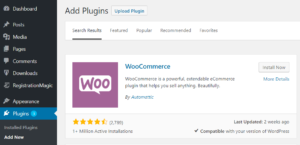
Create the new Contact Form from the RegistrationMagic tab of your WordPress dashboard. You can use the sample contact form as well.
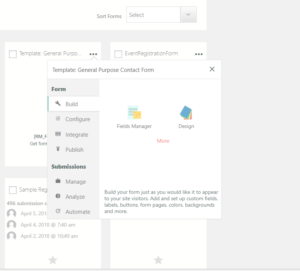
Go to dashboard of the newly created WooCommerce contact form to configure “Email Templates”. This is the section from where you attach the email codes to retrieve user data.
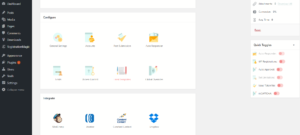
Scroll down to the “Notification Templates for Admin” section. Fill the “New Submission Email Body” with emails codes fetching user details for the admin.
Extracting WooCommerce details and client history
The {{SUBMISSION_DATA}} fetches the submission details of WooCommerce contact form.
The {{SUBMISSION_HISTORY}} email code fetches details of form submissions made with WooCommerce contact form till date. That is, admin can get complete user history.
The {{RM_WOO_DETAILS}} email code fetches the WooCommerce customer data and history. The admin can review the number of placed orders and the total amount spent by the customer.

WooCommerce Contact Form Email
To demonstrate, shared below is a screenshot displaying the WooCommerce details of a customer who fills the WooCommerce contact form. The WordPress admin will receive this intelligence in the email along with contact form enquiry.
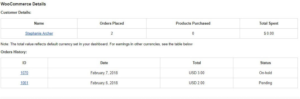
You can now go ahead and create an intelligence contact form for your WooCommerce site. We are sure that contact form email codes will cut your manual work, and make customer engagements easier. Also, as a bonus, note that you can add extra fields to your WooCommerce registration form with RegistrationMagic plugin.
- Complete Automation Guide for WordPress Forms - July 20, 2024
- WordPress User Management Plugin Guide - July 18, 2024
- Add CAPTCHA in WordPress Login and Registration Form? - July 16, 2024
- How to Send Automated Welcome Emails in WordPress - July 15, 2024
- WordPress User Roles, Permissions & Role Editor [Complete Guide] - July 14, 2024
- How to Display Custom Success Message in WordPress Forms - July 12, 2024
- Publish Registration Forms and Display Registered Users - July 11, 2024
- How to Approve WordPress User Accounts Without Logging Into Dashboard - January 25, 2021
- How to Set up Two Factor Authentication in WordPress - April 4, 2019
- How to Edit or Replace Default WordPress Registration Form - April 2, 2019

Hi,
very great tool.
but how can i choose the normal templates.
i designed a very good mail template in Woocommerce, and i will use it again after registration with Registrationmagic form. ist that possible?
RegistrationMagic offers Tiny MCE editor for editing emails sent to the user and the site admin. To view various email templates that are offered by RegistrationMagic, go to Form Dashboard > Email Templates settings. Also, using auto respond settings template, the email to be sent to the users may be edited.