Unique Registration Number By RegistrationMagic Token System
A unique registration number token allows you to give access to only verified users on your site. A token number is unique to every user who registers on your site. Thus you can be sure that only those users shall log in, who received this unique registration number.
After every successful form submission, every user receives the registration token number via email. The user, post submission, will receive a PDF file through an auto-responder email, with a unique token number.
The unique token number also shows up in the admin end inbox of RegistrationMagic plugin. This token number is unique as no two users will get the same number.
Assigning a registration token number is quite simple if you use a WordPress user registration plugin. It will allow you to create custom user registration WordPress forms. That can take multiple user data and provide a unique registration token number to your users.
The RegistrationMagic plugin will help you build such forms. Besides, all you have to do is enable the token number feature and you’re good to go.
So, let us discuss the steps that will help us activate the registration token number for every form submission.
Setting up the Unique Registration Number Token
First, install the RegistrationMagic plugin on your WordPress dashboard. You will find the plugin menu on your menu panel. From there, go to the All Forms link.
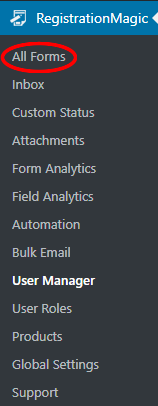
You will land on the All Forms page. Here, you will find all the forms that you create through this plugin. Now as you move your cursor on any form cover, you will find two links appearing at the bottom corners. These are the Dashboard and Fields link.
From the Fields link, you can add custom user data fields to your WordPress user registration forms.
The Dashboard lets you take care of the WordPress form security, payment, design etc.
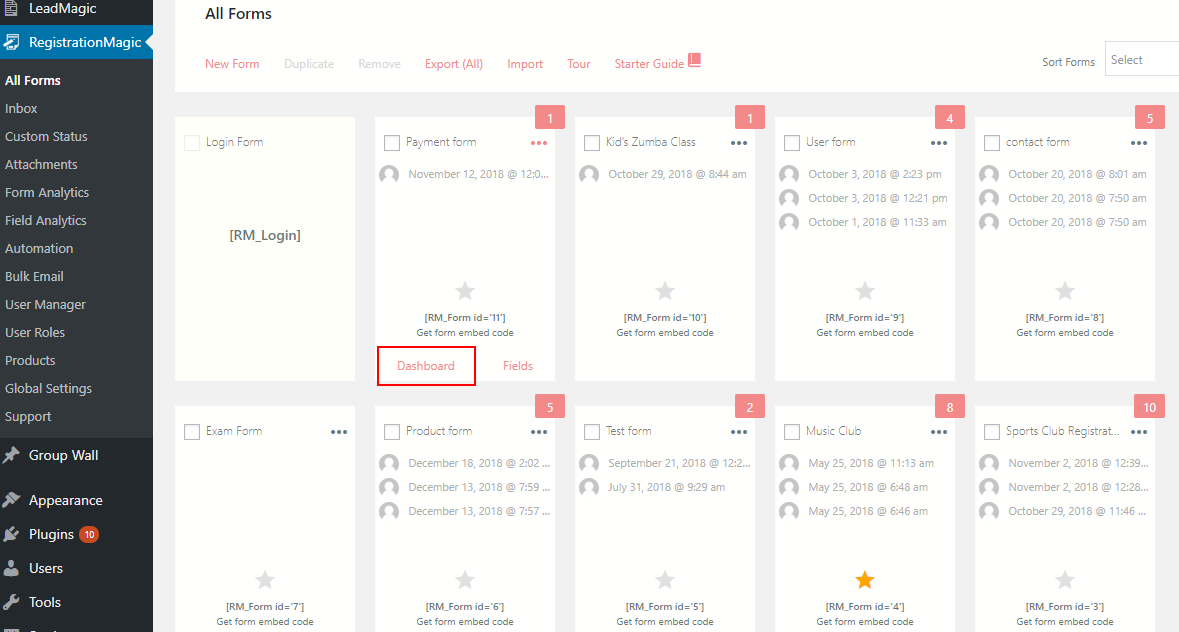
Clicking on the Dashboard link will take you to the Dashboard page.
Now, scroll down to Post Submission under the Configure section here. This is the place from where you can modify settings related to post submission.
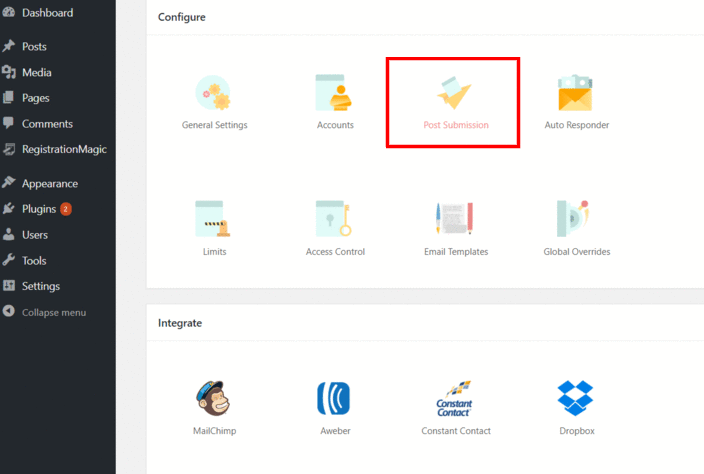
Then go to the Post Submission page to set up the registration token number.
The first field in this page, however, is Success Message. This field displays a message on the screen after every successful form submission.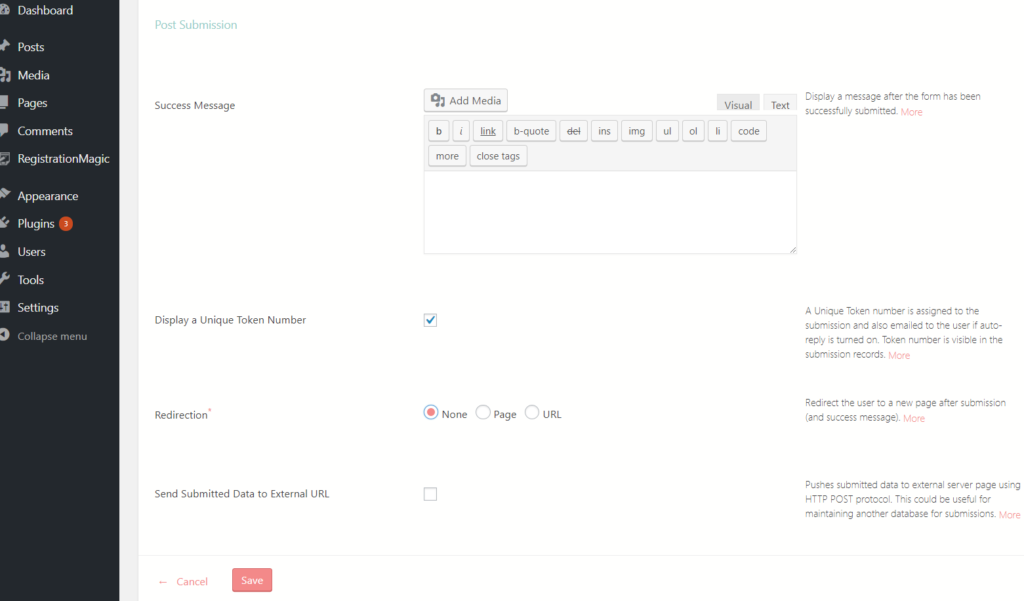
The second field is Display a Unique Token Number. This field will help you assign a unique registration token number for every new user.
Lastly, click on Save to finish the job.
Mailing the Unique Registration Number Token
Now, you can also turn ON an auto-reply email to send the unique token number after each new user registration. Click on the Auto Responder link under Configure.
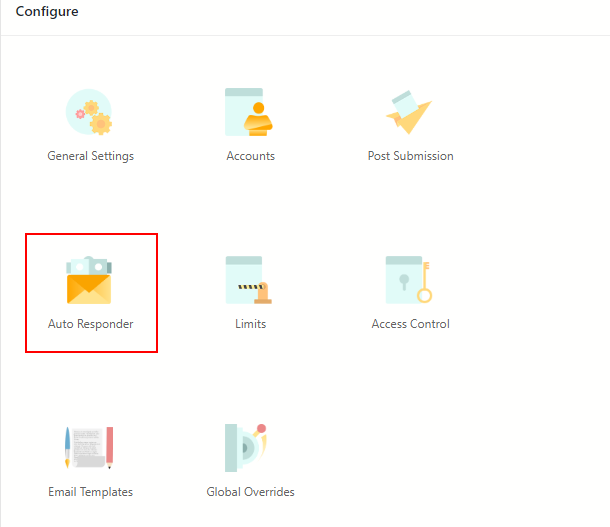
Check on the Auto-reply User field. Then you can enable mailing of this token number to every new user.
Then create the content of the email. Finally, click on Save to make your users receive their unique token number via email.
Display Unique Registration Number Token In User Account
The registration token number that you assign to each user from the Post Submission page, displays on their frontend user area.
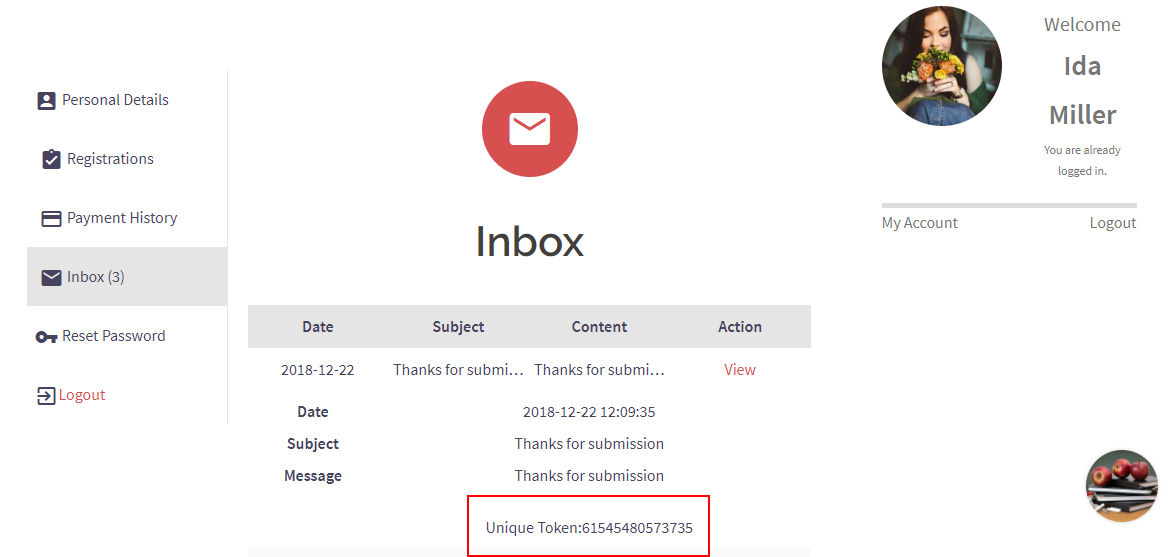
As you can see from the above image, the token number appears on the user’s inbox.
You can find more about the user registration token number from here.
Usage and Benefit of the Unique Token Number
The sites that take in new users every day know the role of giving a unique number to each user. The admin can simplify user search and management in the backend with these numbers. More than one users can have the same first and last name. But no two user token number can be the same. Thus helping the admins to filter his/her search better.
For online stores also, this token number comes of a lot of use. This number remains visible only to the user and the admin. Thus making each user account more secure.
For customer support, this can be the proof of every authentic user. Your users can share this number to your backend support team to help them work on their accounts.
Since this WordPress registration plugin makes it easy to collect payments from forms. This user token number keeps your transactions safe.
This token number can also be a user’s club or class registration member id. In gyms or kid’s summer camps your users can carry these numbers on their badges. Thus it frees you of the trouble of creating a unique number for every user.
So rely on RegistrationMagic to make your default forms capable of working as professional ones. Helping you to add user data fields, products and payment options to them.
- Complete Automation Guide for WordPress Forms - July 20, 2024
- WordPress User Management Plugin Guide - July 18, 2024
- Add CAPTCHA in WordPress Login and Registration Form? - July 16, 2024
- How to Send Automated Welcome Emails in WordPress - July 15, 2024
- WordPress User Roles, Permissions & Role Editor [Complete Guide] - July 14, 2024
- How to Display Custom Success Message in WordPress Forms - July 12, 2024
- Publish Registration Forms and Display Registered Users - July 11, 2024
- How to Approve WordPress User Accounts Without Logging Into Dashboard - January 25, 2021
- How to Set up Two Factor Authentication in WordPress - April 4, 2019
- How to Edit or Replace Default WordPress Registration Form - April 2, 2019

Hi,
Is it possible to modify the Token number to contain first letter/s of fields in the registration form? These could be first letter of First name and Last name, the three digit Country code and so on. This will help in easy filtering of information.
BlueSeas
This cannot be achieved in RegistrationMagic as of now. The Token number is auto-generated and this feature works only if the Auto-Responder option is activated from the Form Dashboard >> Auto Responder. Refer to the link given below for more information on it:
https://registrationmagic.com/knowledgebase/post-submission/#httokennumber
can we use token number to login by user on website instead of user id or email?
No, we cannot use a token number to login. Token number is generated after the successful submission of a form to confirm the submission.
Hi,
great idea!
2 questions:
1. Can be specific token numbers be assigned to user roles?
2. Is any way to bulk import users tokens? It would be great if it would be possible to import separately for each user role.
Why? For example users with highest roles will be granted an invitation to another exclusive website. Their token would then fulfill the pass function 🙂
1. A token number is unique and assigned to each submission and not to the user roles.
2. Bulk import of user token numbers is not possible as of now.
Hello
is it possible to determine the number of digits? For example, my clients want to stipulate a 9 digit ID number.
DI80000
Token number is a system generated 15 digit number which contain attributes like time stamp etc. As of now we cannot customize this number.
Hi, I need to confirm if the Unique Registration Token Number is included in ProfileGrid premium under advanced forms? Regarding the unique token ID function, is it possible to determine the number of digits? For example, my clients want to stipulate a 9 digit ID number. Lastly, is it possible to assign a user-defined prefix for the ID?
This can be achieved by integration of RegistrationMagic with our other plugin ProfileGrid. Please refer to the following link for more details: https://registrationmagic.com/registrationmagic-profilegrid-integration/
To assign a unique registration token number to the user, please refer to the information available here: https://registrationmagic.com/assign-unique-registration-token-number-to-user/
As for number of digits, those are auto generated and user defined prefix is not allowed as of now.