Introduction
Unlock the simplicity of crafting WordPress forms effortlessly by utilizing the template feature in the RegistrationMagic plugin’s All Forms section. In this article, we’ll explore the process of creating WordPress forms from pre-designed ready-to-use templates. From saving time to ensuring consistency across your forms, this feature is essential for users seeking an efficient and user-friendly solution for their form-building needs. Let’s delve into the step-by-step guide on transforming templates into customized WordPress forms with RegistrationMagic.
How to create a WordPress Form from a template?
To initiate the creation of WordPress forms using templates, navigate to the RegistrationMagic plugin’s main menu and access the All Forms section.
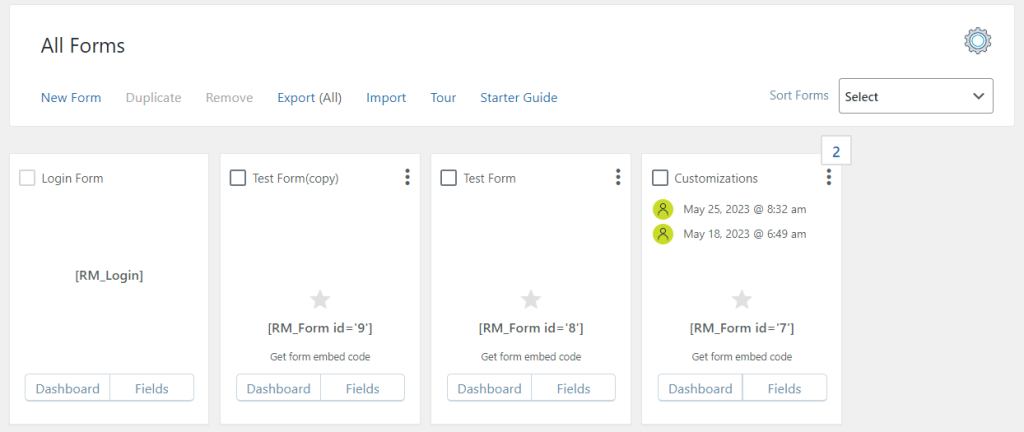
To generate a new form from a template, select the “New Form” option. When the pop-up appears, it will show the option “Choose from a template.”
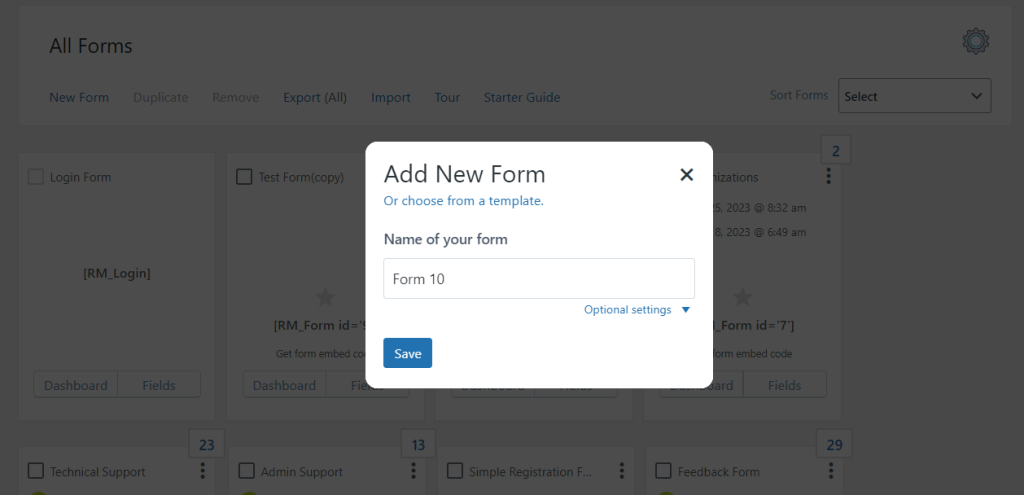
Clicking the option unveils diverse templates for form creation, including a blank registration form, quick contact form, contact form with terms and conditions, conference registration form, grade book form, and more. These ready-made templates offer a time-saving solution, allowing users to achieve desired results swiftly. Alternatively, users can start from scratch and customize a new form to meet their requirements. This flexibility caters to varying needs, ensuring an efficient and tailored form-building experience.
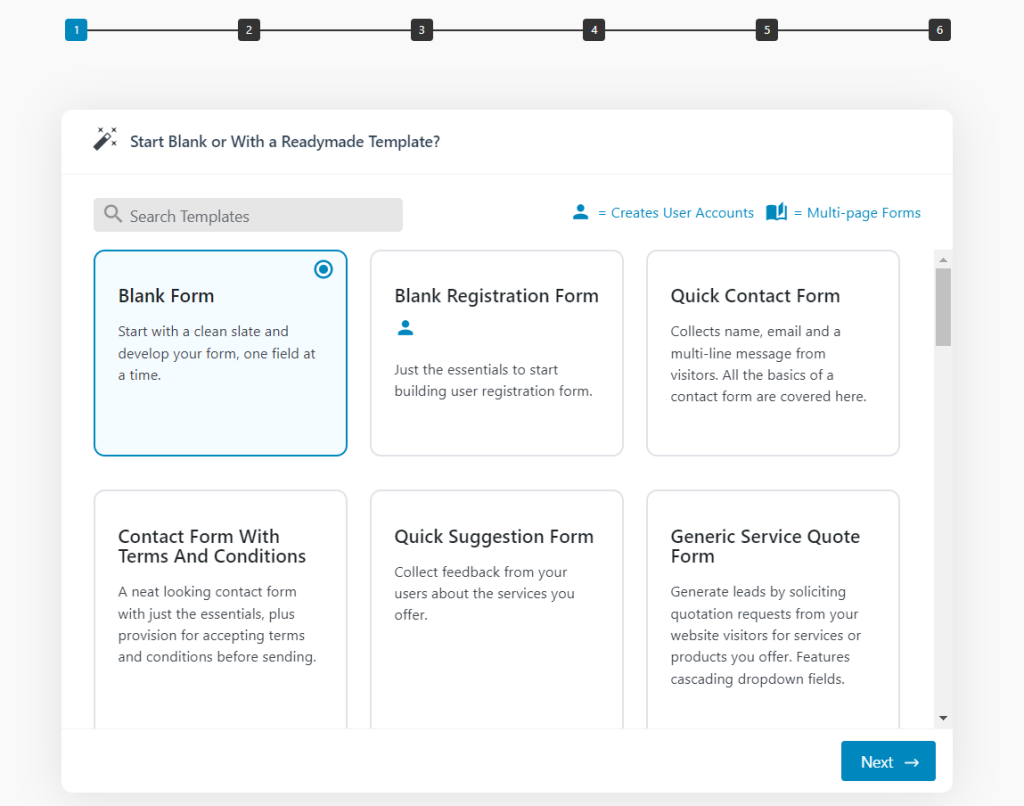
Upon selecting the desired form template, proceed by clicking the next button and providing essential information to complete the template creation. Basic details such as form title, description, and other pertinent information are required at this stage. This step ensures that the template is customized with relevant and specific information, aligning with the user’s intended purpose for the form.
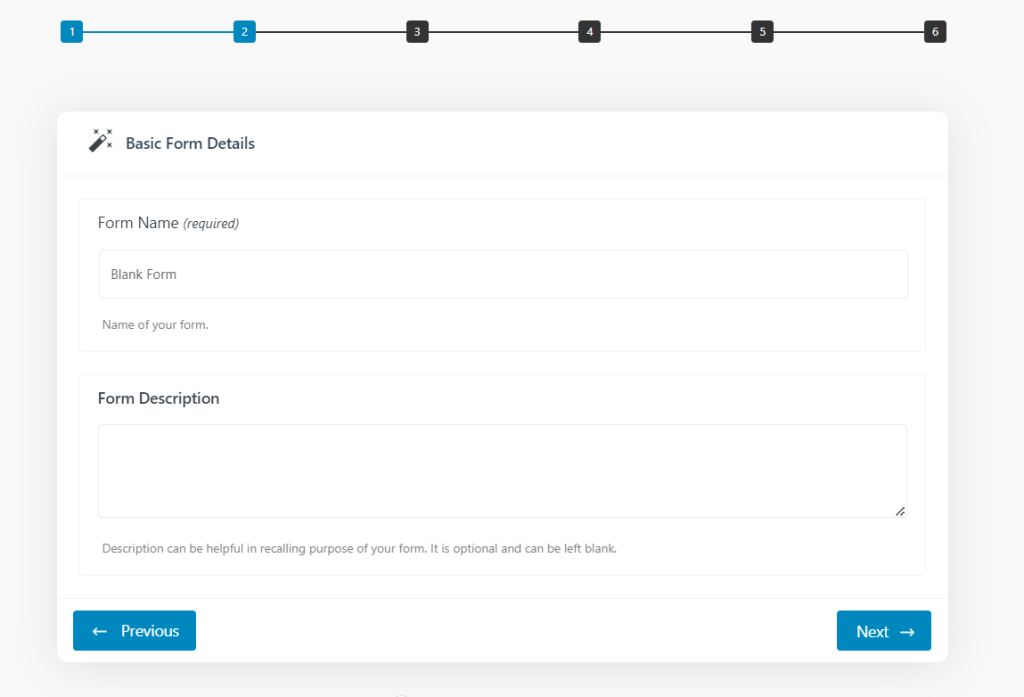
In conclusion, creating WordPress forms from templates using the RegistrationMagic plugin proves to be a streamlined and efficient process. By offering a variety of ready-to-use templates, users can easily tailor their forms to specific needs, saving valuable time and effort. Whether opting for a blank registration form, a quick contact form, or other specialized templates, the plugin provides versatility and convenience. With the flexibility to start from scratch or utilize templates, RegistrationMagic empowers users to effortlessly design and deploy forms, enhancing the overall user experience in WordPress form creation.
- How to Delete a Field from the WordPress Registration Form? - April 24, 2024
- How to Add a New Field to a WordPress Registration Form - April 15, 2024
- How to Use Two-Column Layout in a WordPress Registration Form? - April 7, 2024
- How to Add a New Row to a WordPress Registration Form? - April 3, 2024
- How to Find and Copy WordPress Registration Form Shortcode? - March 28, 2024
- How to Access Login Form Options in WordPress? - March 21, 2024
- How to Quickly Filter Registration Forms that Create WordPress User Accounts? - March 13, 2024
- How to Access Registration Form Options from Form’s List? - March 12, 2024
- How to Quickly Preview Registration Form in WordPress? - March 11, 2024
- How to Sort Registration Forms in a WordPress Dashboard? - March 4, 2024
