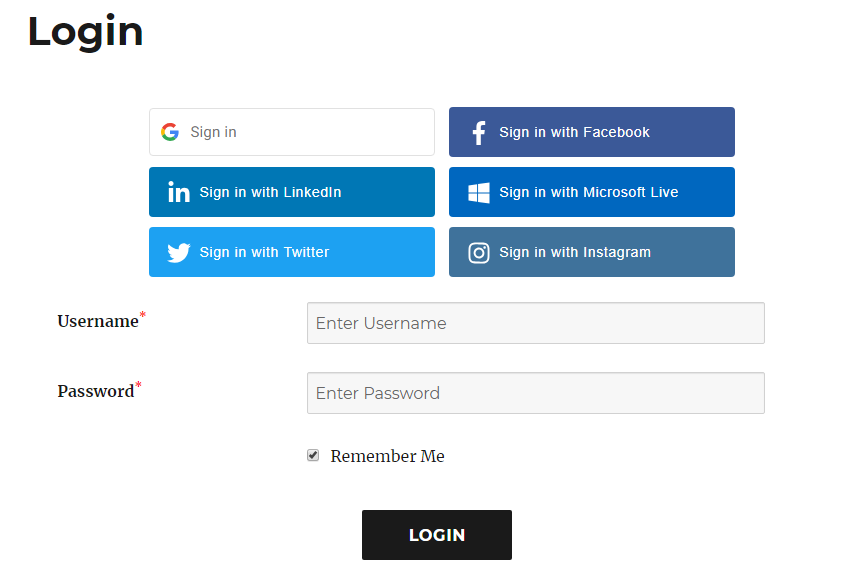- /
- /
- /
Social logins
You can allow login on your website through various social websites. This way users wouldn’t need to register explicitly on your website. All configured social networks will show up on Login form. You can show login form using [RM_Login] shortcode.
Following social networks are supported by RegistrationMagic:
- Google+
- Microsoft Live
Each require certain API/App key in order to communicate. You can configure them from Login Dashboard >> Integrate Section.
Once configured and enabled, you will see a button for login for each network on the Login Form. User can click on these buttons to login.