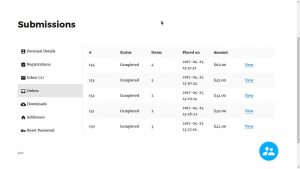- /
- /
- /
Woocommerce Integration
Woocommerce integration allows you to harness the power of RegistrationMagic in order to improve the user experience and to collect custom data from users during checkout or Woocommerce registration.
You just need to have Woocommerce installed and activated. RegistrationMagic will automatically detect it and will show extra options.
To configure, head over to Global Settings and click on Woocommerce Integration menu.
Registration Form
You can select a form in this dropdown. The fields from this dropdown will be added to Woocommerce registration form and checkout form. Note that price fields will not be used.
Also, in order to integrate custom fields with checkout form, you need to disable “Guest Checkout” inside Woocommerce. If it is enabled, you shall see a warning here.
Show Cart on Popup Menu
If you enable this option, a “Cart” menu will be shown on Magic pop-up panel. Users can directly access cart through this menu. It provides an easy way to edit cart and/or checkout. If cart is empty, a link to shop will be displayed instead.
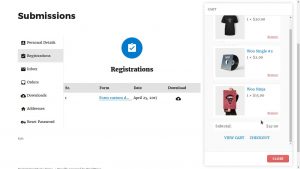
For more information on Magic Popup, click here.
Woocommerce integration doesn’t end here. To view another feature, go to User Manager and view individual profile of the user. It will display total revenue from that user. Also, an additional will be available containing information about the downloads available to user, orders from user, and shipping and billing address.

Moreover, on front-end “Submissions” page, three additional tabs will be visible. Front-end users can use these tabs to quickly access order details, download them and associated addresses.