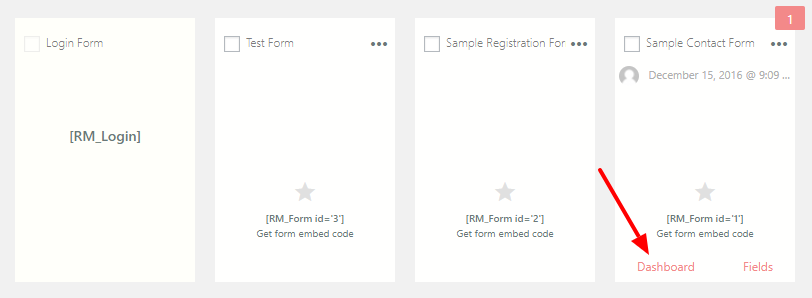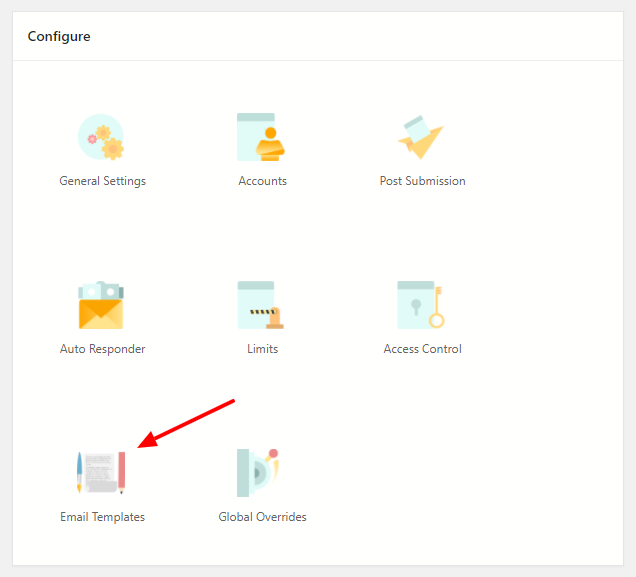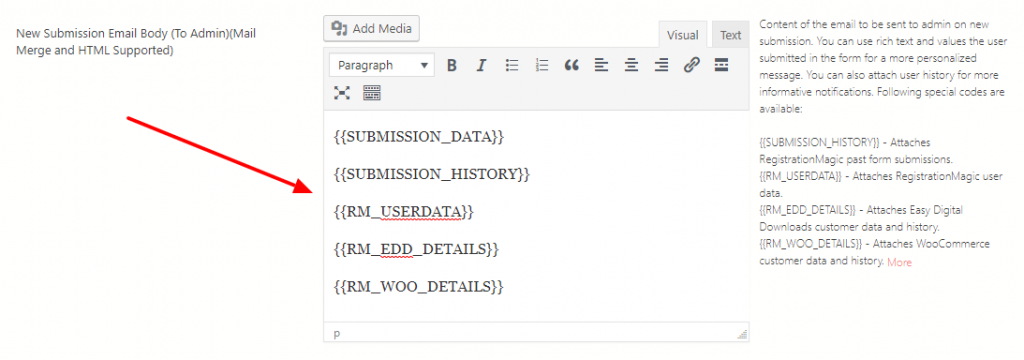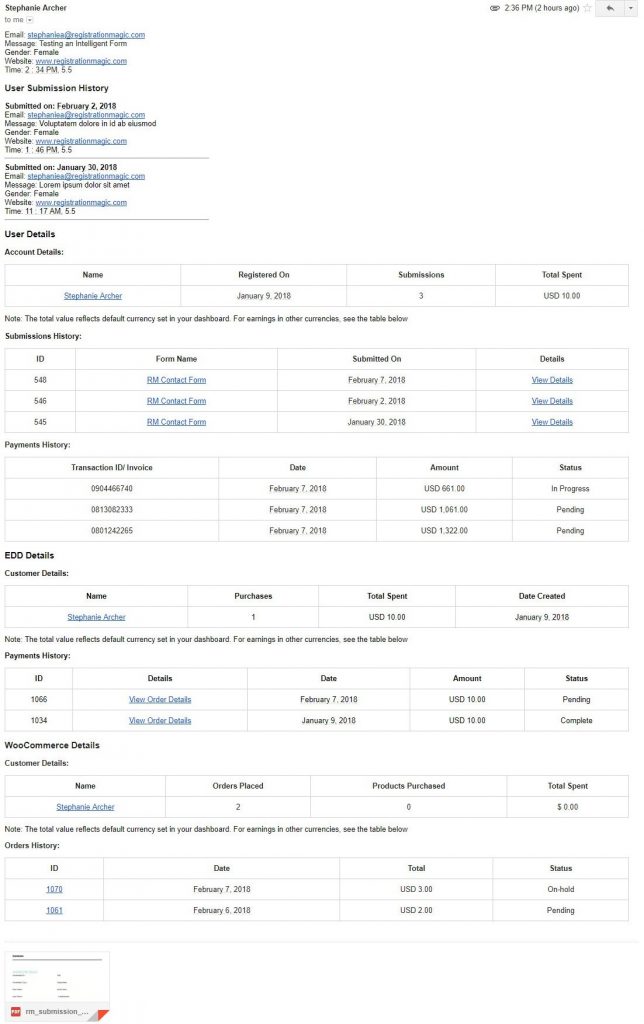Introducing Intelligent, Smart & User Oriented Contact Form
Hello RM Fans! Today, we will walk you through the process of how to create Super Intelligent, Smart and User Oriented contact form in WordPress. The process incorporates the new set of Email Codes that our team recently added to RegistrationMagic. These new Email Codes spawned out of RegistrationMagic’s ever growing commitment towards building intelligent contact form and intensifying compatibility with the most popular eCommerce plugins, namely ‘WooCommerce’ & ‘Easy Digital Downloads’ (or ‘EDD’ in short as most people love to call it).
Why Existing Contact Forms are Not Intelligent
For many WordPress site owners, it’s a ceaseless challenge to organize the various user inquiries. Many site owners receive high volume of inquiries on daily basis from their contact forms. Every day, the site owners spend hours reviewing the history of each user. The key objective is to prioritize the most valuable inquiries and respond to them quickly. This is especially true if you’re a WordPress eCommerce site owner who values customer loyalty immensely.
The primary problem these site owners face is that no contact form plugin on the WordPress repository right now provides a user’s history along with the inquiry. This leads to a lot of time spent unnecessarily on checking out user histories. And, this eventually delays response to high value inquiries. And once the response gets delayed, customers start losing faith in your business. In such an environment, most site owners’ best option is to get their contact forms customized by a web developer. But of course, web developers have high cost and may not provide proper maintenance for their work as the WordPress code gets updated over time.
If only there was a better & cheaper way to get user information with the contact inquiry itself, then your most valuable users could receive quicker and more informative responses, leading to better user experience on the website. And with eCommerce poised to account for nearly one-tenth of all total retail sales, there is a clear advantage in having intelligent contact form on your website to enhance customer loyalty though the online channel.
Intelligent Contact Form? What the Heck is That?!
You must be asking yourself by now — “How can smart contact form solve this problem for me?”. Well, here’s the answer to your question – RegistrationMagic provides something called Email Codes that you can place in your contact form emails to retrieve information about a user on form submission. These new Email Codes are…
- {{SUBMISSION_HISTORY}}
- {{RM_USERDATA}}
- {{RM_EDD_DETAILS}}
- {{RM_WOO_DETAILS}}
Once a user submits a contact inquiry from a RegistrationMagic form, these codes will pick up the history associated with the user’s email address and display it to the admin in the contact form email itself. How awesome is that?!
Smart Contact Form Example
Here, let me show you this with the help of an example…
First of all, we’ll need a contact form already created with RegistrationMagic. If you require information on how to create and publish a simple contact form, I’d recommend that you check out our RegistrationMagic Starter Guide. If you already have a form to work with, you can easily skip this step.
Now, once you have created and published your contact form, let’s configure the admin email notification for it…
Visit the Form Dashboard by clicking on the link ‘Dashboard’ that appears on the form card once you hover your cursor over it.
On the Form Dashboard screen, click on ‘Email Templates’ which is inside the ‘Configure’ settings box.
The ‘Email Templates’ settings are divided into two segments, ‘Notification Templates for User’ and ‘Notification Templates for Admin’. Under the ‘Notification Templates for Admin’ segment, you will find a setting named ‘New Submission Email Body’. This is the setting which is of interest to us when making the contact form intelligent.
After adding the new Email Codes to the ‘New Submission Email Body’, the form will extract all information related to the form submitting user and display it to the admin in the notification email, like this…
Above image demonstrates use of all codes. You can use one or all of below codes, as per your needs.
- {{SUBMISSION_DATA}}: Display contact form enquiry/details in the email.
- {{SUBMISSION_HISTORY}}: Display contact history.
- {{RM_USERDATA}}: Display complete client history (i.e Number, details of previous leads).
- {{RM_EDD_DETAILS}}: Display client’s total spend, along with associated EDD details, with links.
- {{RM_WOO_DETAILS}}: Display client’s total spend, along with associated WooCommerce details, with links.
Time to Leave the Unintelligent Behind
Now that you know how useful Intelligent Contact Form can be, would you still hold onto those old, rusty, unimaginative forms? If you value user experience on your website, I am confident you’d switch over to ‘Intelligent Contact Form’, AKA RegistrationMagic, right away!
- RegistrationMagic Starter Guide - August 4, 2024
- WordPress Registration Shortcodes List - July 10, 2024
- WordPress Payment Form Guide: Setup Payments on Registration Form - July 8, 2024
- Experience the Unfolding Magic! - August 4, 2023
- List of Guides for WordPress User Registration Process - July 28, 2023
- Frequently Asked Questions About WordPress User Registration Forms - July 28, 2023
- How to display registration forms on WordPress site? - July 26, 2022
- WordPress User Registration Custom Status Guide - April 9, 2022
- How to add or update user profile fields using WordPress forms - August 5, 2020
- Boost RegistrationMagic User Profiles With ProfileGrid Integration - February 19, 2019