If your site offers public registration, the WordPress register form is the gateway to your WordPress site. But by default, it’s totally boring and unbranded. No matter how beautiful your front-end theme looks, you’re stuck with this as your default register form:
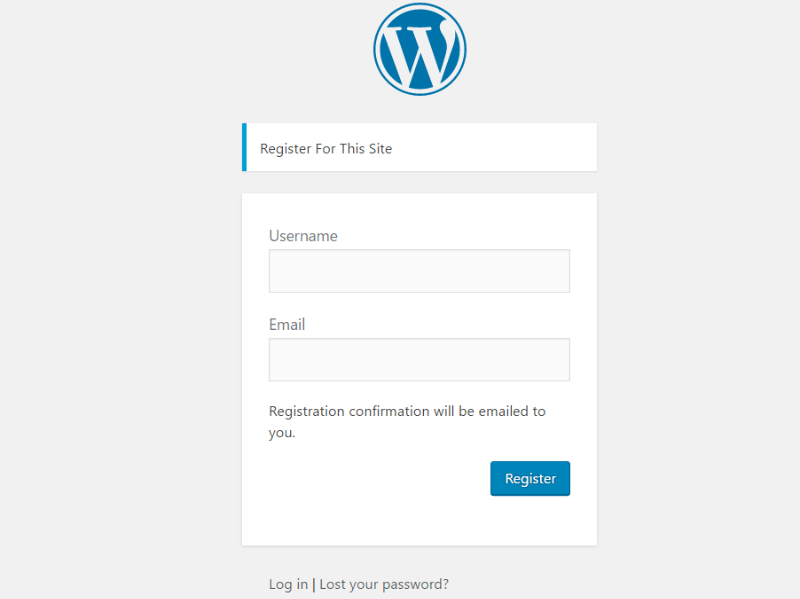
Not very memorable, is it?
To get around that, you can add custom styling to your WordPress register form. And in this post, I’m going to show you exactly how to do that using two different methods. First, I’ll show you how to customize registration form styles with Registration Magic. Then, I’ll show you another way using a plugin called Custom Login Page Customizer.
Sounds good? Let’s get started.
Customize WordPress Register Form Style With Registration Magic
Registration Magic allows you to both customize the style and fields of your register form. Then, you can display your register form anywhere on your site using a simple shortcode.
To get started, install and activate either the free version or the premium version of Registration Magic. I’ll use the free version for this example.
Once you’ve activated the plugin, go to RegistrationMagic in the sidebar and click New Form:
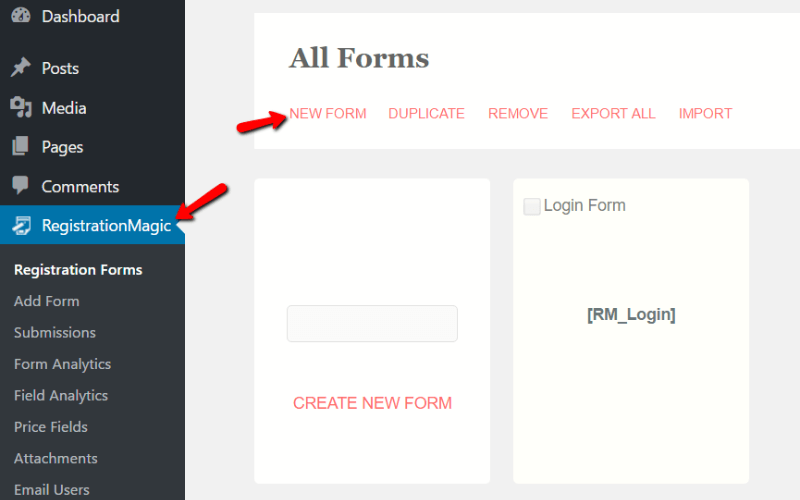
Give it a title and make sure WP Registration Form is checked:
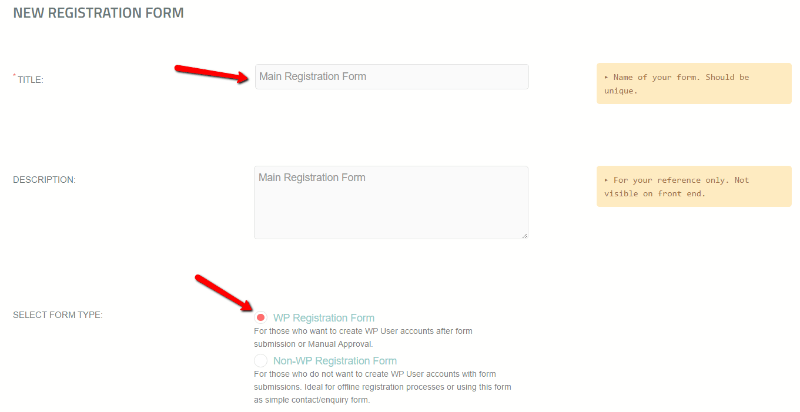
Then click Save at the bottom of the page. On the next page, scroll down to Design:
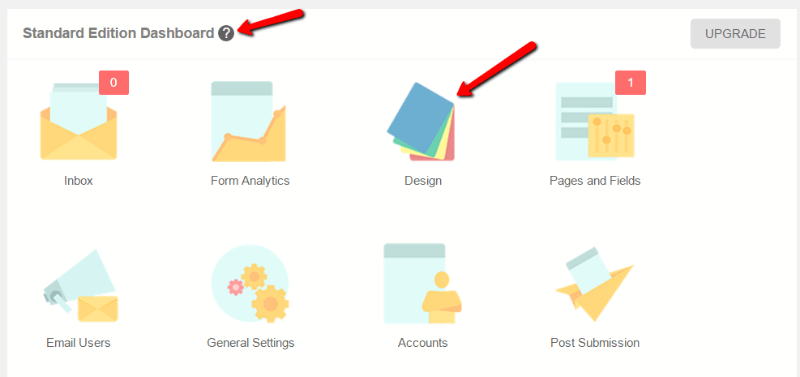
Here, you can customize every aspect of your form’s style by clicking the flashing red dots:
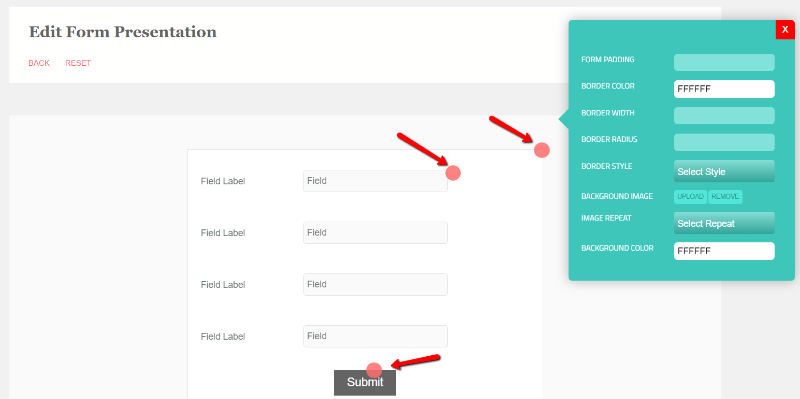
Here’s a quick example after some basic styling (if you can tell, I’m not a professional designer!):
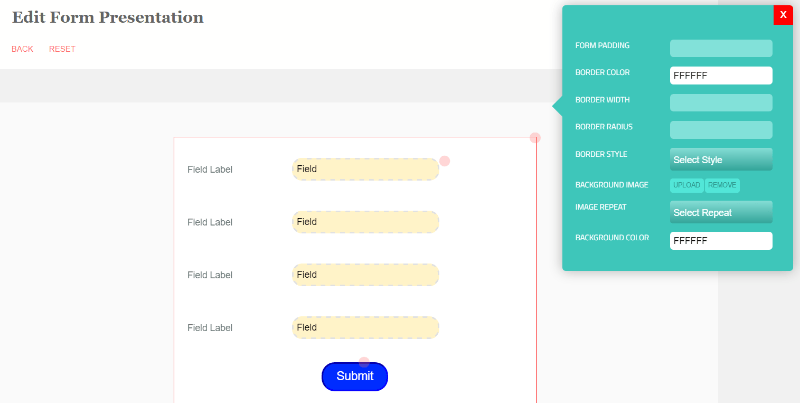
Once you’re happy with the style of your register form, you can insert it anywhere in your WordPress site by grabbing the shortcode from the form’s dashboard:
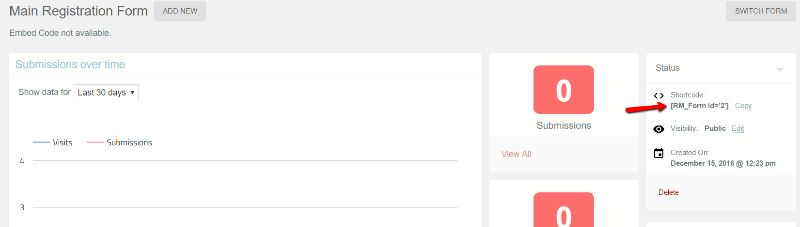
Just add that shortcode to a post or page and your new, styled registration form should appear:
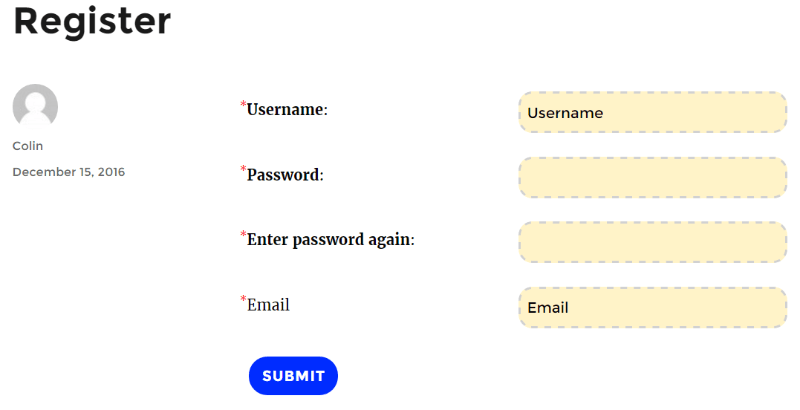
As an added bonus, you can get detailed analytics for your registration form in your Registration Magic dashboard. You can even add fields to your form, too!
But, this method does require you to eschew the default WordPress register form. If you want to use the default WordPress form, you should try this instead…
Customize Registration Form With Custom Login Page Customizer
Custom Login Page Customizer won’t allow you to add fields or move your register form, but it’s a great option if all you want to do is add some styling to the default WordPress registration form.
To get started, install and activate the free plugin. It will allow you to customize your register form styles using the same WordPress Customizer you use to customize your theme.
Once you activate the plugin, go to Appearance → Login Customizer:
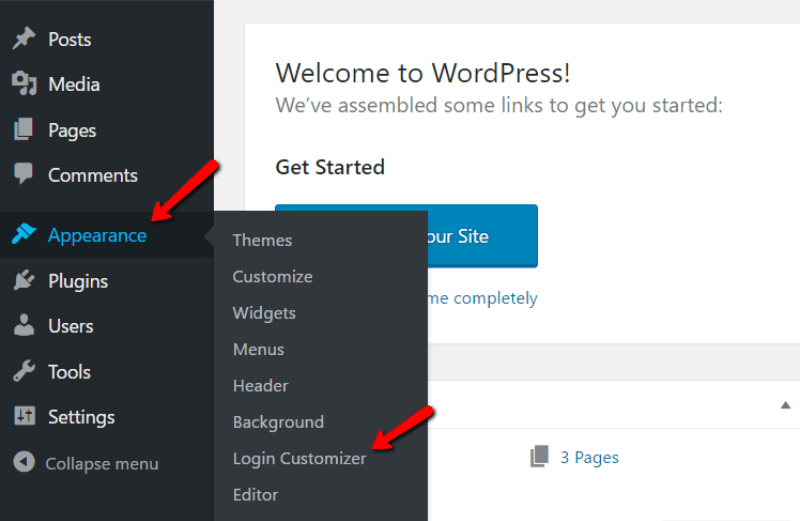
Then click Start Customizing!:
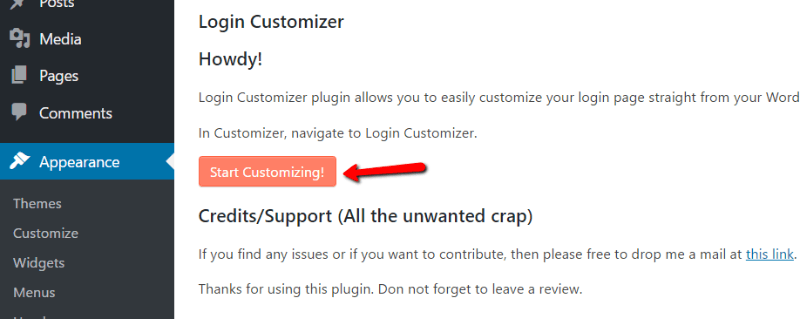
First, click on the Login Customizer option in the sidebar. Then, click on the Register link in the live preview to see your register form as you make changes:
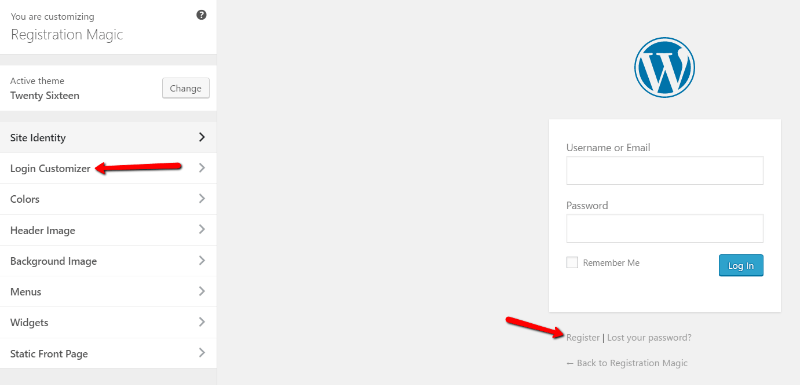
Now, go through all of the settings and customize your registration form’s styles to your heart’s content. For example, you can add a logo, change colors, and use different styles for your form elements.
Here’s the registration form I created after a few minutes of tinkering. Again, no mocking my design skills! I wanted to choose something different to stand out:
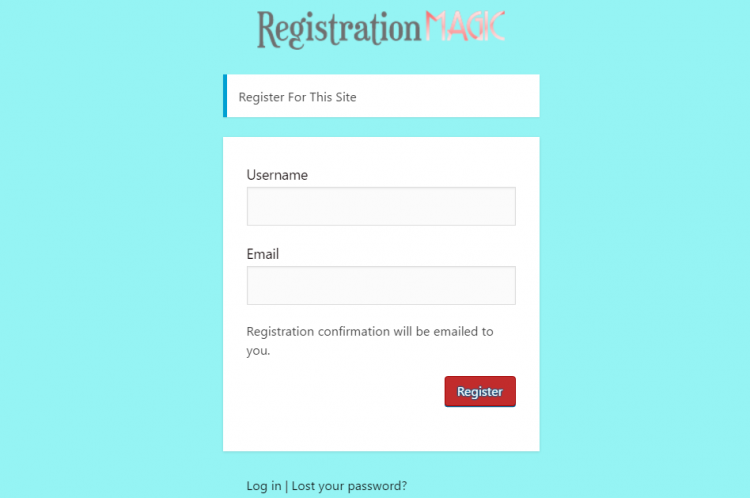
Note – the plugin might reload your login form during the customization process. But you can always click back to your register form to preview changes (after you save them).
And that’s it! Two different ways to customize the style of the WordPress registration form. Whether you create powerful new registration forms with Registration Magic or just tweak the style of the default WordPress registration form, you’ll be enjoying your new design in no time.
- How to Add Custom Form Fields to WooCommerce Registration Form - August 31, 2022
- How to Save PDF Copies of WordPress Form Submissions to Dropbox - May 19, 2017
- How to Add Variable Quantities and Total Price to Registration Form Payments - April 23, 2017
- How to Quickly Create a Multi-Page Form in WordPress - March 27, 2017
- How to Add Extra Fields to the WordPress Registration Form - February 10, 2017
- How to Add a Floating Shopping Cart Button to WooCommerce - January 29, 2017
- How to Customize the WordPress Register Form Style - December 17, 2016
- How Long Should Contact Forms Be? [Breakthrough Ideas] - December 1, 2016
- How to Change the WordPress Register Form URL - November 28, 2016
