Manage Easy Digital Downloads Contact Forms with RegistrationMagic
Easy Digital Downloads Contact Form along with user data, allows you to add downloadable products to it. So boost your site with this plugin to make your forms more dynamic.
Easy Digital Downloads is the plugin that assists you to download digital products. Its focus lies on digital and downloadable data. With its unrivaled flexibility and user-friendly qualities, Easy Digital Downloads (EDD) is definitely one of the best plugins around.
Digital products can be eBooks, Videos, Audio files, PDF files, and even WordPress plugins. You can create custom forms with this plugin and add such digital products to it.
Once your users pay for these products and buy them, they will find them stored in their own systems. Easy Digital downloads have no file type or size limits (with few exceptions).
The Easy Digital Downloads contact form can gather not just data entered by the user. It also collects all relevant user details, including previous interactions, and purchases for you.
Further, Easy Digital Downloads contact form can send this collected data regarding your user to you as admin via email.
Monitoring the purchase details and user history individually takes up a lot of time. This manual work increases the turnaround time, especially when you have to reply to the user inquiries.
For that reason, you need a WordPress user registration plugin that can manage your user entries.
With RegistrationMagic, you can automate your complete workflow and interact with your users faster. Let us show you how.
Configuring Email Templates with EDD
Firstly, activate the Easy Digital Download plugin (if not done already). Then install the RegistrationMagic plugin.
So create a contact form with the RegistrationMagic plugin and publish it. Users can very easily publish any form with this plugin. There are option to display WordPress form using shortcode as well as HTML codes of this plugin.
Now, go to the Dashboard of the form. The form Dashboard allows users to take care of the security, payment, and design of your form.

As you land on the Dashboard page, go to the Configure section. Then click on the “Email Templates” link.
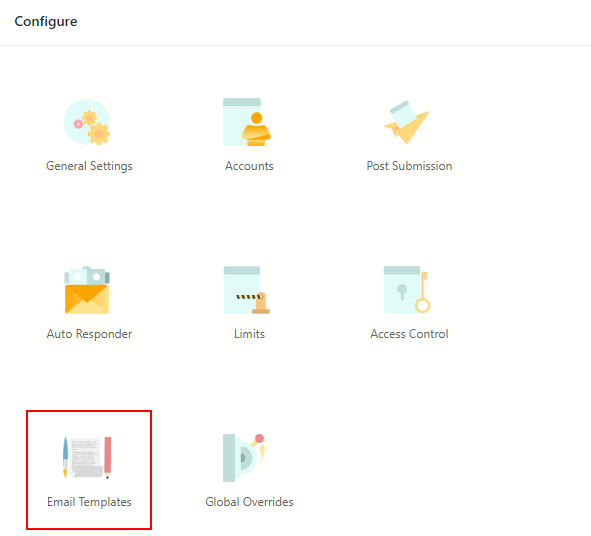
This is the section for setting up custom email templates. It also aids in attaching email codes to the body of the email.
Scroll down to the “Notification Templates for Admin” section. Now fill the “New Submission Email Body” with all the details you want to send to the admin.
These details assist the admin to collect every user data for answering user queries. With every query coming from the users, these codes will select the history for the specified user email ID.
The admin also receives the data in the contact form email itself.
Extracting EDD details of the client
Insert {{SUBMISSION_DATA}} attaching details of every submission made with the specified email id. The {{SUBMISSION_HISTORY}} email code attaches details of past form submissions made with the RegistrationMagic plugin. Also, these two email codes are mandatory to apply here.
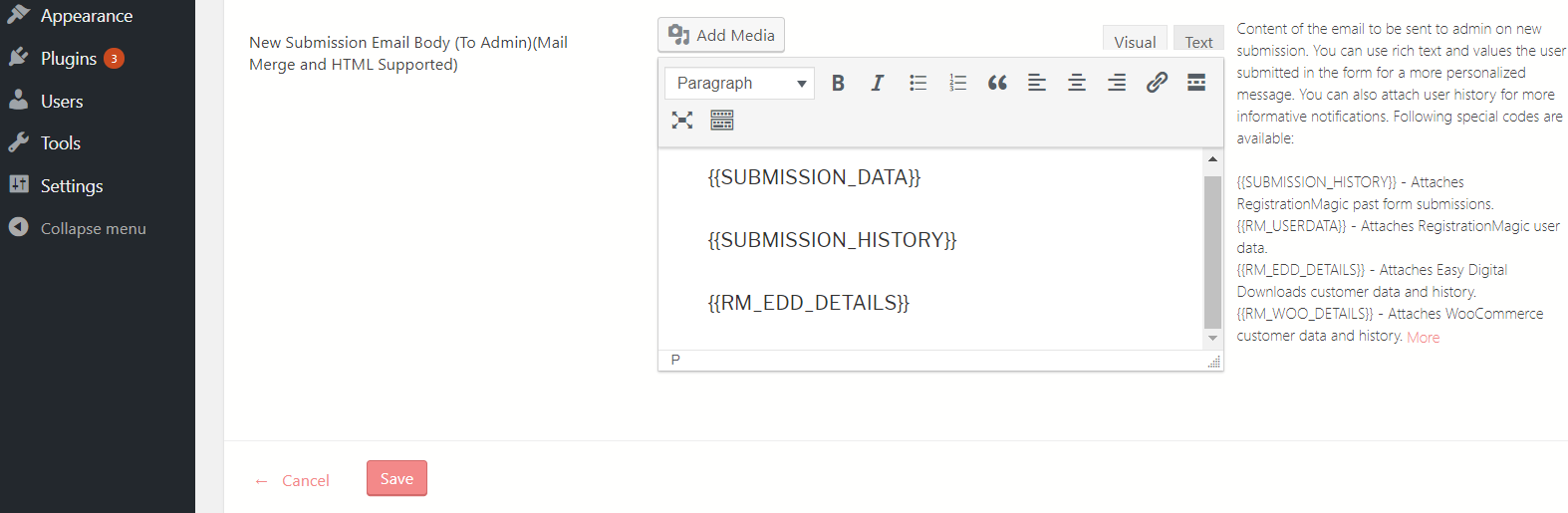
Apply the email code {{RM_EDD_DETAILS}} to render Easy Digital Downloads customer data and history. Then click on “Save”.
All digital downloads made by the user are now visible to the admin. The admin here will also get the purchase date, time and other details. Thus, adding the email code take out every EDD detail possible.
To give an example, the image below displays the EDD details of a certain customer.

So you see, there are detailed data of the user that an admin can get from the Easy Digital Downloads contact form.
Use of the EDD contact forms
The email templates of RegistrationMagic makes it really simple to check the digital downloads of their users, As an admin he/she needs to keep a count on these data. This gives way to the count of revenue and the number of products sold from the contact form.
From online stores to club or class sign up forms there are benefits for every admin. The contact forms for do not take much details but here are some data that every admin needs. The codes of this plugin will not ask you to be a pro at codding. It uses very basic codes to do the job. So that, you get all the data that you need from your contact form.
For school, college or gym brochures, an admin can use the Easy Digital Downloads contact form. That way, they get to know the number of interested users. Also, the number of downloads will help them know the demand of their site. As per demand, they can keep the number of digital products for more users.
The user-friendly feature of this plugin makes it easy for any user. Thus one can take new steps with their forms and add any product to it. Since offering digital products on contact forms are the new trend in online marketing.
- Complete Automation Guide for WordPress Forms - July 20, 2024
- WordPress User Management Plugin Guide - July 18, 2024
- Add CAPTCHA in WordPress Login and Registration Form? - July 16, 2024
- How to Send Automated Welcome Emails in WordPress - July 15, 2024
- WordPress User Roles, Permissions & Role Editor [Complete Guide] - July 14, 2024
- How to Display Custom Success Message in WordPress Forms - July 12, 2024
- Publish Registration Forms and Display Registered Users - July 11, 2024
- How to Approve WordPress User Accounts Without Logging Into Dashboard - January 25, 2021
- How to Set up Two Factor Authentication in WordPress - April 4, 2019
- How to Edit or Replace Default WordPress Registration Form - April 2, 2019
