Add Extra Fields to WordPress Registration Plugin
Welcome to our ‘Custom Registration Form’ WordPress Tutorial. Need to add extra custom fields to the WordPress registration form plugin? There are a number of reasons you might want to collect extra information from the users registering for your WordPress site.
For example, you might want to:
- Get more information about authors / contributors.
- Collect more information about shoppers at your WooCommerce store.
- Get more information for something like a membership site.
- Better utilize your email marketing software.
Or something else! There are a myriad of reasons why learning more about your registered users is helpful.
Unfortunately, WordPress doesn’t let you add fields to the registration form…or even customize the style of the register form (that’s a whole different story!).
So, if you find yourself needing some new or extra fields, you’ll need a third-party plugin. And that’s where RegistrationMagic plugin comes into play.
RegistrationMagic lets you add unlimited extra custom form fields to your WordPress registration forms. And you can also configure whether or not the custom fields you add show up in a user’s profile page. Let’s get started with our Custom Registration Form WordPress Tutorial:
Adding Custom Fields to the WordPress Registration Form
To get started, you can use either the free or premium version of Registration Magic, WordPress user registration plugin with custom fields.
Once you’ve activated the plugin, you should head on over to your new RegistrationMagic tab and click Add Form:
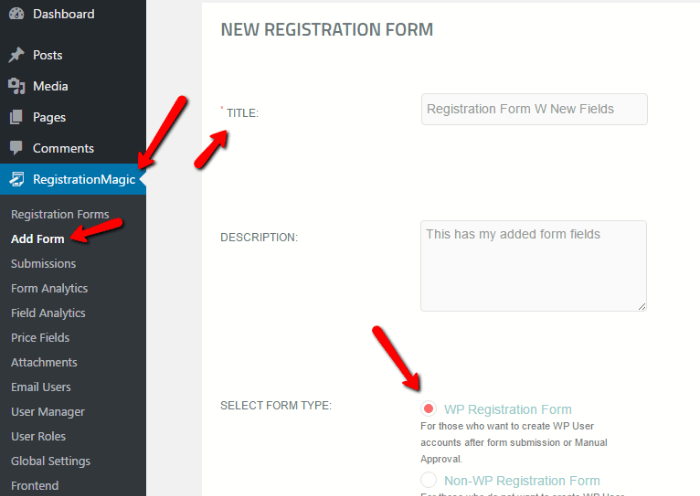
Give it a name, a description to help you remember it, and make sure to check the WP Registration Form box.
Further down the page, you can choose to add some content which displays above the form. This can be nice to give a welcome message or instructions, but is not required.
Once you’ve filled everything out, make sure to click Save.
Add Your New Registration Form Custom Fields
Once you click Save, you’ll be at your form dashboard. Here you can view analytics, submission entries, and more. To add new custom fields, find the Pages and Fields option:
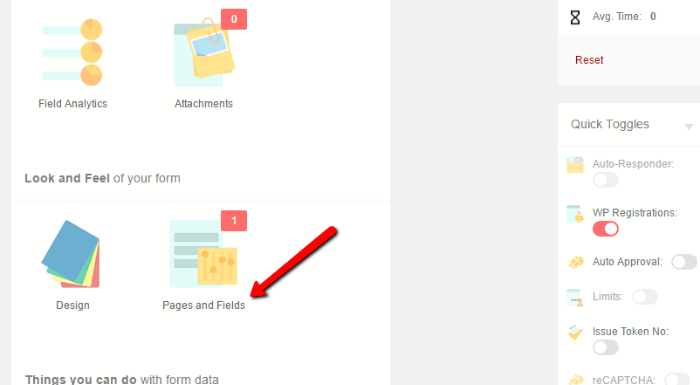
Once you click it, you’ll be able to add new fields to your registration form. You can even turn your registration form into a multi-page form if desired!
To add a new custom field, just click on your desired field at the top:
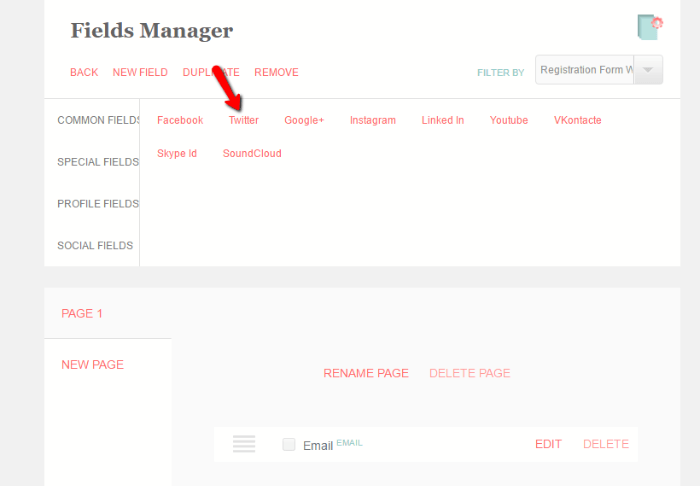
Then you can customize the field by adding labels, placeholder text, and help text. You can also add icons and format the field’s shape and color.
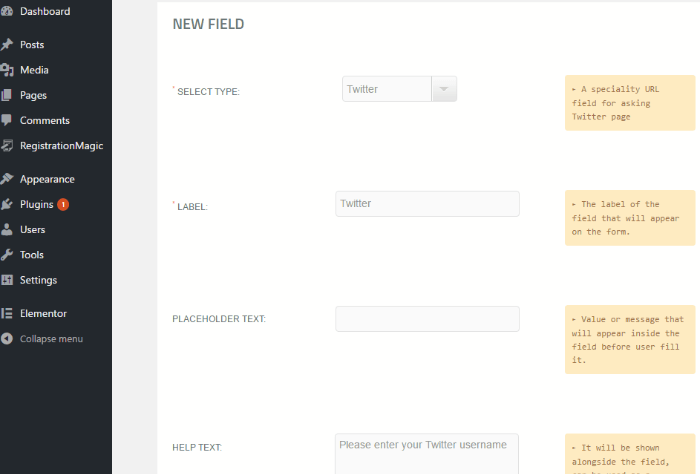
At the bottom, you can choose whether or not you want the field to show up in the User Profile page inside the WordPress dashboard, as well as whether or not you want users to be able to edit the field after signup:
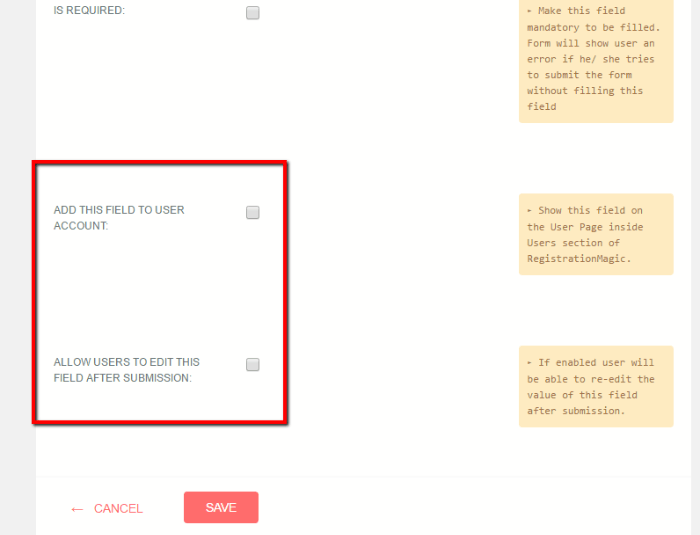
Once you’re finished, make sure to click the Save button to add your field.
RegistrationMagic lets you add specific fields for social networks, dates, gender, and more. Or, you can always create generic fields and customize them for whatever information you need to collect.
You can add as many fields as you’d like, though we recommend trying to keep your form as short as possible.
Insert Your New Registration Form
Once you’re finished adding custom fields to your form, the last thing you need to do is add it to your WordPress site. All you need to do is grab the embed code or the shortcode:
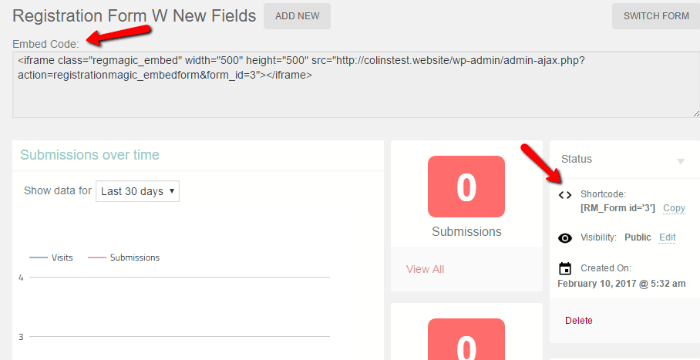
Then, you just add the code to the page where you want your form to appear:
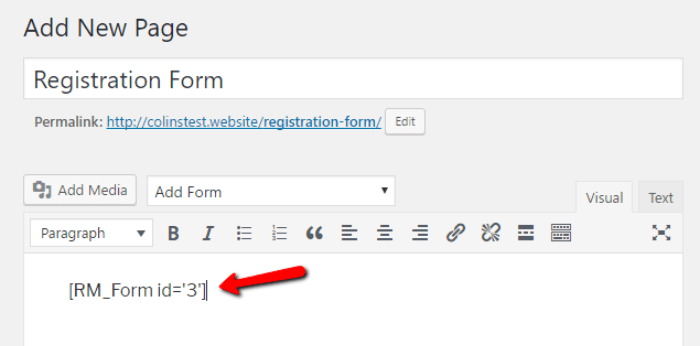
And your form will appear on that page!
Remember, you can always style your registration form if you don’t like the way it looks with your theme.
RegistrationMagic plugin makes it simple to add extra fields and other customizations to WordPress forms. This concludes our Custom Registration Form WordPress Tutorial. Give it a try for free.
- How to Add Custom Form Fields to WooCommerce Registration Form - August 31, 2022
- How to Save PDF Copies of WordPress Form Submissions to Dropbox - May 19, 2017
- How to Add Variable Quantities and Total Price to Registration Form Payments - April 23, 2017
- How to Quickly Create a Multi-Page Form in WordPress - March 27, 2017
- How to Add Extra Fields to the WordPress Registration Form - February 10, 2017
- How to Add a Floating Shopping Cart Button to WooCommerce - January 29, 2017
- How to Customize the WordPress Register Form Style - December 17, 2016
- How Long Should Contact Forms Be? [Breakthrough Ideas] - December 1, 2016
- How to Change the WordPress Register Form URL - November 28, 2016

The custom field in registration labels not having required mark on them even enbled from backend
Hi Victor,
Could you please check if you have “Show Asterisk on Required Fields” option enabled from Global Settings -> General Settings.
Hi,
It is possible to add fields (through registrationmagic) to a already existing registration form within a premium wp theme?
Thank you
Jules
To add field to an existing RegistrationMagic form: go to RegistrationMagic > ‘Field’ button of RegistrationMagic form > Click on ‘Add Field’ option on top left side > choose the desired field you wish to add.
Hi,
When I try to add new custom text field, it does not allow me to. If I click on save it redirects to the same page and new field does not appear on form.
Please make sure you are using the latest version of RegistrationMagic plugin. In case the issue still persists, we would require further details from your end in order to analyze it. So could you please raise a ticket at our support forum here: https://metagauss.com/help-and-support/ in order to allow us provide you a speedy resolution.
is it possible to add few fields on login page (like security code which already asked at the time of registration page)?
As of now, there is no option add field in Login Page.We note your requirement and forwarded it to our planning team for further analysis
how can I upload the image in the registration magic
Please refer to this link for detailed information regarding image upload functionality: https://registrationmagic.com/add-image-to-wordpress-form/
Does RegistrationMagic allow for discount or coupon codes?
Seems like early registration codes are very common for registration forms but I can’t seem to find any features like this
The provision for using discount coupons with RegistrationMagic is planned for future, but not available as of now.
Hi, I am looking for this same information. It’s been a few years since you wrote this; any updates on when you will offer the ability to put in discount/coupon codes?
Thank you for reaching out. Yes, we are planning to revamp the payment part; some part of the coding is already done. Please check back the plans page, we will add that extension as soon as its released.
Yes, this plugin works form me.
Thanks
Great, thanks for reaching out. And, glad to know that the plugin works for you.
unfortunately it’s not possible to bypass the restriction of WP, that is only possible to register once with the same eMail-Adress. In our situation, there are many families with children without e-mail-adresses. So mum our dad’s address would be needed multiple times.
do you have a solution for that?
You can register multiple times using RegistrationMagic. Multiple form submissions are possible, and can be managed in user area.