If you want to limit user registration on WordPress, how can we achieve it? Do you want to close registrations after a certain date? How about showing that special message to those who have missed the boat? Situations like, limited seats for an event or a cut off date for admissions, where you want to impose a limitation on users registering on your site, are very real worldly, and go beyond the beat of your regular boring registration system that comes with WordPress. Mind you, one can always do it manually and make changes with every passing day (or hour, or minute) but that’s besides the point. A proper registration system should be able to take care of it for you. You should be able to set it up, limit user registration on WordPress and forget about it.
When we were building RegistrationMagic we thought of this, and countless other situations where registrations should come with automatic limitations. For that we introduced the idea of “Limits” in form configuration. You can reach it by clicking “Settings” on any form card.
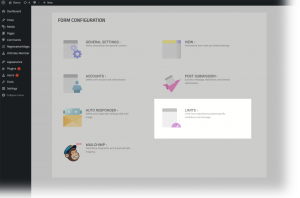
It means what it semantically implies. We can set limits for each form individually. There are two ways to go about it. They are visible after you click on the checkbox “Auto expires?” Firstly, you can define the number of registration slots available using that form, by limiting the submissions.
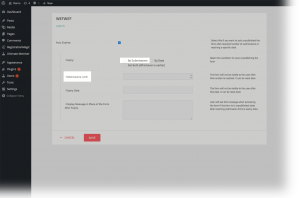
Secondly, you can set a date beyond which the form will not receive any submissions.
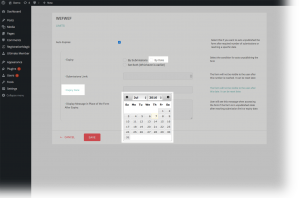
Then there’s also a combination of both – which means the form will stop accepting submissions whichever of the two limits is reached first.
Once a form meets its limit, it will simply stop displaying. But you may want visitors to know that submissions are closed. Or give them a new date for next submission openings. Or perhaps give them a link to fill up another form with different set of limits. It’s all possible with RegistrationMagic! Whatever the message is, you can write it down in this box:
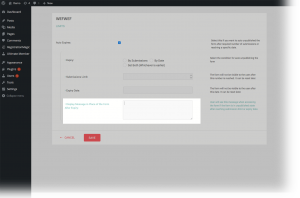
Hit Save to go back to Form Configuration page. Well, that takes care of large chunk of the process. But there’s one small thing you can do to make the form more appealing. To check that out, head over to Global Settings → General Settings panel. Smack in the middle’s an option that performs this neat little trick.
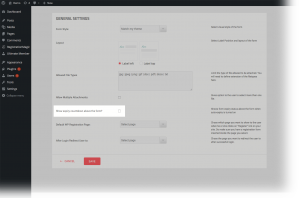
What does it do? We’ll see it live. Let’s assume you have created a registration form with a limit of 10 submissions. If you check this box, this is how the form will appear on the site:
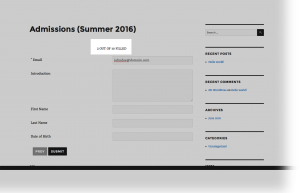
Right on top of the form, users can see how many slots have been filled already. You can use this to create a sense of urgency and send out real time updates. People are more likely to end up filling the form if you display this. Also remember, you can always change the limits by going back to the “Limits” panel, if you know what I mean 😉
This closes our latest tutorial about RegistrationMagic and what it can do to limit user registration on WordPress. I’ll see you next time with another feature from our RegistrationMagic’s pandora’s box!
- RegistrationMagic Starter Guide - August 4, 2024
- WordPress Registration Shortcodes List - July 10, 2024
- WordPress Payment Form Guide: Setup Payments on Registration Form - July 8, 2024
- Experience the Unfolding Magic! - August 4, 2023
- List of Guides for WordPress User Registration Process - July 28, 2023
- Frequently Asked Questions About WordPress User Registration Forms - July 28, 2023
- How to display registration forms on WordPress site? - July 26, 2022
- WordPress User Registration Custom Status Guide - April 9, 2022
- How to add or update user profile fields using WordPress forms - August 5, 2020
- Boost RegistrationMagic User Profiles With ProfileGrid Integration - February 19, 2019

Seems I am not able to find this Limiting option in the default form. .can you please help where to find this or how to set this limit for form?
Hi,
You can go to form dashboard -> Limits -> Check Limit Submissions -> Enter the number and Save.
Hi How can I remove the registration button from the login page?
Steps to remove register button from the login page are-
1. Go to RegistrationMagic> All Forms
2. Login form > Fields
3. Uncheck “display register button”
I am interested in purchasing this pluggin. Does the pluggin restrict web content for non logged in users. Also does the pluggin comply with gdpr where users can delete their account.
Access restriction for the web content can be achieved with RegistrationMagic’s integration with ProfileGrid plugin. We do support GDPR features, and while user account can’t be deleted, all account related data may be removed, if required.
i tried to do as you said above but its the same response i have been getting as follows:
“Submission limit reached for this form, please try back after 24 hours”
please what is the solution?
Submission limit is a security feature to prevent spam. If your form gets submissions beyond the limit allowed, the warning message will be displayed. You may want to raise the submission limit, if its getting locked out too soon.