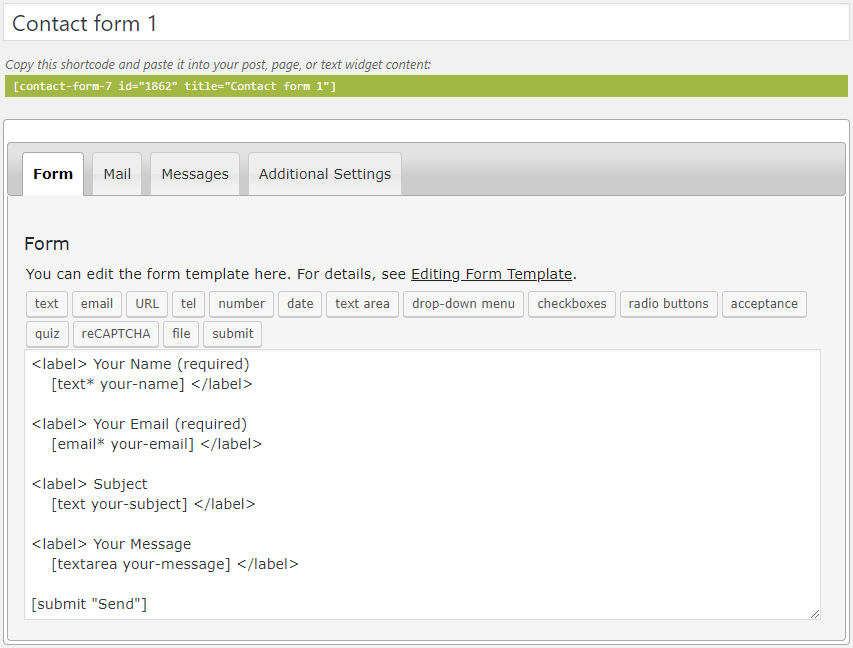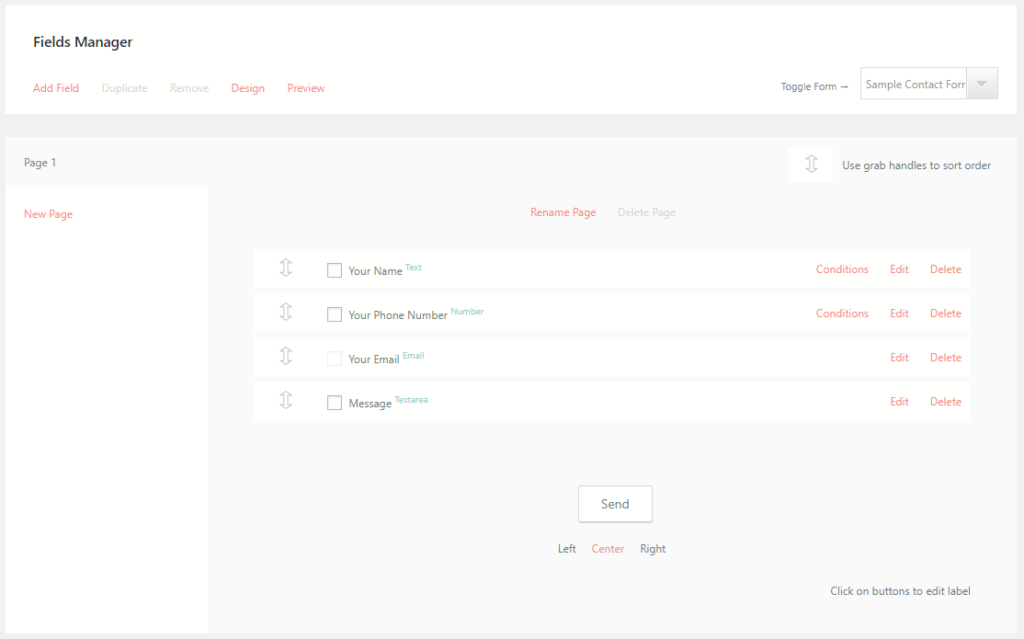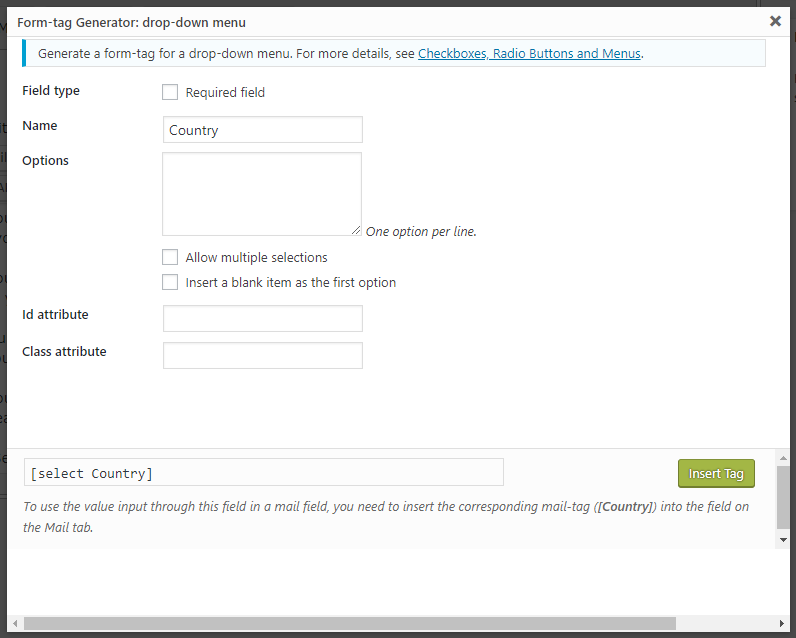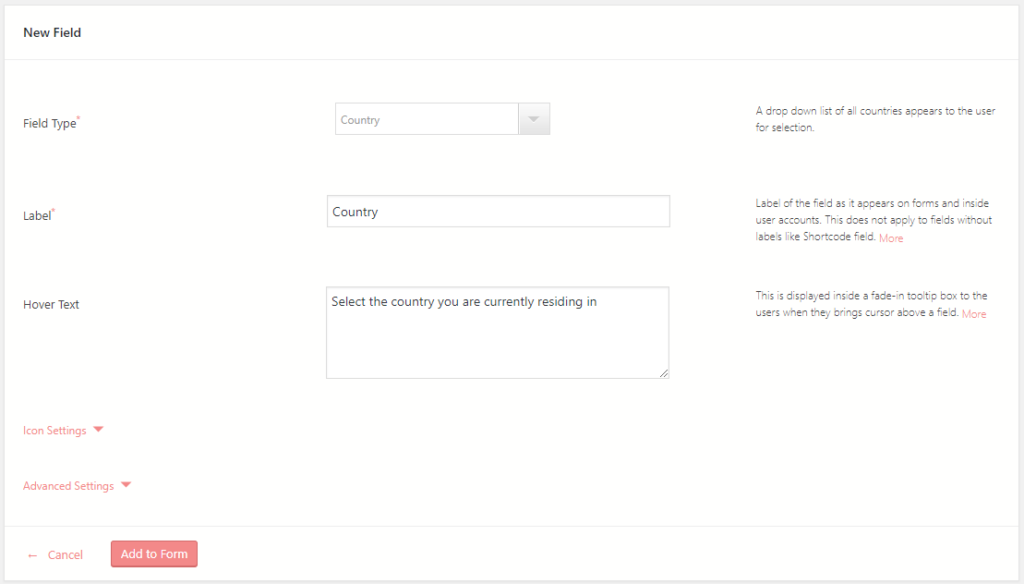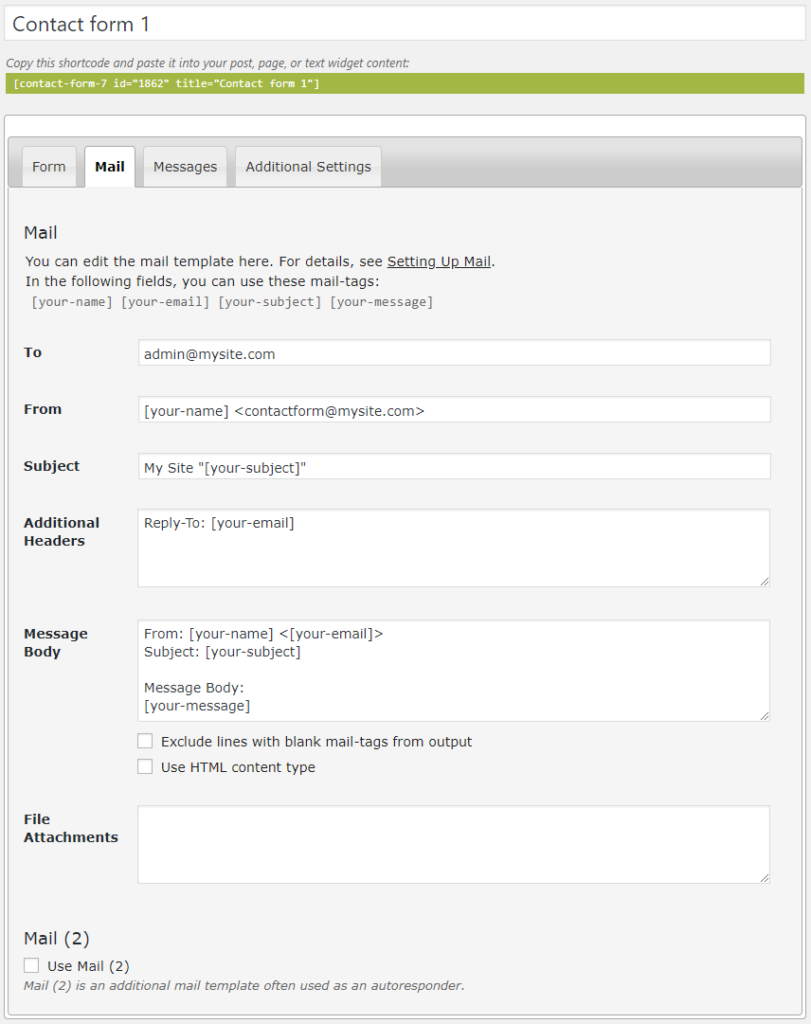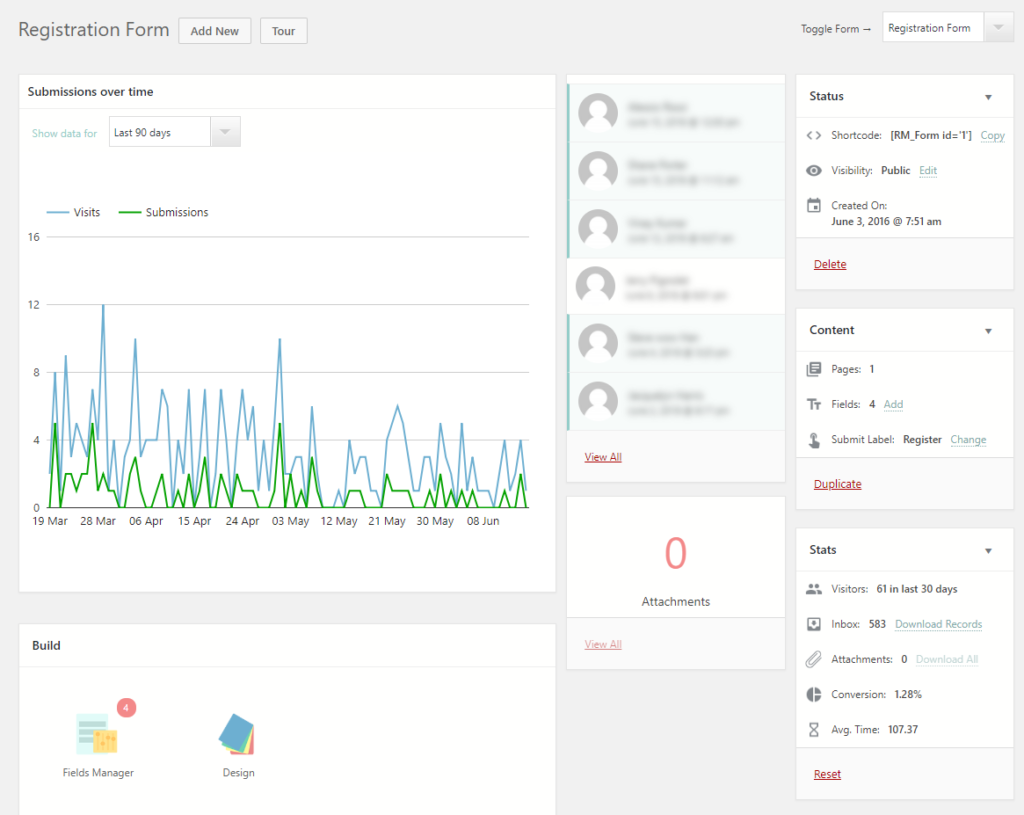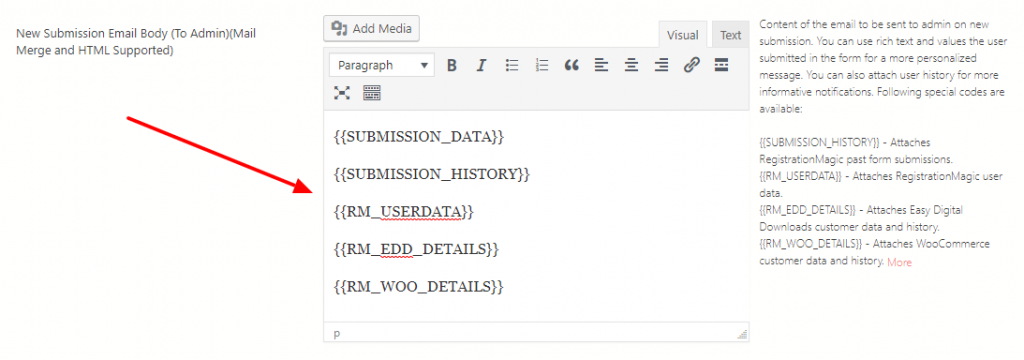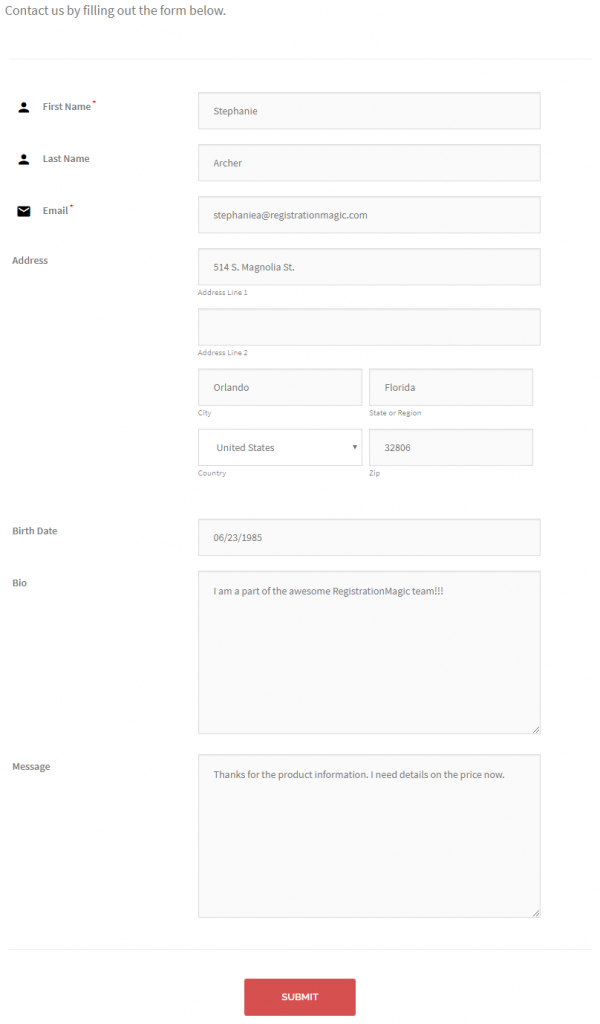Why You Need to Ditch Your WordPress Contact Form
A WordPress contact form can help boost your site in many ways. You will not have to take the hassle of taking in all the users who visit your site. Thus no need to build any user profiles to make your site bulky. Yet you can stay connected to your users via mail or message.
Look around on the web and you’ll see that WordPress contact form plugins are on almost every WordPress site. Regardless of whether it is a basic WordPress contact form or an elaborate multi page enquiry form, people need contact form plugins to receive user feedback. If you are also using a contact form on your WordPress site, it is highly likely that you are using the ‘Contact Form 7’ plugin. Almost all WordPress users start building their contact forms using the ‘Contact Form 7’ plugin at first, since it is the most used WordPress contact form plugin.
That being said, I am sure you’d be surprised to know how it might just be a hindrance, instead of help, towards achieving your WordPress contact form goals. So, today we are going to discuss 6 reasons why you need to ditch your current WordPress contact form plugin. And adopt a more easy and viable solution in its place.
1. Lack of an Engaging Interface
‘Contact Form 7’, though the most used WordPress contact form plugin, isn’t necessarily the most user friendly. It has the most basic user interface you can expect from a WordPress plugin when building contact forms. Even for a simple task like managing the form fields, you have to work with an interface that looks very much like a code editor. And as you already know, working with WordPress plugins shouldn’t require you to have any know-how of code editing. The interface should be as friendly as possible to someone who even has zero knowledge of code.
When it comes to the interface, instead of using ‘Contact Form 7’, just switch over to the RegistrationMagic plugin. The switch will make you see how intuitive RegistrationMagic’s interface is. And how it allows you to do every operation from an interface that is just too easy on the eyes. You do not need to work with any code-like interface here and every field is sortable with a simple drag and drop action.
2. Lack of Advanced Form Fields
While ‘Contact Form 7’ comes with all the basic form fields you can expect, it can take plenty of time to configure them the way you want. For example, it gives you the drop-down field, however, you’ll have to add options to it manually. Now consider what would happen when you require a ‘Country’ selection field on your form? Would you just sit there for an hour adding all the country names to the drop-down options? Of course not. That’ll be a complete waste of time and effort.
Instead, opt for RegistrationMagic, and see the benefits of its special ‘Country’ form field. All you need to do is just add the field to your form. That’s it! No need to add any country options manually yourself. The same goes for special form fields like ‘Timezone’, ‘Map’, ‘Language’ and many more.
3. Lack of Tools to Collect User Data
Once users start submitting enquiries through your contact form, there is plenty of information to collect and manage. The ‘Contact Form 7’ plugin only gives you the option to send the data via email. This limits the amount of knowledge you can gain out of that data. Such as the location of the users, how much time they took to fill the form, and even which browser they used to do it. All this valuable data is lost when you only have the option to receive data in emails.
With RegistrationMagic, however, you get to have complete analysis of user data right within your WordPress Dashboard. And the data isn’t just dumped in front of you. It is organized into well formatted, eye popping charts and graphs. Once you get to use the statistics panel of RegistrationMagic, you’ll never want to go back to the old counter-intuitive methods of collecting contact form data.
4. Lack of Intelligence in WordPress Contact Form
As you already know, the ‘Contact Form 7’ plugin allows you to send contact form submission details via email. However, what if you need to know if a particular user had contacted you before? Or if that person has already bought some products from your site? You can never tell from ‘Contact Form 7’ submission emails the history of a user’s activity on your website.
With RegistrationMagic though, you can know history of the user with the help of a few simple shortcodes. These shortcodes give you access to see the user’s form submission history, his/her user account details, and product purchase history from WooCommerce and Easy Digital Downloads. All you need to do is just add the shortcodes into the form notification email template and RegistrationMagic will send you the data right within the notification emails you receive on form submissions.
5. Lack of User Recognition on Contact Form Fields
‘Contact Form 7’ forms do not recognize if an existing user of the site is filling out the contact form. Hence, it is unable to help out the user with filling in form fields that he/she has already saved in the user account. Now if this user has to use your contact form, again and again, it can get very distressing filling in all the form fields every time.
RegistrationMagic recognizes whether the user filling out the contact form has already submitted it before or not. This WordPress form builder plugin does this by registering user details on the first form submission. And then it checks if the user is already logged in when using the form again. If the user is already logged in, the user data that is saved in the user’s account on the first submission will get filled the second time automatically. This saves the user plenty of time when using your contact form frequently. Such fields can be the user’s address, bio details, birth date etc. In short, you can thus choose to enable autofill contact form fields to save your user’s time.
6. Lack of Form Design Integration with WordPress Theme
‘Contact Form 7’ has a default way of rendering the contact form on site front-end. This means that it doesn’t really matter which theme you applied to your WordPress site, it’ll have little effect on how the form design will appear to users. When users see the form design not being in harmony with the rest of site design, it can break their sense of immersion, leading to a dissatisfying user experience.
On the other hand, RegistrationMagic does what is expected of a polished WordPress plugin. It matches the design of your contact form with the theme on the site automatically. This doesn’t require any design editing on your part. If any changes happen to the theme design, RegistrationMagic will adopt those changes for the contact form as well. (You can find the link above in Tips 2)
I hope this post gave you a good insight into the evolution of WordPress contact form. And also why the old methods of creating WordPress contact form are no longer feasible. Especially in the face of the cutting edge and innovative features offered by RegistrationMagic.
- Match Form Design with WordPress Theme Automatically [Breakthrough Ideas] - July 22, 2024
- Version 6 Release Notice – Registration Form Front-end Revamp - July 10, 2024
- WordPress User Registration Analytics and Reports - February 19, 2023
- Submitting WordPress Registration Form Before Collecting Payment [Breakthrough Ideas] - June 18, 2022
- WordPress Forms Security Best Practices [Security Guide] - March 8, 2022
- Boost RegistrationMagic Event Forms with EventPrime Integration - April 5, 2019
- How to Translate RegistrationMagic to your Language - September 14, 2018
- 6 Reasons to Ditch Your Current WordPress Contact Form - June 24, 2018
- Best WordPress Registration Plugin – Top 5 Exclusive Features - June 17, 2018
- 7 Unique Ways to Setup WordPress New User Registration - March 7, 2018