Integrating a customer feedback form into your WordPress website is a strategic move to collect valuable insights from the customers. By providing a platform for your customers to share their thoughts and opinions, you create a valuable feedback loop that can significantly enhance your operations and customer satisfaction. Creating a customer feedback form is easy through RegistrationMagic through its form builder or pre-build feedback form sample. Before going deep into how to create an awesome customer feedback form, lets first understand the customer feedback process:
What is a customer feedback form?
A customer feedback form is an online tool designed to gather vital business information from clients. The responses collected through the form enable you to assess your clients’ comprehension of the business, thereby granting you the authority to tailor processes and workflows to meet their specific needs.
“Listening to your customers” offers a crucial feedback loop for enhancing your products, services, and solutions. For example, customers can share their experiences, offer suggestions, express requirements, and even propose new ideas.
Types of customer feedback form
There are two varieties to a customer feedback form:
Customer satisfaction survey: This survey aims at collecting information about the user’s overall experience. To know more about why a client was or wasn’t satisfied is the key goal. The most commonly appearing questions in this category are:
- How was our hospitality/ sales team’s courtesy?
- What product or services weren’t included?
- Things that went wrong
- Aspects that were good
- What was satisfactory but could be improved?
User experience questionnaire: This questionnaire is generally used by software firms whose products are currently in use by client firms. They tend to collect information from time to time for concerns such as:
- User-friendliness of the product
- Smooth functioning
- Fixing bugs
- New suggestions and implementation, etc.
Improving overall service delivery
Here are the advantages that customer feedback offers to your business in reducing service delivery gaps:
1. Improve the quality of your products and services: Customer feedback is essential in getting a better understand of your products and services.
When you initially launch the product, your research supports you with important insights. But it’s only after the customer has tried the product that you’ll be able to see its actual performance.
Customer feedback helps a lot in improving the quality of an existing service/product. It also helps you understand mistakes and reminds you to not repeat them again.
2. Measure customer satisfaction: A client feedback form helps you understand the level of satisfaction your customers are experiencing. Customer satisfaction is directly linked to business growth. What makes this aspect so special?
The customer satisfaction level is proportionate to customer brand loyalty. This brand loyalty in turn helps businesses increase their market share, conversion rates, and overall profitability.
Organically, the best method to find out whether or not you meet client expectations is by asking them.
3. Value customer opinion: Voicing your clients through feedback shows them that you care for them. In a way, if you’re valuing their opinion they start considering themselves as a part of the organization. Isn’t that the ultimate goal?
When your business evolves using their involvement, it attaches them to your business and to the inclusive treatment.
The best-case scenario for this case brings you, new clients, through recommendation. Stand tall in the eyes of your existing customers and they bring in new ones.
Probably the cheapest way of acquiring more clients is through recommendations. And who exactly recommends it? A happy customer!
4. Enhance customer experience: A feedback form enriches the overall customer experience with your business. Current marketing trends heavily depend on customer experience. Your entire business can be judged just on the basis of such an experience.
People don’t just buy a brand’s products for the sake of it. They want to show association with your brand ideologies. The best way to make use of it is to curate an experience for them that makes them stay loyal to you only.
Obviously, the best way to provide a good experience at every touchpoint is to ask for feedback. Therefore, to get an edge over others in the business, set your customer service a class apart.
5. Improve retention rate: A good feedback form makes clients’ opinions feel valued. For the business, this feedback always helps keep a track of the pulse.
If the clients don’t like the experience that you create for them, they’ll find alternatives. Above all, your customer retention rate will get decreased. In addition, this reduces your overall profitability.
6. Feedback from one customer is reliable to others: The business can use reviews from the feedback form filled by clients as testimonials. Testimonials are one of the most reliable sources of feedback for new customers.
A customer review system is very essential in the overall functioning of the business. Making sure that poor service or product quality is eliminated from the business, helps it go a long way.
Therefore, keeping an organized track of all customer feedback and making a portfolio of them is a good practice.
7. Feedback data helps make business decisions: Customers are the ultimate source of business income.
The feedback provided by customers helps businesses add, subtract and hence, change. Change is a crucial part of a business cycle. The reviews given by customers are the guiding force of business decisions.
These reviews assist in the direction and scale of change required for the company.
Create an engaging client feedback form?
There’s a difference between creating an old-fashioned, ultra-long feedback form and a modern, crisp customer review form. Remember, customers, aren’t liable to leave you feedback. Design the form such that its easy for clients to leave the feedback.
Implement the below-mentioned points while creating a customer feedback form:
- Keep it short: No customer likes a detailed feedback form no matter how much they loved your product/ service. Keep the form crisp and to the point.
- The simpler the better: Keep the customer feedback form short AND simple. The more the number of questions the more intimidating the form gets for the customers. Also, pay attention to the way you ask them these questions.
- Create a seamless feedback experience: Create a feedback form on your WordPress website and use insert the link to it on your most used platform. If it’s an app, use it on the app. If it’s through WhatsApp or email, then use the link there.
- Have consistent rating scales: Rating scales of the same range for multiple categories are probably the easiest to fill. This is the most used option for a reason. It’s because these kinds of forms get the most submissions.
- Personalize the form: Add a personal touch to the form by using some known information about the customer. For instance, for a food feedback form, you can ask “Hey foodie! Do you mind helping other foodie pals out through your rating on XYZ restaurant?” for their recent order.
Create a customer feedback form in WordPress
RegistrationMagic allows you to create an awesome customer feedback form through its new online form builder or prebuilt form samples. You are free to customize and alter the fields as per your requirements as many times as necessary.
RegistrationMagic delivers numerous extra features for form creation. These include :
- Create Unlimited Customer Feedback Forms
- Form Card view with at-a-glance information of customers
- Quick feedback form creator
- Built-in customer login system
- Feedback form submission counter on form card
- Shortcode system for feedback forms
- Submissions Dashboard Widget
- Submissions under User profile
- Duplicate forms
- Broadcast email messages to all users plus personalize messages
- Quick view of recipients for each form
Prerequisites:
- A website based on WordPress
- Free RegistrationMagic plugin: Download/ Install from here to create simple customer feedback form.
- Premium RegistrationMagic plugin (optional but preferred): For advanced customer feedback form needs.
Creating the customer feedback forms with RegistrationMagic
Step 1: Adding a new customer feedback form using RegistrationMagic.
- Firstly, click on the RegistrationMagic plugin and click on “All Forms“.
- Next, click on “New Form” for creating a new customer feedback form.
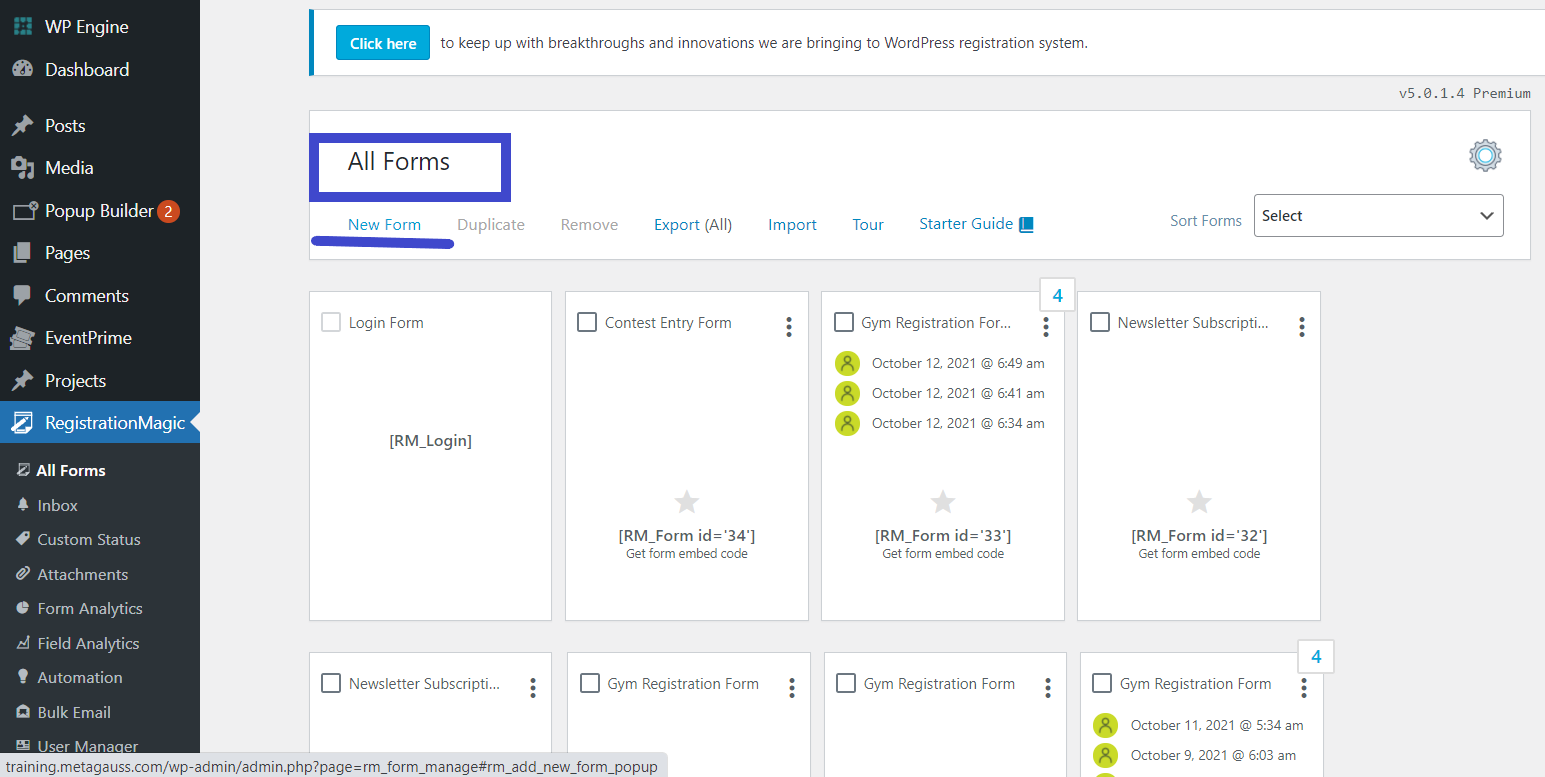
Step 2: New name for the form.
- In the window that says “Create New Form“, add a title for your form.
- Since we’re creating a customer feedback form, that’s what we’ll name it. For reference, we’ll take the example of the feedback form for a restaurant projected on the restaurant website or sent through a message link to the customer.
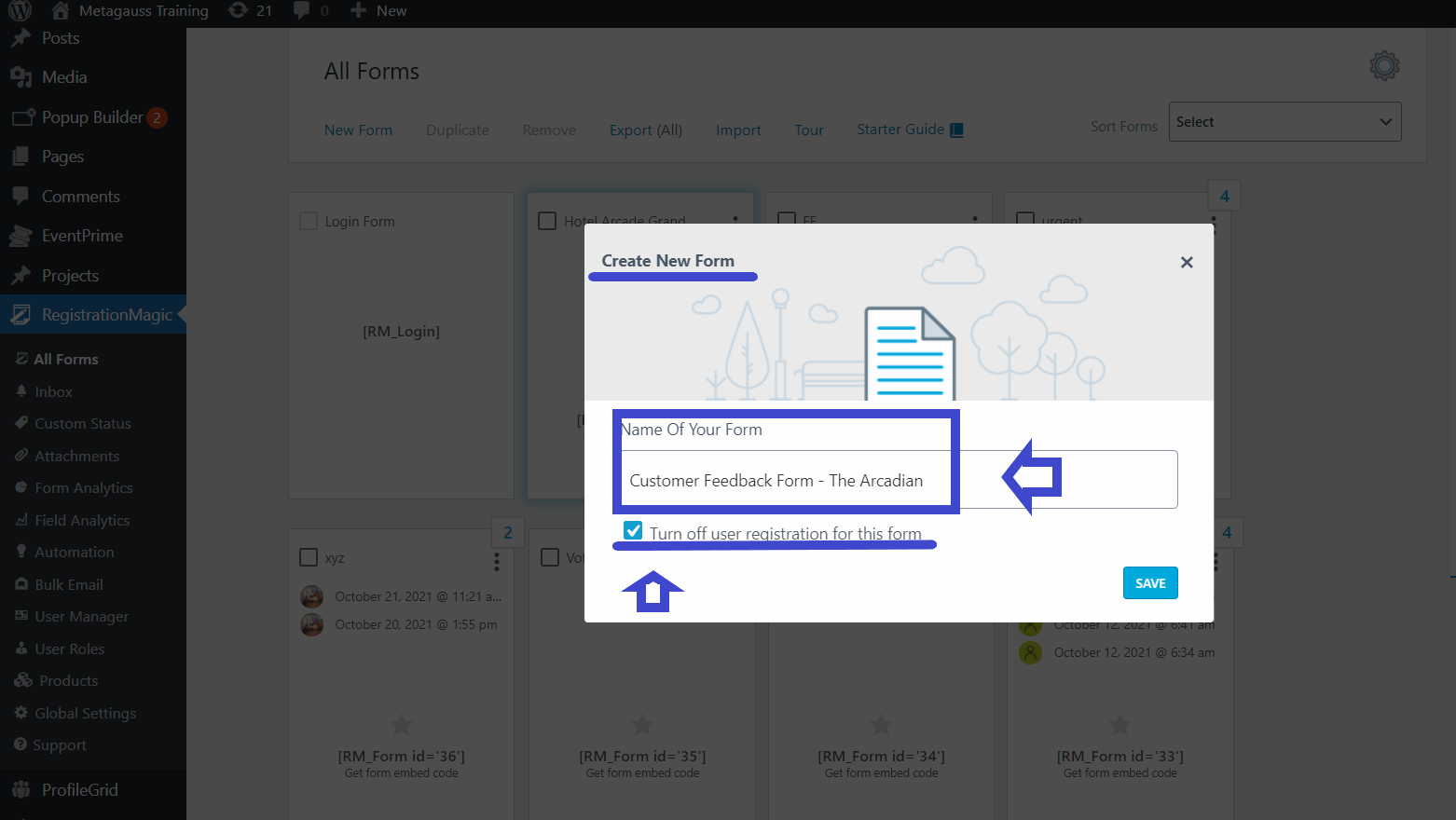
Here we have checked the box saying “turn off user registration for this form” because this is a feedback form and not a registration form. This feature allows you to collect reviews as usual. Although, the participants of the feedback process won’t be able to login directly to your website after filling this form unlike in a registration form.
- After that, from the ‘All forms page’, click on your new form’s ‘Fields’ section to proceed to add fields
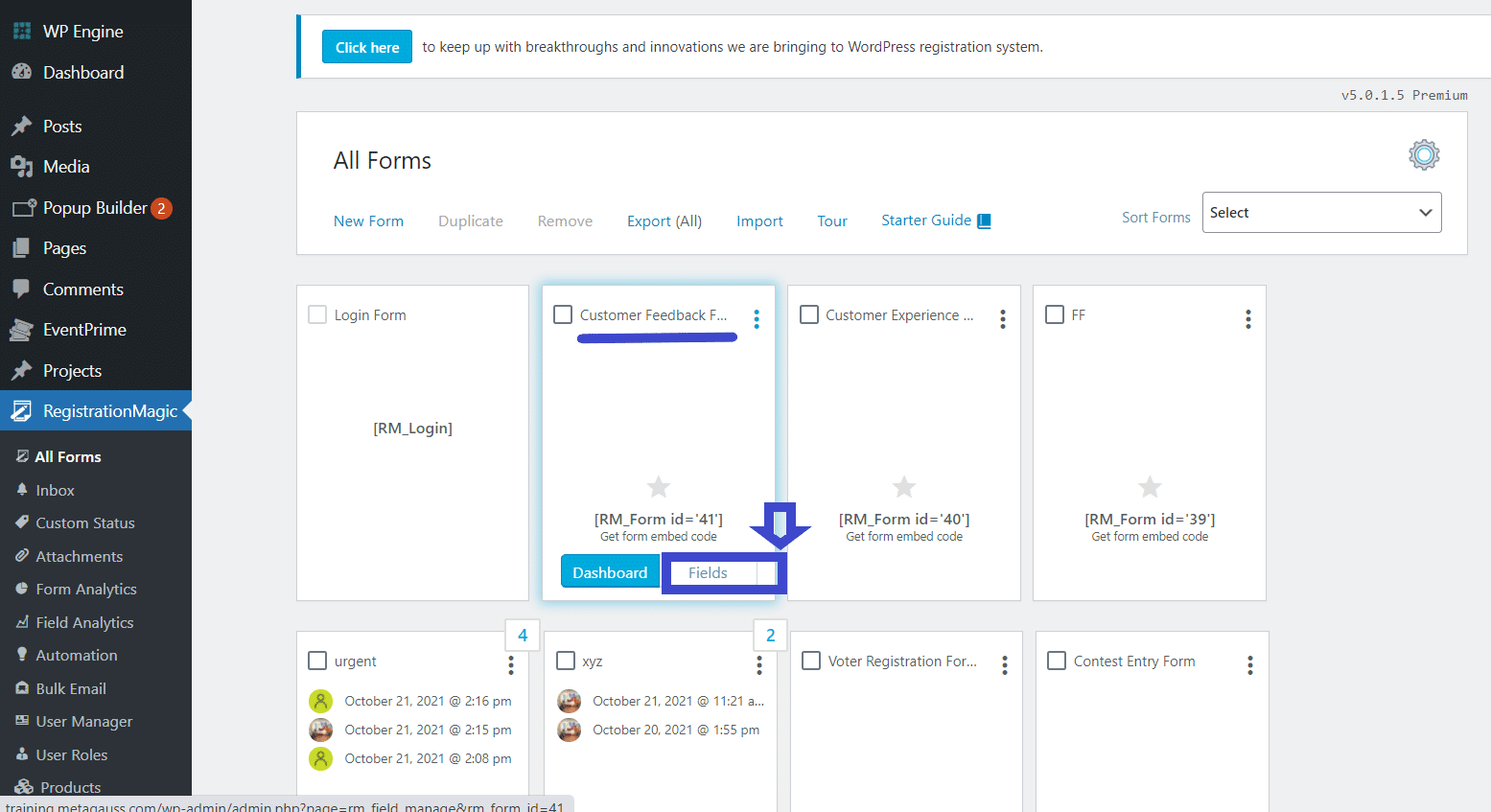
You’ll land on this page. This is the page from where you need to add all fields. This page is called the ‘Fields Manager’ page.
- Go to ‘Fields Manager’ page for adding all feedback form fields.
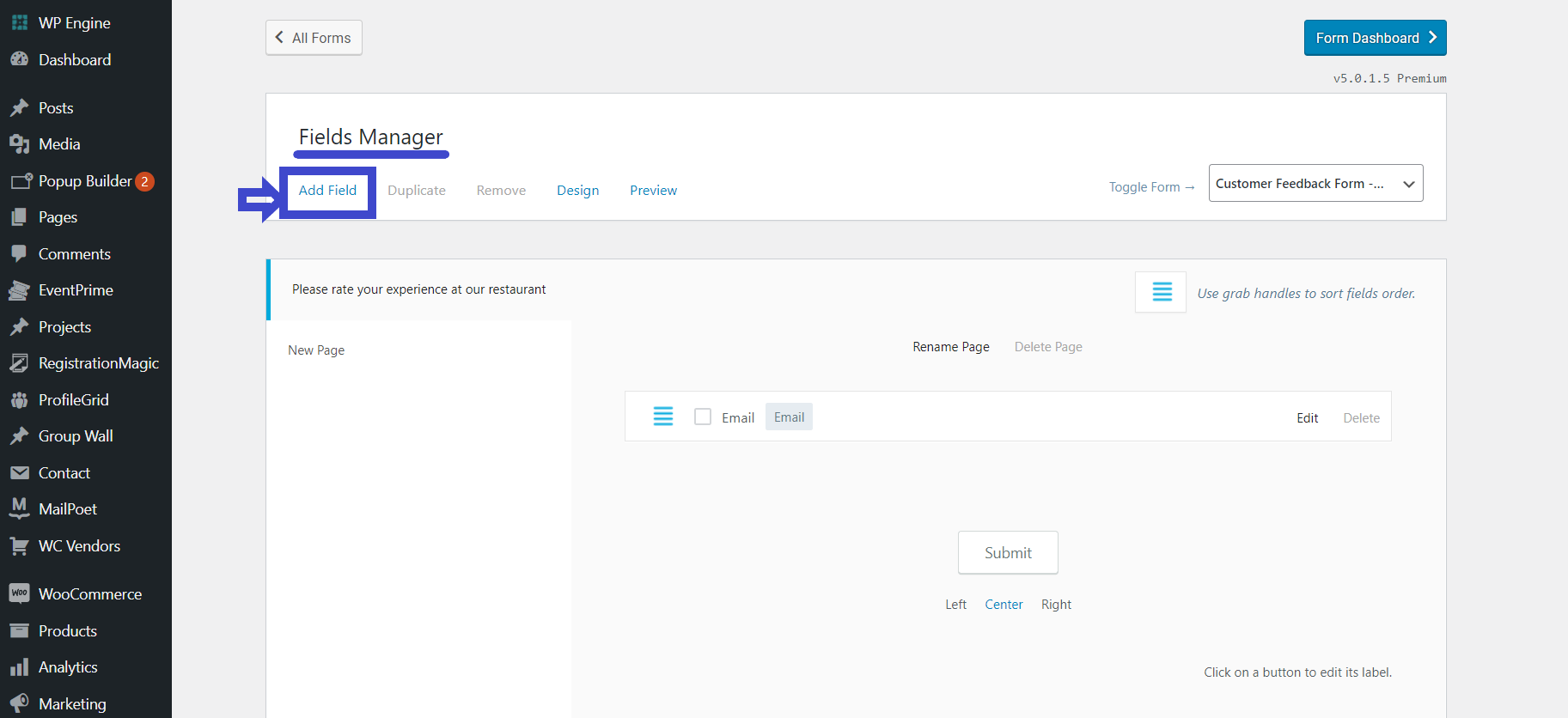
- Important fields, such as text, radio buttons, checkboxes, video links, images, etc. can be added from “Add Fields”.
- Here are important form fields that can form the part of your customer feedback form:
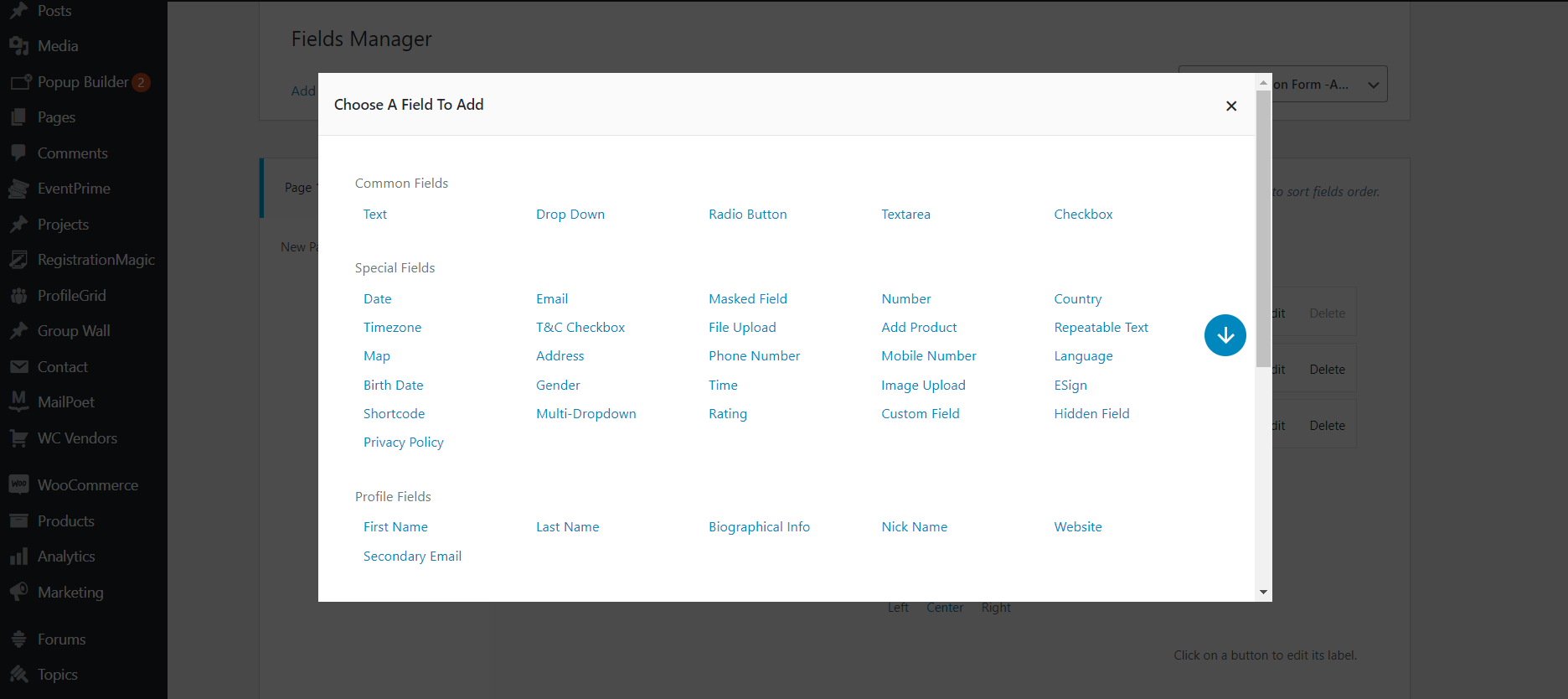
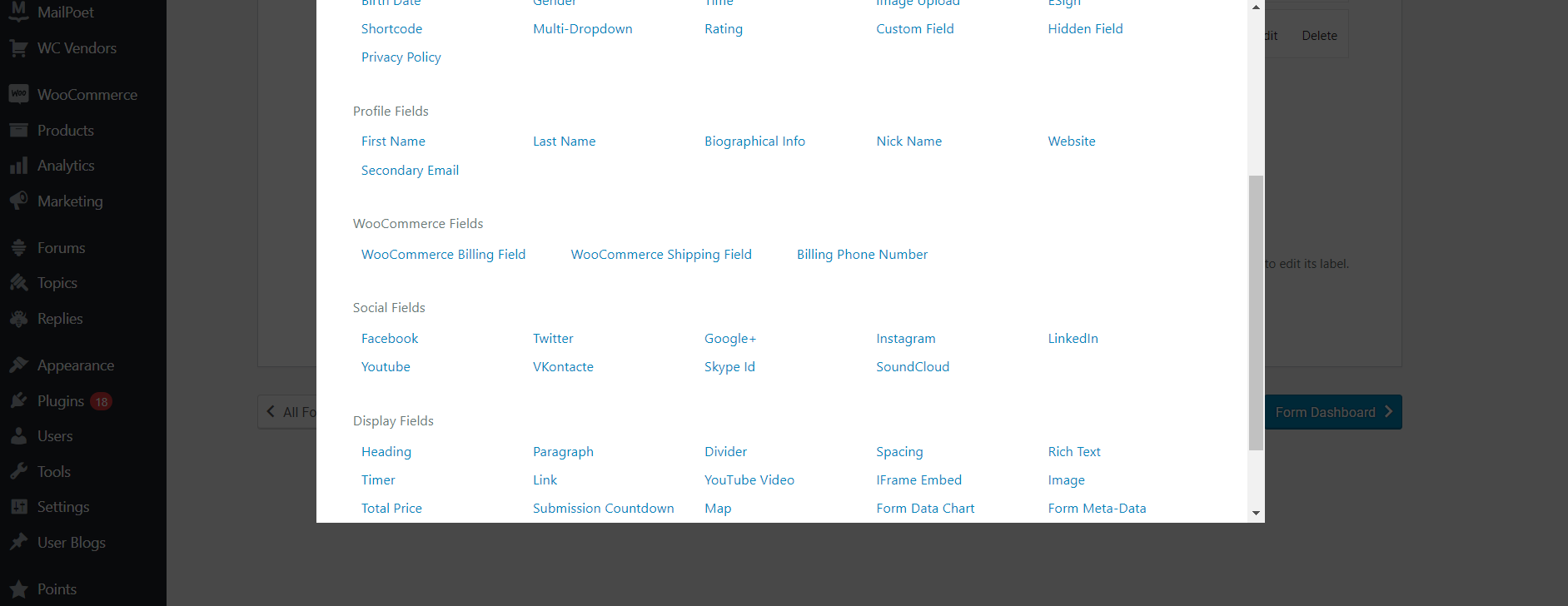
- Try adding fields and then deleting them as per your wish.
Step3: Adding fields to the customer feedback form
Let’s start adding fields to customer feedback form:
Just go to the ‘All Fields’ section and start clicking on the fields you’d like to add to your form. We’ll first add all basic fields and label them before moving on to the others.
Once a field is labelled, scroll down and click on the ‘Add to form’ option to add it to the form.
Basic client feedback form fields
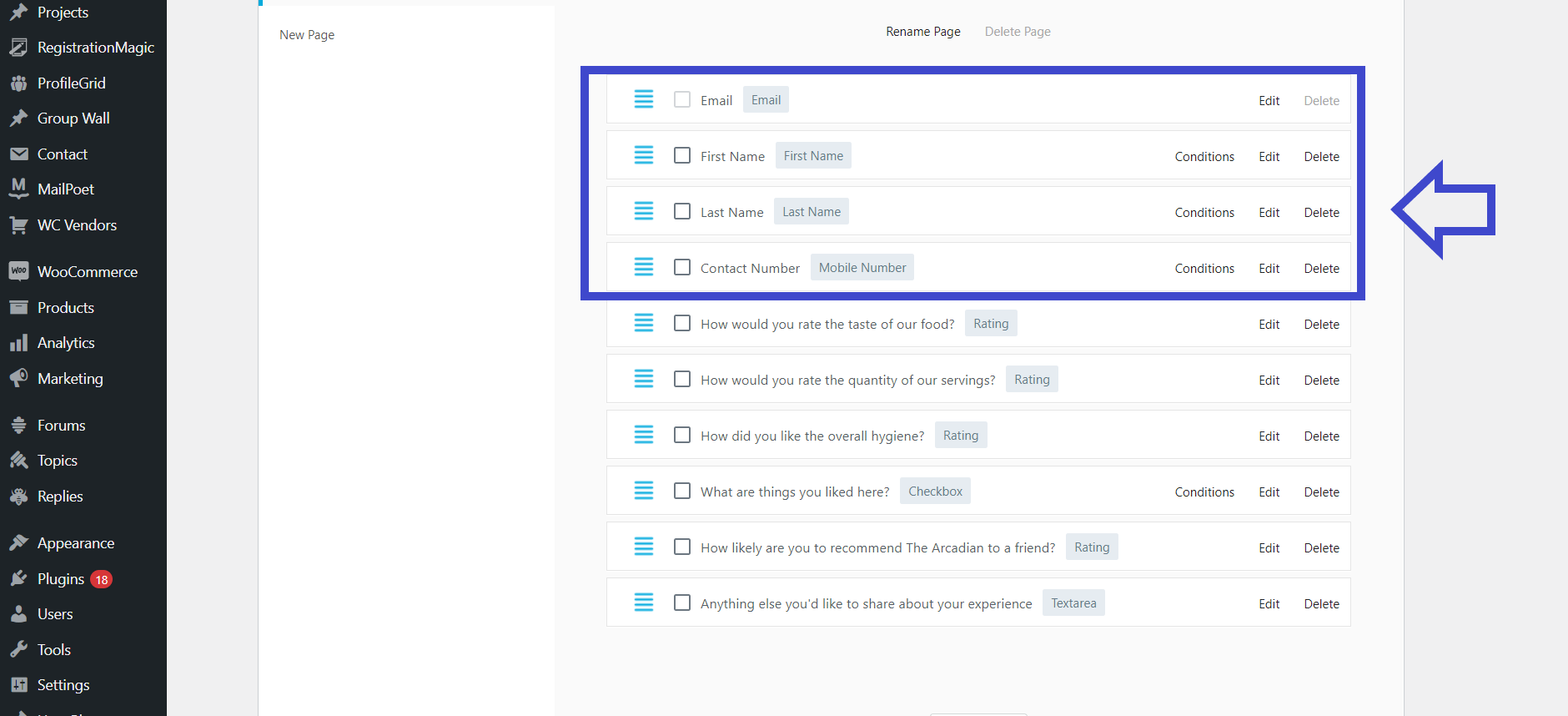
- Email field is a default field in all RegistrationMagic forms. We can’t remove it from any form and is a mandatory field.
- The first and last name fields are two different fields added to the form for the obvious reasons of getting the full name of the participant.
- We use the mobile number category to get the contact number of the person. You can customize this according to your reach specifications. This means you can add this field for international or local purposes.
Advanced client feedback form fields
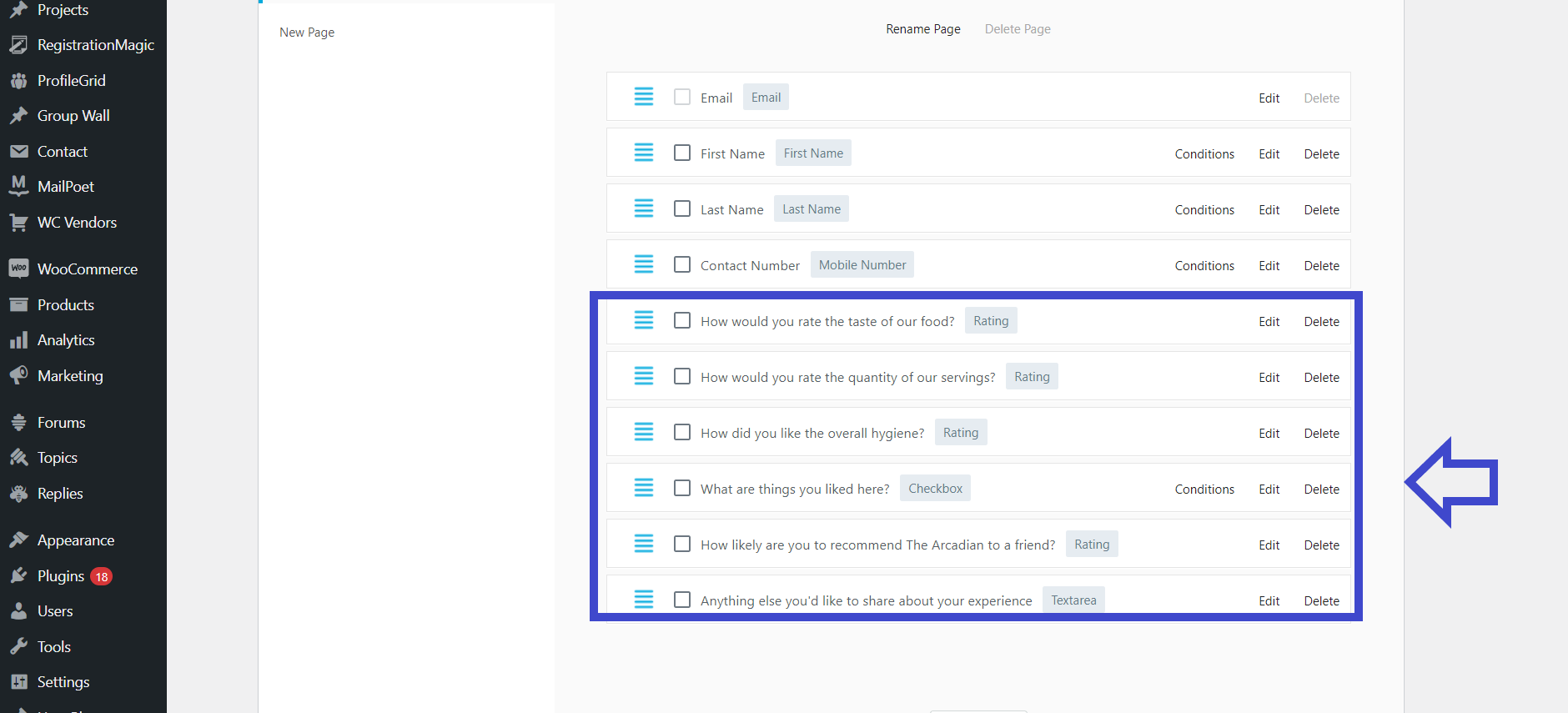
- The rating field signifies the number of stars we want to give for feedback. This is the most common field in any feedback form. Here we have used this field to get ratings on food taste, quantity, hygiene, recommendation, etc.
- The checkbox field implies multiple option selection-based questions. Here we have used it to ask the customer which all things they love at the restaurant- food/hygiene/music/ambiance/location, etc.
- The text area field is used to get additional comments from the customers, to add extra text.
With that, we’ve added all necessary fields to our form. You can mark which fields are compulsory and which aren’t from the fields settings themselves.
Additionally, you can also change the visuals and aesthetics of your form as much as you want through RegistrationMagic.
Step4: Publishing the customer feedback form
Copy the shortcode to a new page
Go back to the ‘All forms’ section. Copy the shortcode of the form
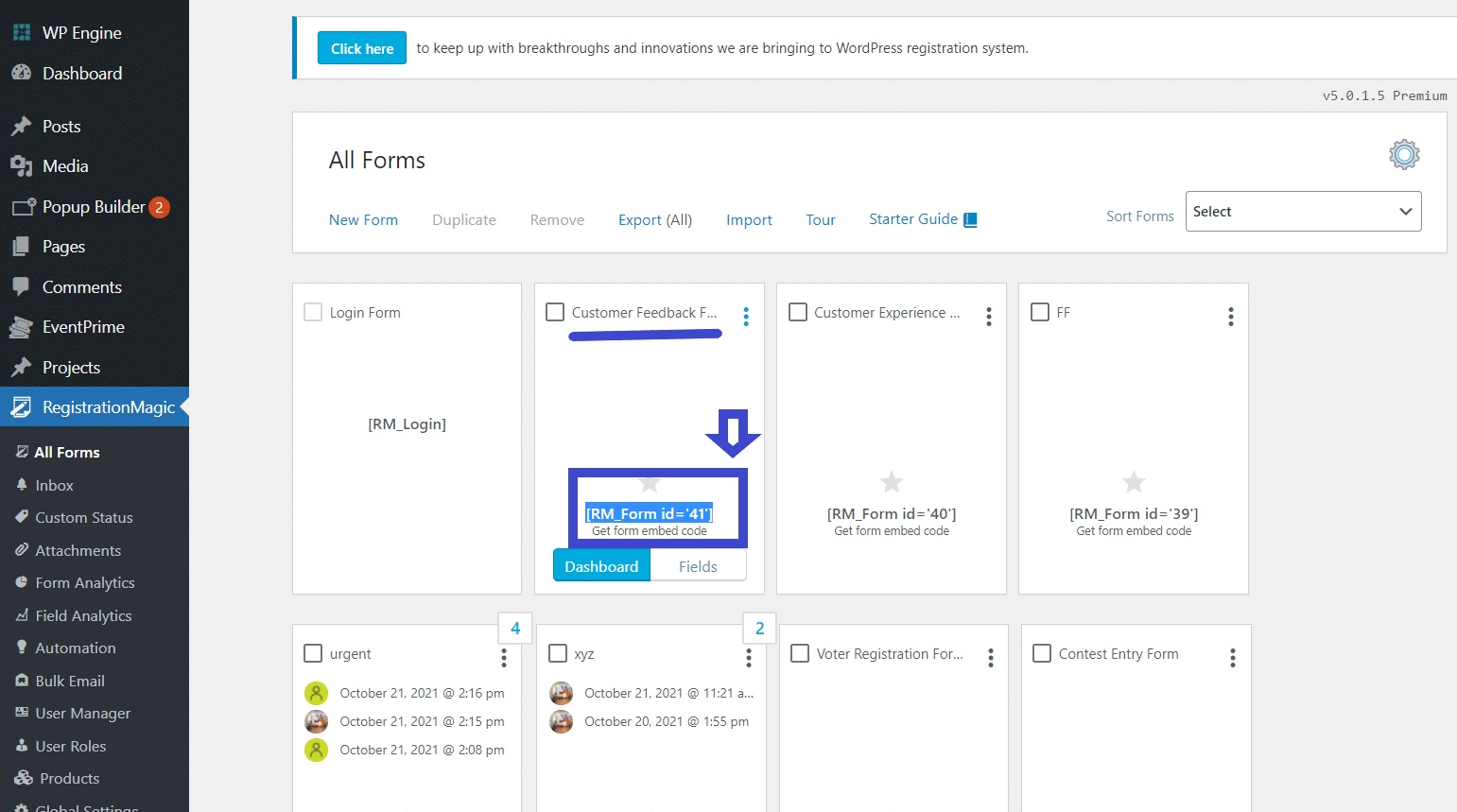
Now go to the ‘Pages’ section of the website backend. Click on ‘New page’
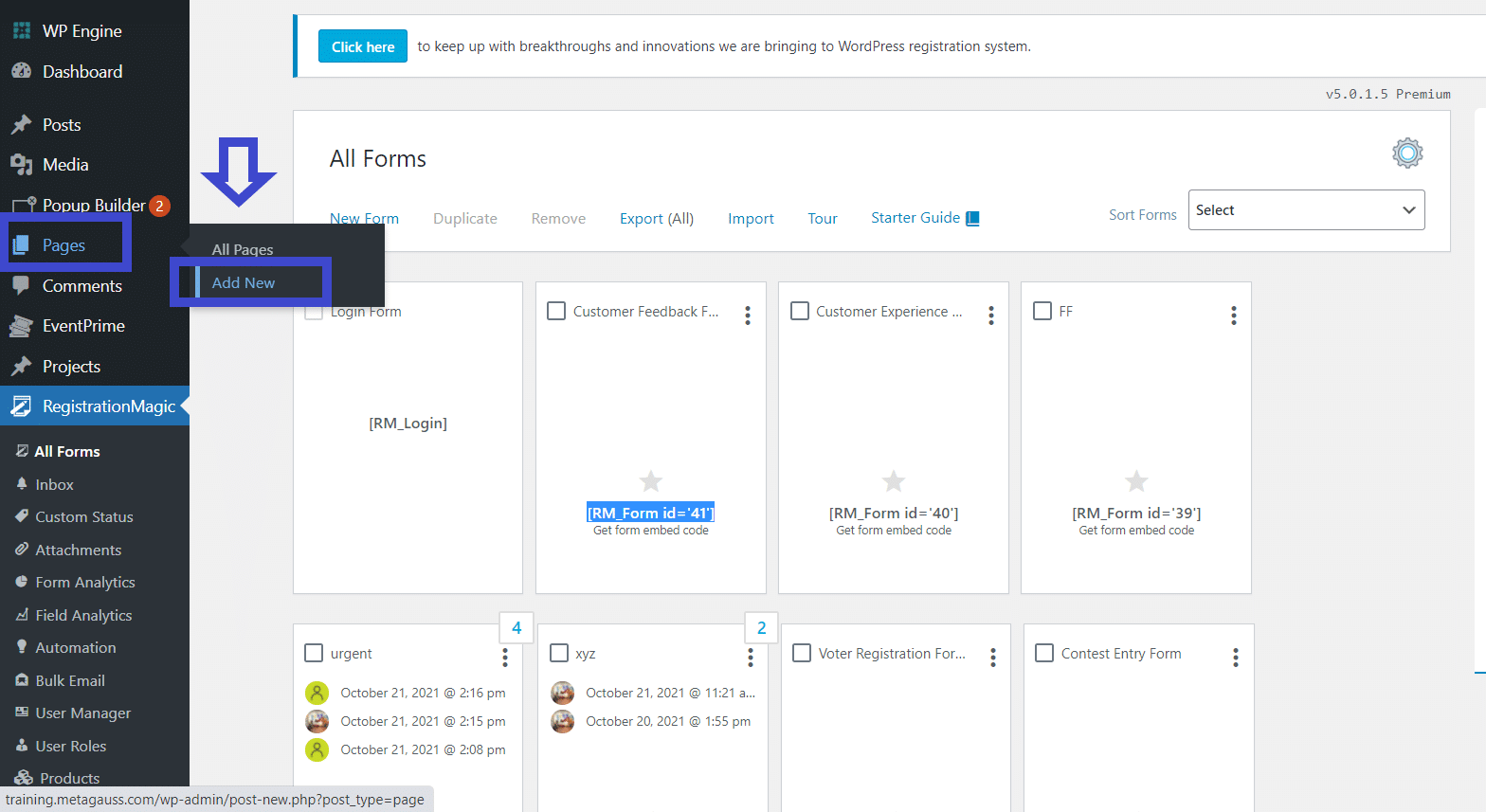
Add the actual title of your form in the ‘Title’ section and paste the shortcode in the ‘Main body’ of the page and click on ‘Publish’
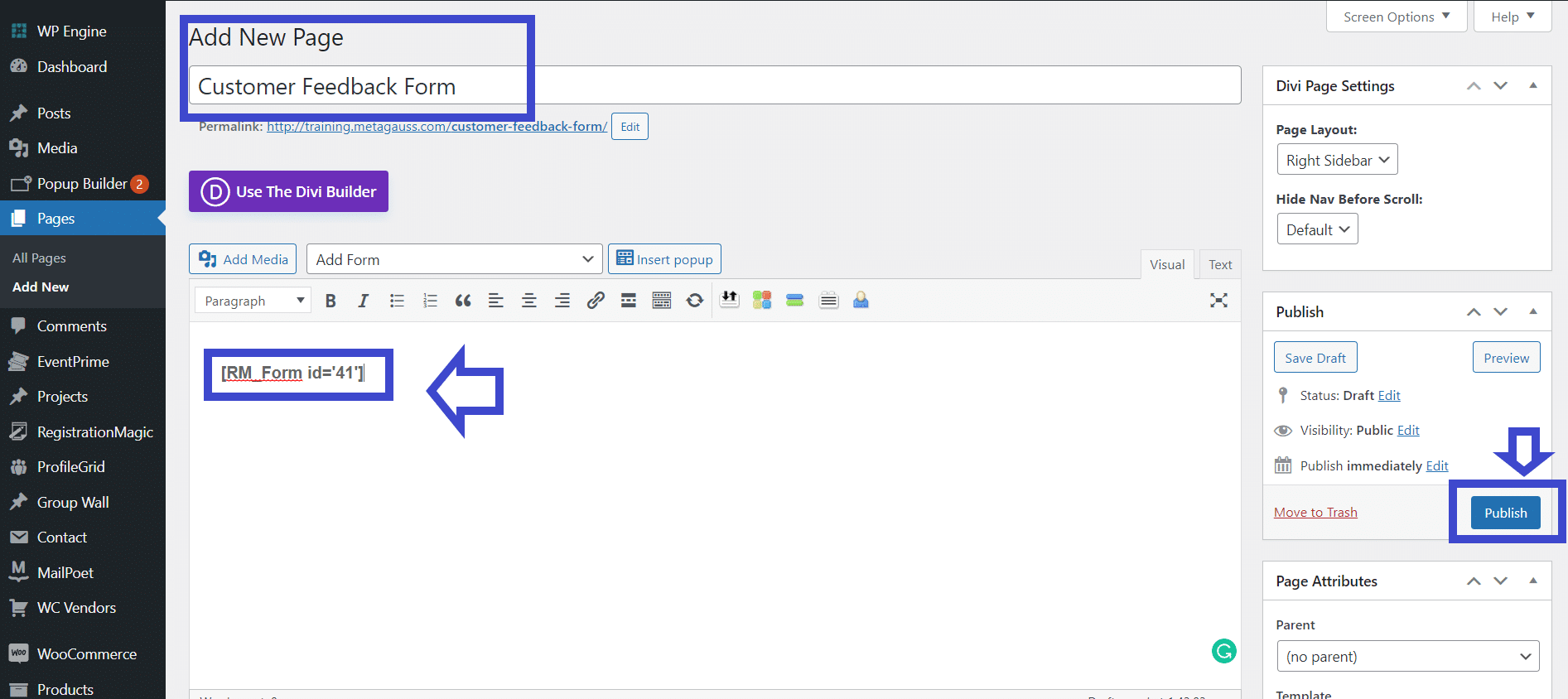
With that, the entire form publishing process is complete. Although, if you wish to add this to the main menu of your website, you can go to the ‘Appearance’ option on the website backend options and add this form to the menu and save it.
Publishing customer feedback form sample
Customer feedback form will appear as below to the user on your website frontend.
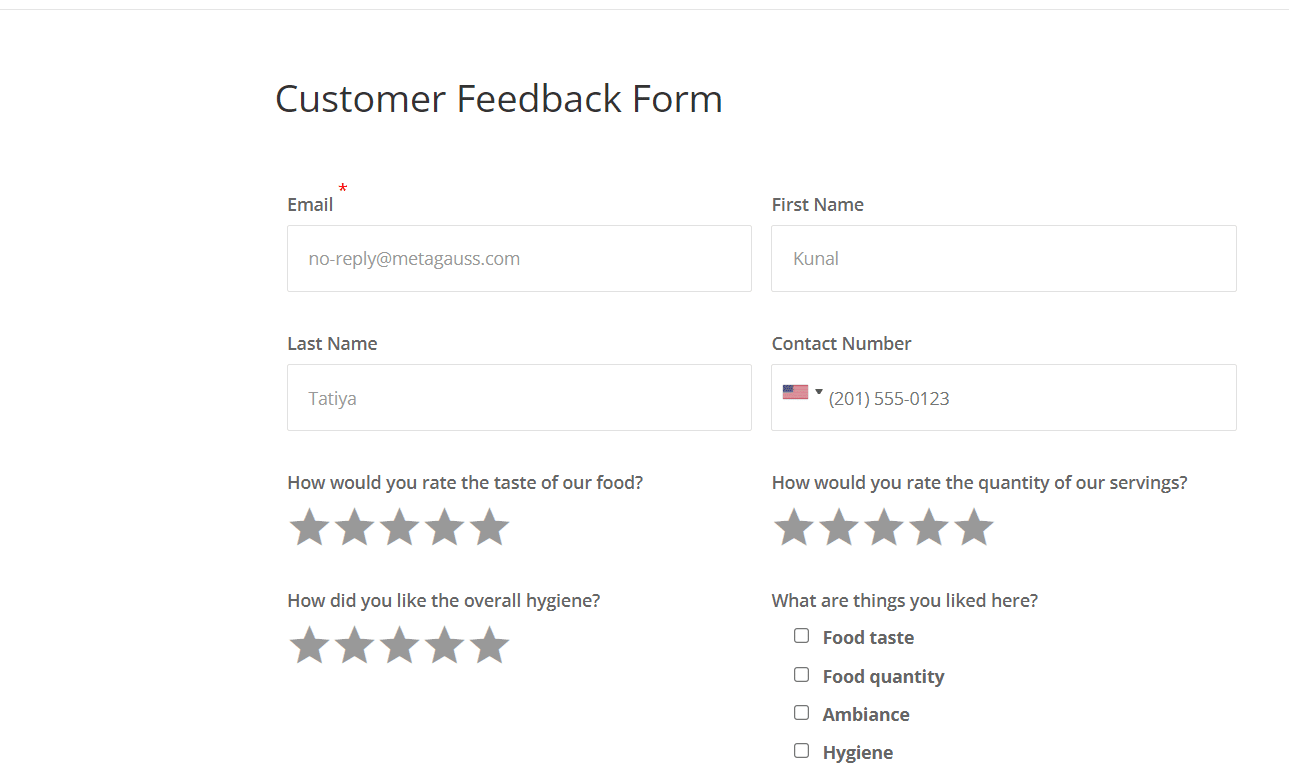
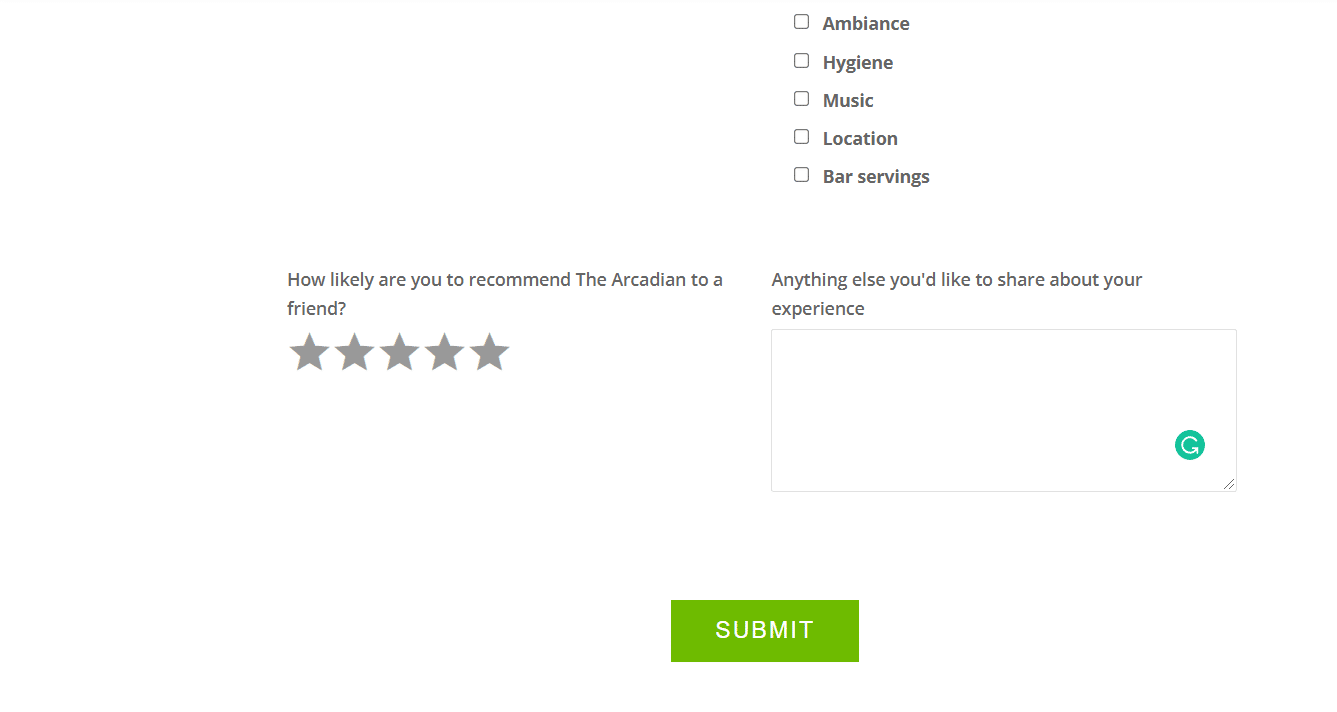
In conclusion, RegistrationMagic is your reliable partner in crafting an outstanding customer feedback form that aligns with your brand and business objectives. Experience its user-friendly interface, customization options, and advanced features by trying RegistrationMagic for free today. Elevate your feedback collection process and gain valuable insights to enhance your products and services. Try RegistrationMagic for Free.
- How to Manage User Registration Status in WordPress - August 8, 2023
- Send Emails to Registered Users in WordPress with Ease - August 6, 2023
- How to Create a User Registration Form on WordPress - September 22, 2022
- Registration Based WordPress Contact Form Plugins - September 15, 2022
- Create a Job Application Form on WordPress Website- In Depth Guide - September 14, 2022
- How to create an efficient Marriage Registration Form in WordPress - November 26, 2021
- How to make a flexible vendor registration form for your business - November 24, 2021
- Creating a Smart Membership Form for Your WordPress Website - November 22, 2021
- How to create a digital Preschool Registration Form - November 18, 2021
- How to make a creative Dance Registration Form with RegistrationMagic - November 16, 2021
