Important Note
New article on Bulk Emails is now available at: Send Emails to Registered Users in WordPress with a Single Click
—————————————————-
Send Bulk Email to Registered Users in WordPress with RegistrationMagic
Sending bulk email to registered users are now necessary for various types of commercial sites. But it is quite tedious to write one to every single user manually since there might be thousands of them. A WordPress email plugin that can easily automate this task saves a lot of time and leaves no scope for errors.
Whether it is an online store or a membership site or a news platform, bulk emails are your tool to send your users regular updates, membership notifications, etc.
You can choose to automate this task and send a mass email to users in just a few clicks. Just install a WordPress email plugin and then you just have to write one email that can reach a thousand users.
RegistrationMagic is one such plugin, that can cut down the manual effort, and make your workflow easy and smart. It offers email templates that effortlessly lets admins create custom messages to send bulk email to registered users in WordPress
Bulk email is no doubt the best marketing tool for any commercial online portal like an e-commerce or community blogging platform. But its usage is also intrinsic in a close virtual community. For example, if you register employees or students of your organization with RegistrationMagic to your site. The bulk email feature of this form building plugin can help you to reach out to all of them for making an announcement. Sending out invitations for an event to festival passes or competition forms to all the users on your site is no more a big deal.
So, let’s learn the easy steps to send bulk email to registered users in WordPress with RegistrationMagic.
Navigating to the Bulk Email page
First, install the RegistrationMagic plugin and activate it. You will then find the plugin menu on your dashboard. This plugin is majorly a form building plugin that offers various features to almost run a complete membership site.
Now, go to the Bulk Email link on the plugin menu.
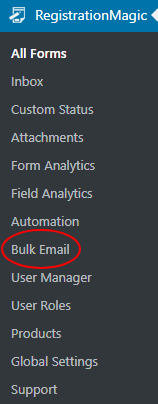
You will land on the “Bulk Email” page. Here, you will see a drop down at the top corner of the page with all the Form Names that you create through this plugin. By choosing any one of them, you select the registered members of a certain form who will get this email. Then, fill the subject and the content of the mail. You can see, the email template has a field addition space at the top. This will let you customize the mail by adding particular user fields like email id, username etc. to the content of the form.
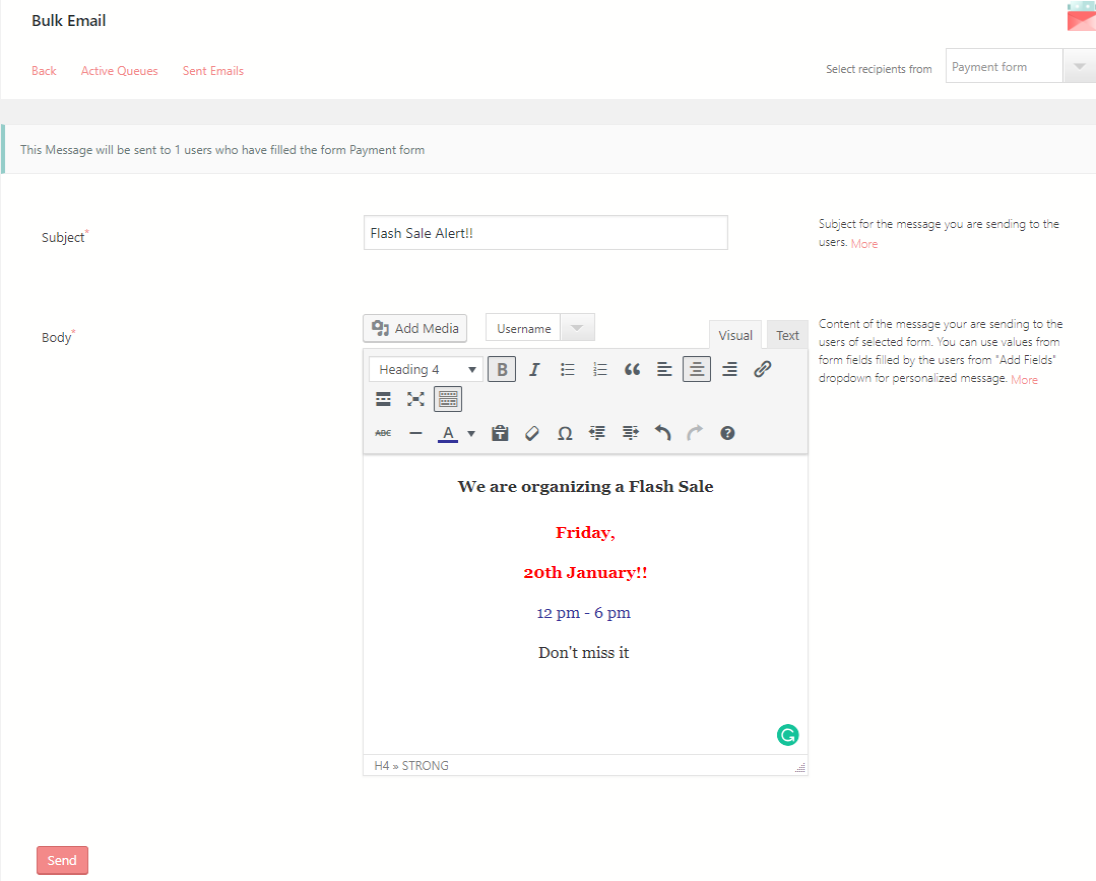
Also, the email template offers font size, color, alignment, linking options to create the content. After creating the message, click on Send to automate bulk email to registered users.
Only the users submitting the selected form are eligible to receive the bulk emails. If you wish to send the same mail to the users of a different form, just select that form from the drop down at the corner and again click on Send.
Making Use of the Bulk Email Feature
RegistrationMagic, as you know, can create a smart WordPress registration page with fields and social profile login options. The plugin fetches user data from their social profiles and as an admin, you can choose these field preferences to filter your bulk email recipient. For example, you can send a Car Servicing Coupon to users who filled the Driver’s License number form field.
You can refer to the advance user login guide to delve into more login options for your WordPress form.
So the bulk messages that you send through these plugins open up various potentials for your site. From advertisements to news alerts, you can send your users anything.
Fill the Subject with an interesting phrase drawing the user’s attention. The subject must be a brief one-liner that directs to the content of the email.
Place your actual content in the Body section. Write a crisp message to generate user interest. You can add images, video, and audio to the email body as well. From the drop-down, you can also “Add Fields” and mention some data from the form as well.
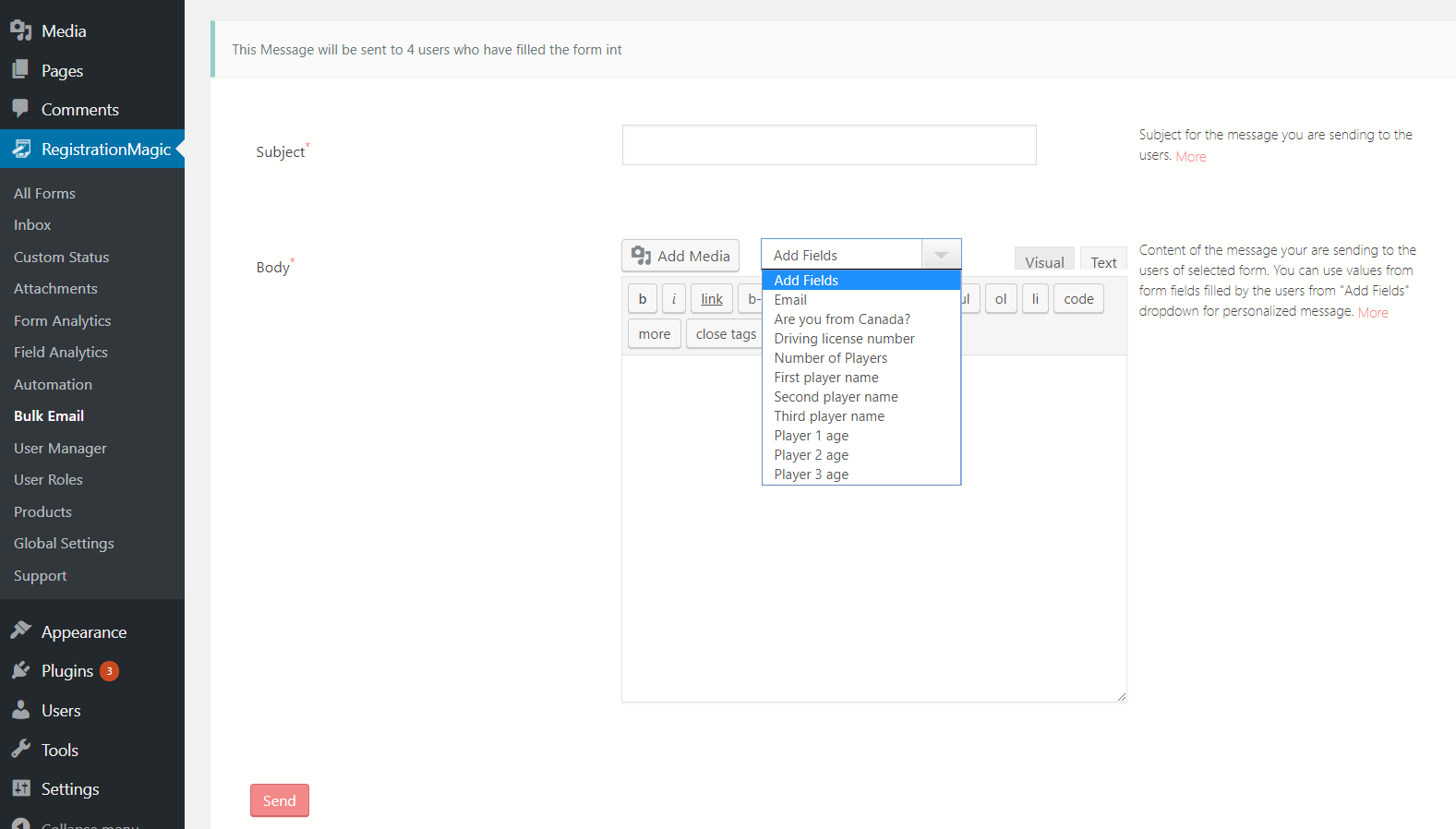
However, these fields are only the ones embedded in the form which you have selected. This helps you send a customized message with the specs you want to discuss. Also, this email body is supported by HTML and Mail-Merge.
You can also add a link of the page where you want to redirect your users.
Checking Your Sent Mails
On the Bulk Email page, you will find a link “Sent Emails” at the top. Click on it and you will be able to check all the emails sent with the user details. It displays emails sent according to the date displaying the subject and content as well.
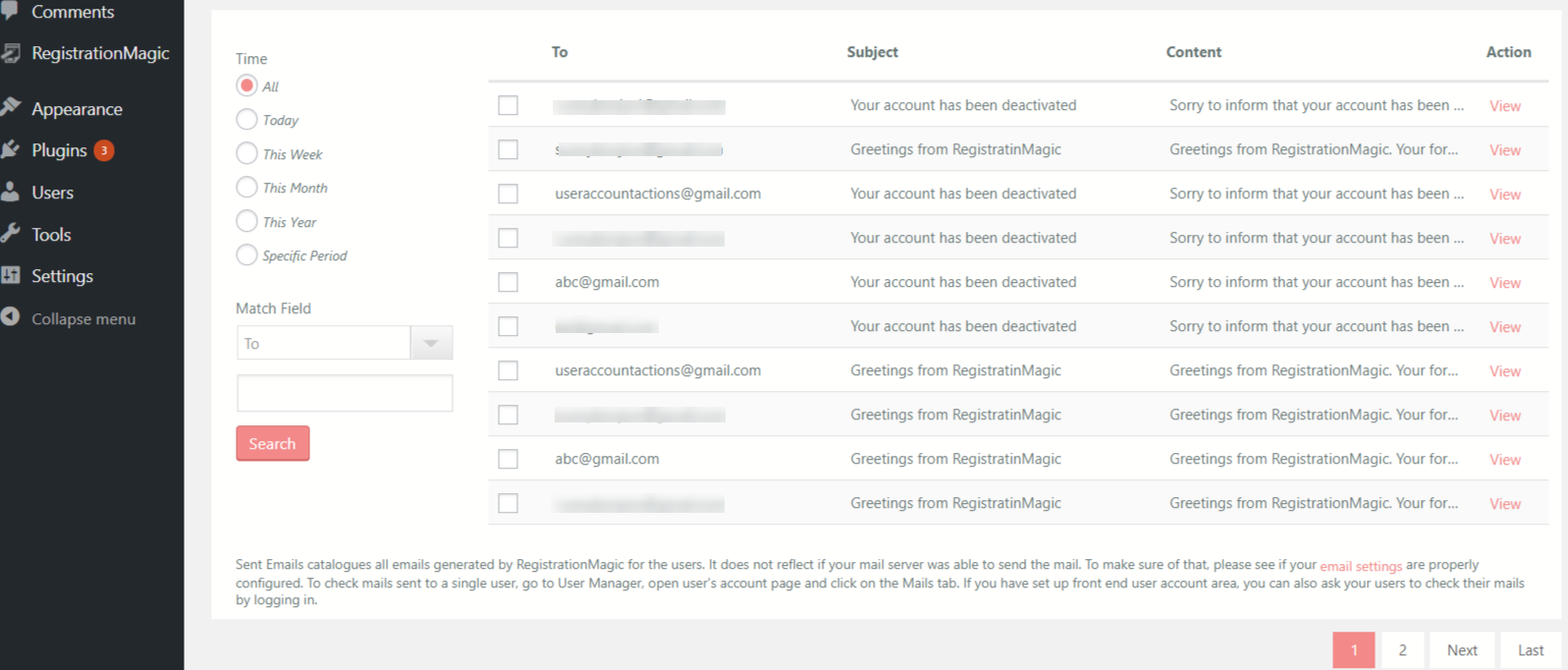
A Plugin for Professional Solutions
Rarely do you find a form builder plugin that can hold so many features in itself. RegistrationMagic gives the liberty for users to run a professional membership site that can buy and sell products, create intelligent contact forms and automate tasks in a few clicks.
From class registration to building a user directory for your workplace this plugin helps you with everything.
However, with all its loaded features it is a very lightweight plugin that does not clash with any other plugin on your site. Also, its shortcodes and easy form designing processes make it very amateur friendly. So RegistrationMagic opens up doors for everybody to spread their businesses online.
- Complete Automation Guide for WordPress Forms - July 20, 2024
- WordPress User Management Plugin Guide - July 18, 2024
- Add CAPTCHA in WordPress Login and Registration Form? - July 16, 2024
- How to Send Automated Welcome Emails in WordPress - July 15, 2024
- WordPress User Roles, Permissions & Role Editor [Complete Guide] - July 14, 2024
- How to Display Custom Success Message in WordPress Forms - July 12, 2024
- Publish Registration Forms and Display Registered Users - July 11, 2024
- How to Approve WordPress User Accounts Without Logging Into Dashboard - January 25, 2021
- How to Set up Two Factor Authentication in WordPress - April 4, 2019
- How to Edit or Replace Default WordPress Registration Form - April 2, 2019

Is there any way to bulk email all users on my site regardless of the registration form they registered with?
The bulk email can be sent to the users of a particular registration form by going to RegistrationMagic > Dashboard of the Form > Bulk Email.
What if they didn’t use a registration form (i.e. imported).
Bulk Emails will be sent to all the users who have submitted the RegistrationMagic form. If RegistrationMagic form is not submitted by user, we cannot send bulk email to that user.