
Summer Camp Registration Forms Templates of RegistrationMagic
Summer Camp Registration forms are yearly necessities for many organizations. The Summer camp forms need to be attractive and efficient at the same time so that it fetches users.
Many organizations have started taking summer camp registrations online. This trend is going up as a popular digital marketing tool.
You can make your Summer Camp Registration forms more attractive with a WordPress user registration plugin. These plugins can help you create dynamic forms with extensive user data fields.
RegistrationMagic’s Summer Camp registration form template will help you register users, collect payments, sign waivers and manage registrants. You can download summer camp registration form templates for free from the RegistrationMagic template portal.
Note that you can download the Summer Camp registration form template of this plugin for free, without any kind of subscription. RegistrationMagic templates are completely free for personal as well as business ventures. Also, all the forms are completely customizable.
The RegistrationMagic plugin offers custom fields and widgets to customize and add new user data fields to your WordPress forms.
Summer Camp Registration Form
You can use a summer camp registration form template to register users for your kid’s summer camp programmes. Or you can install the RegistrationMagic plugin to build your own forms.
One can modify the camp registration form templates to include other fields as you need as per by your registration process.
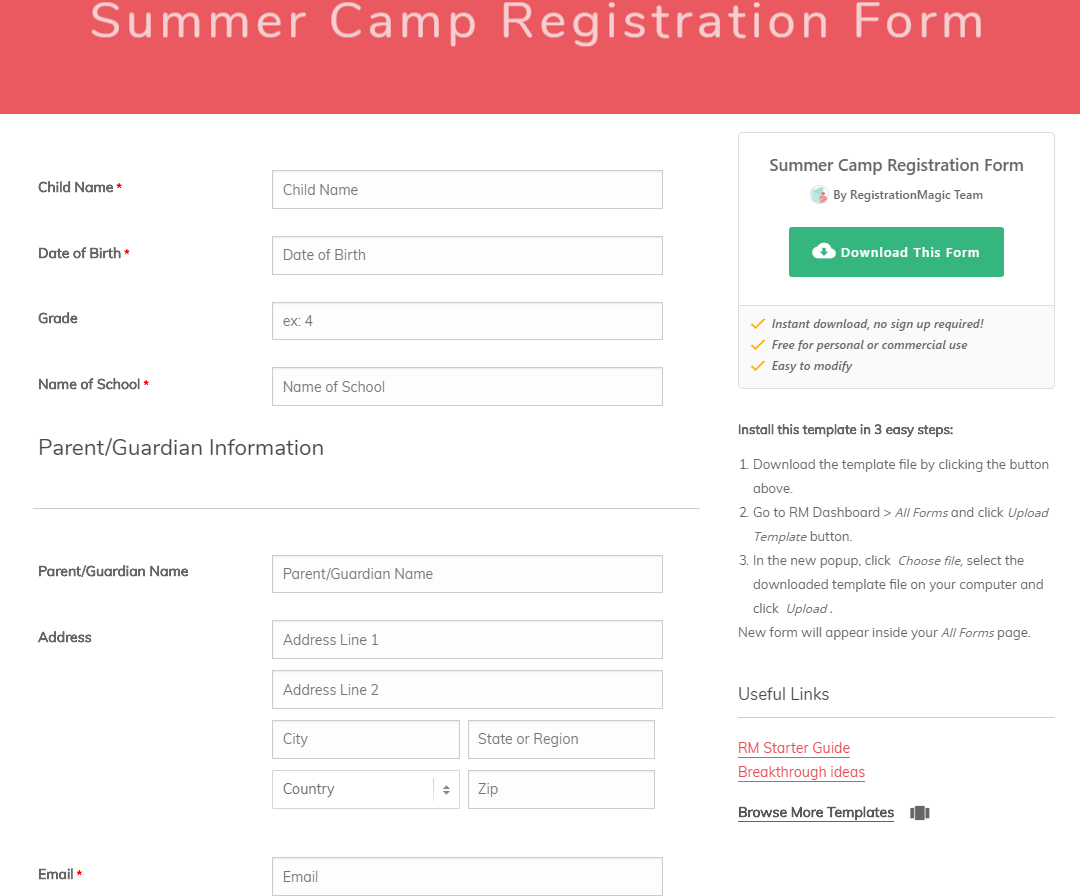
In the above, Summer Camp registration form template you can see three mandatory fields. The child name, date of birth and name of the school.
The other important fields are the Parent/Guardian name, Address field, and Email field.
The address field is configured with Google Maps API, which displays address suggestions as a user starts filling in the address. This makes it easier for your users to locate the exact address. The Email field is mandatory since it helps in user login.
You can also make the medical info field mandatory, as per need. Your users can input a physician’s name in the input box followed by medical concerns if any. Since it is a priority of the parents to ensure the physical and medical safety of their child at camps.
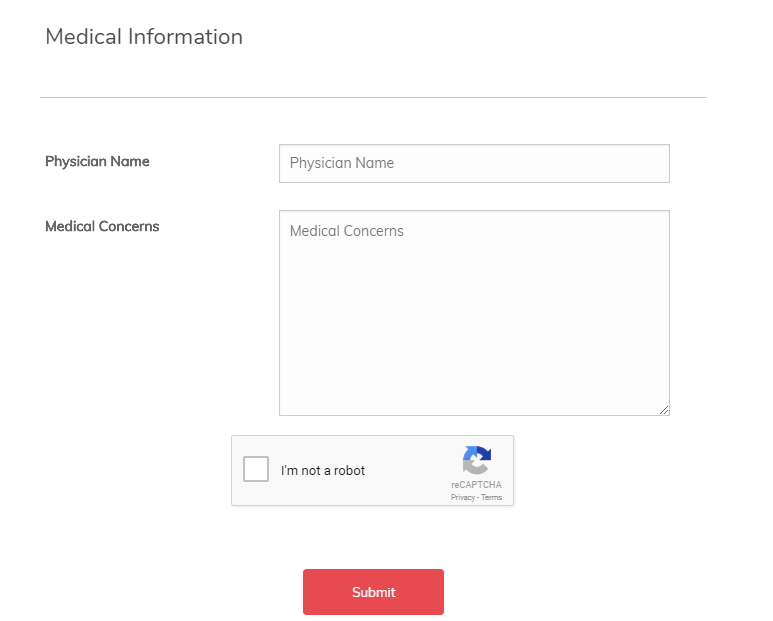
You can download the Summer Camp Registration Form here.
General Purpose Contact Form
RegistrationMagic, along with efficient registration forms also helps users create intelligent contact forms. The General Purpose Contact form collects all necessary user contact details as part of user inquiry.
You can make the first two fields, the first and last name of the registrant mandatory. The Email field is always mandatory by default. It is optional to make the other fields mandatory.
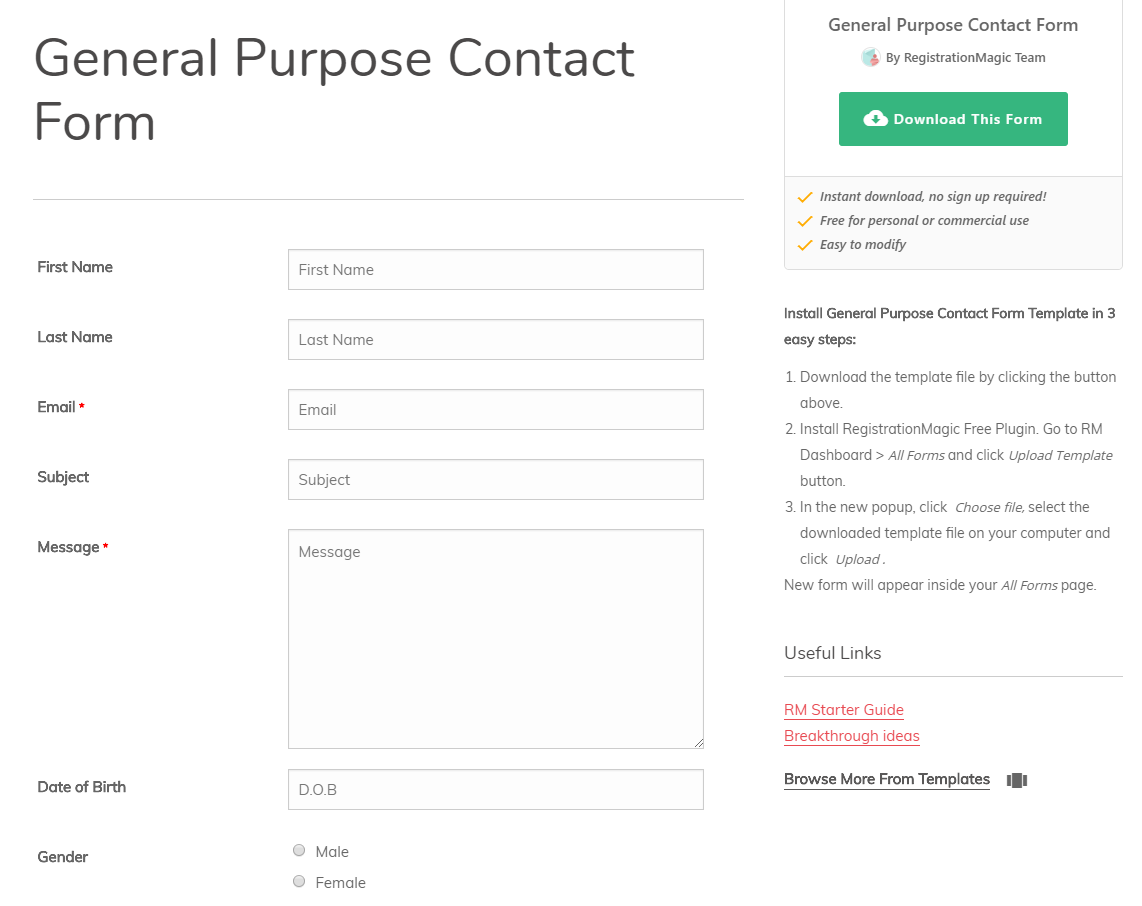
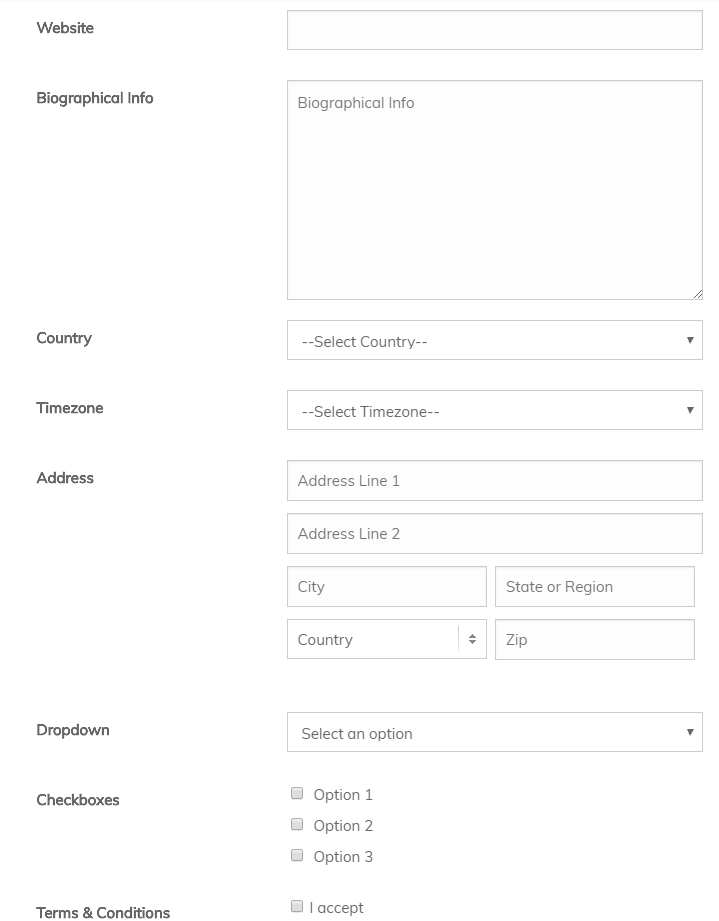
The drop down and checkboxes with options 1,2 and 3 are the custom fields of RegistrationMagic. You can edit and modify these according to your needs.
Download the General Purpose Contact form here.
General Purpose Payment Form
The General Purpose Payment form enables you to collect payment from your users or registrants. Summer Camp Registration forms often require enrolment fees. This template will also help your users to submit form before collecting payments.
The first two fields are the first and last name of the enrolling candidate. Again, the Email field is mandatory.
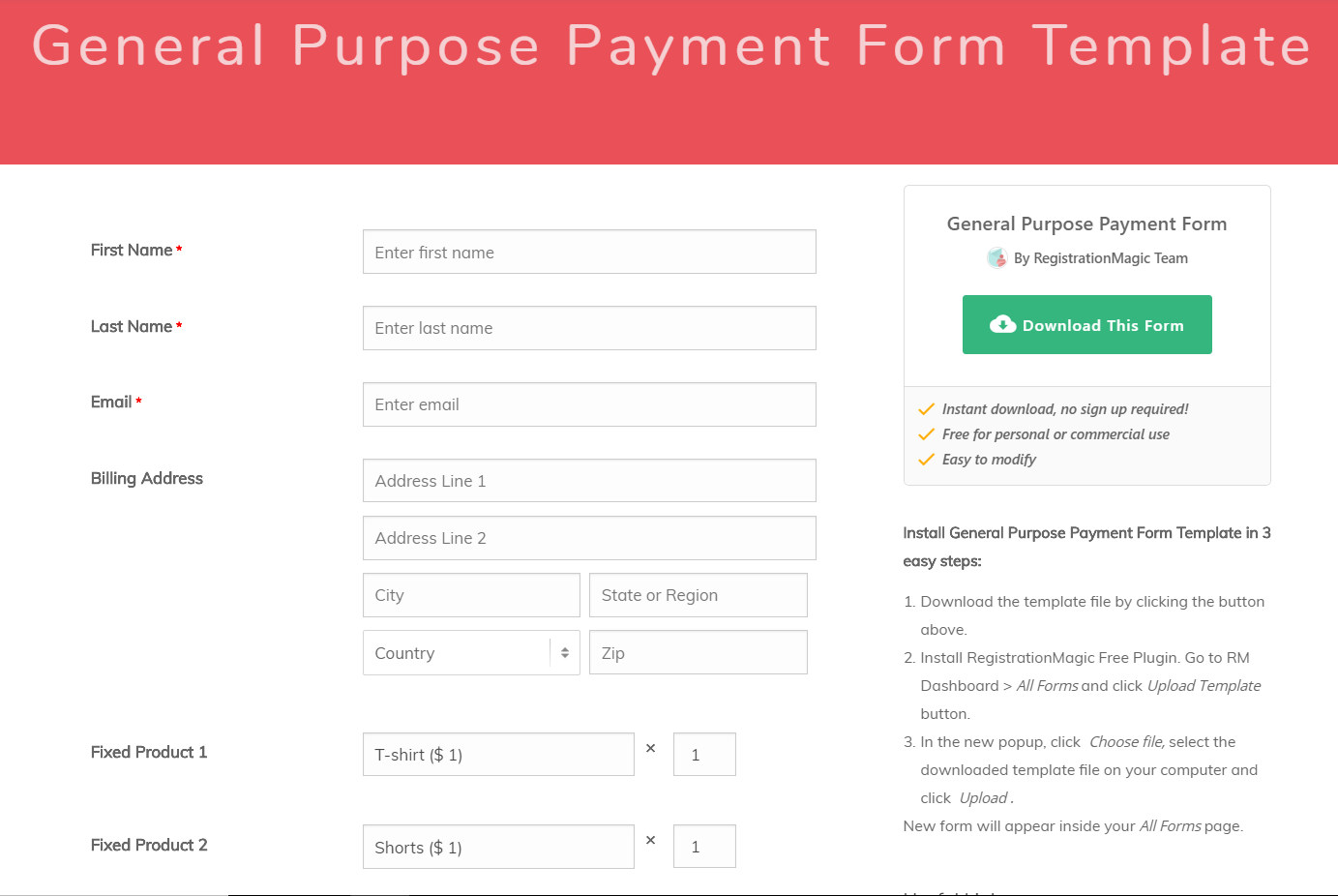
In this Summer camp forms template, the Billing Address is an important field. Since the billing address supports the payment cards from a security point. The payment form also displays the total price at the bottom of the form.
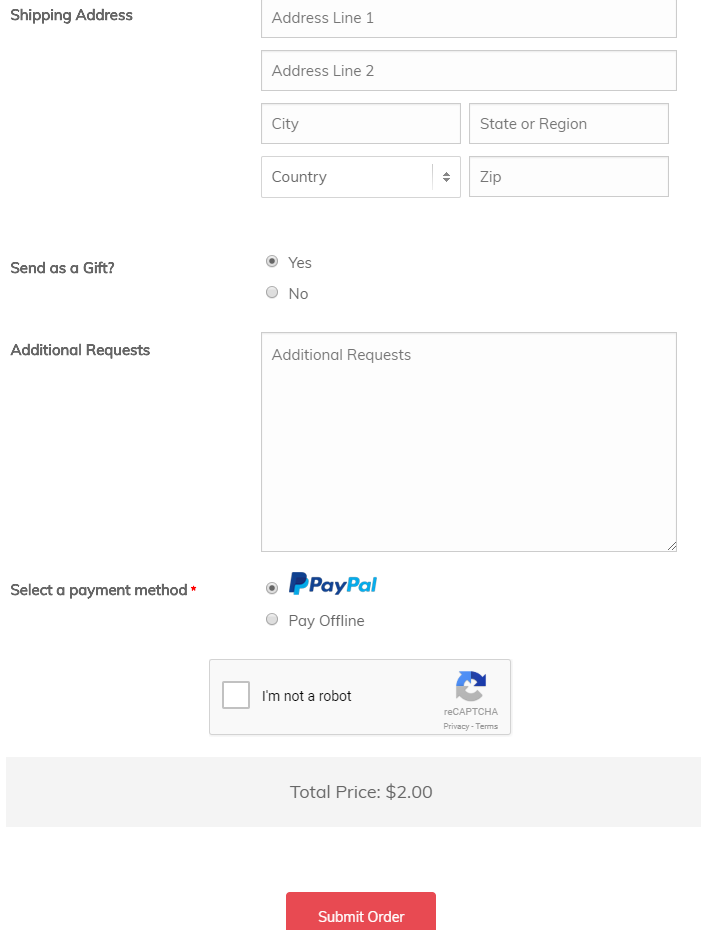
Lastly, your users can choose a Payment Method in this Summer Camp Registration forms template. Note that the PayPal integration is free. You can also collect payments offline, with RegistraitonMagic’s offline payment module. As you can see, the form also comes with a reCAPTCHA to verify users.
Download the General Purpose Payment Form here.
Sponsorship Request Form
You can use this form if you need to make sponsorships pitches for your Summer Camps.
The first two fields are again the first and last name of the sponsor. There is an added Company field to write the name of the sponsor company. 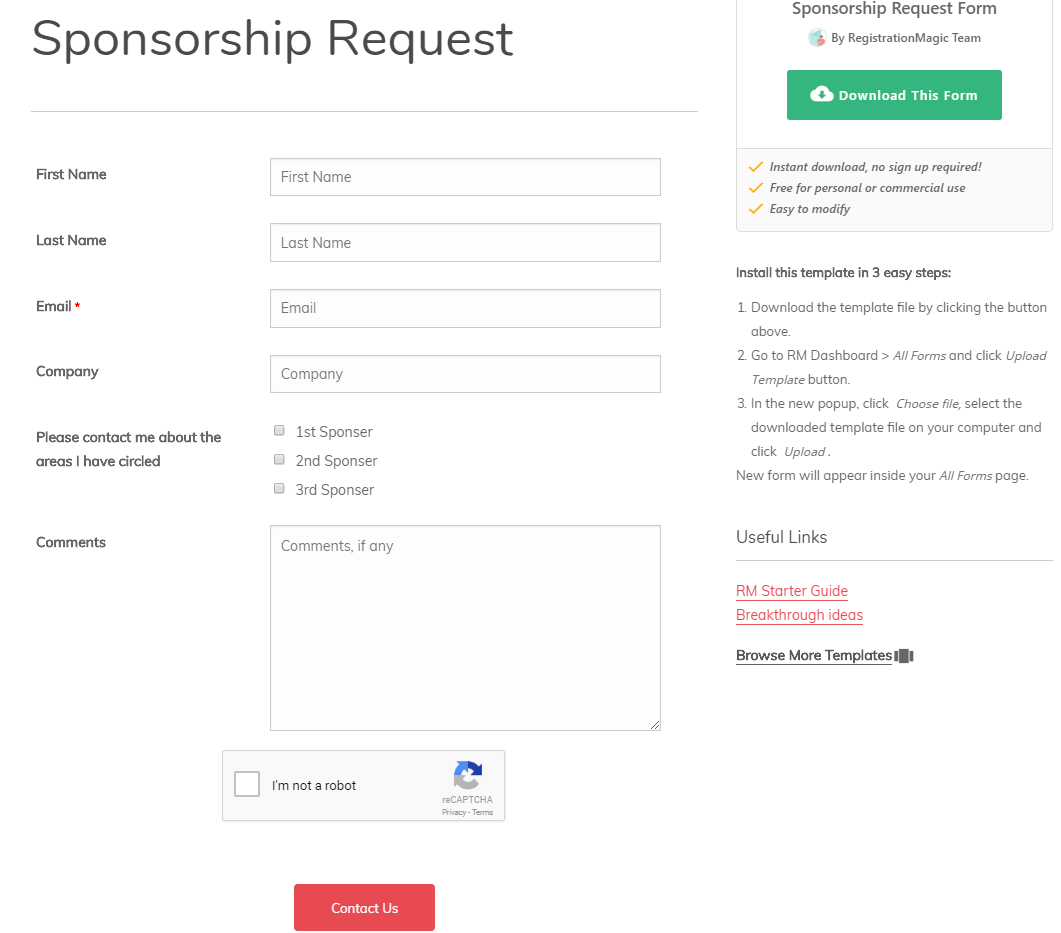
Then, here the checkboxes will let your sponsor choose their sponsorship category. You can modify these field names and field values as per your need.
The Comment section is the text area field. Here, the admin can mention the number of characters that they want to take as the entry.
Download the Sponsorship Request Form here.
Follow up Survey Form
These Summer Camp Registration forms are more like a feedback form.
Your users can share the inputs from their experience and even rate your program. You can use the feedback form to further improve your next summer camp program. The user feedbacks will let you know what else you can do to improve.
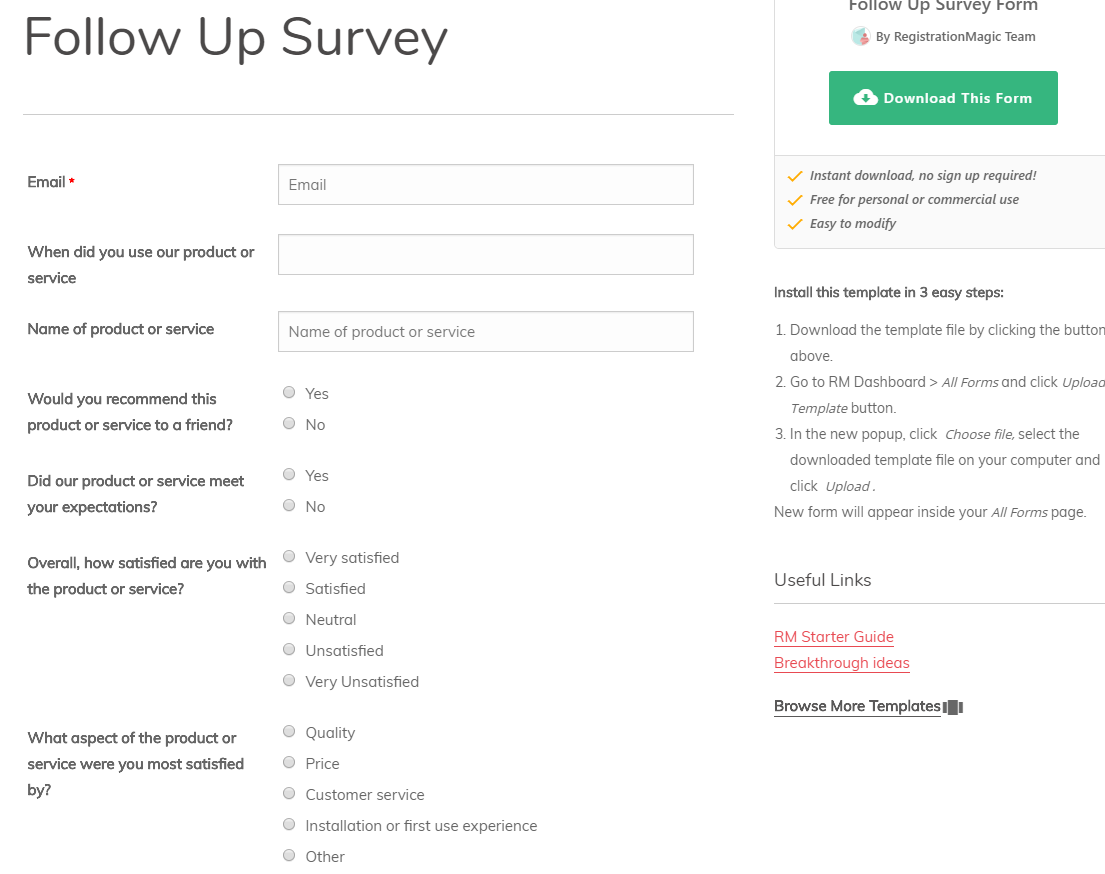
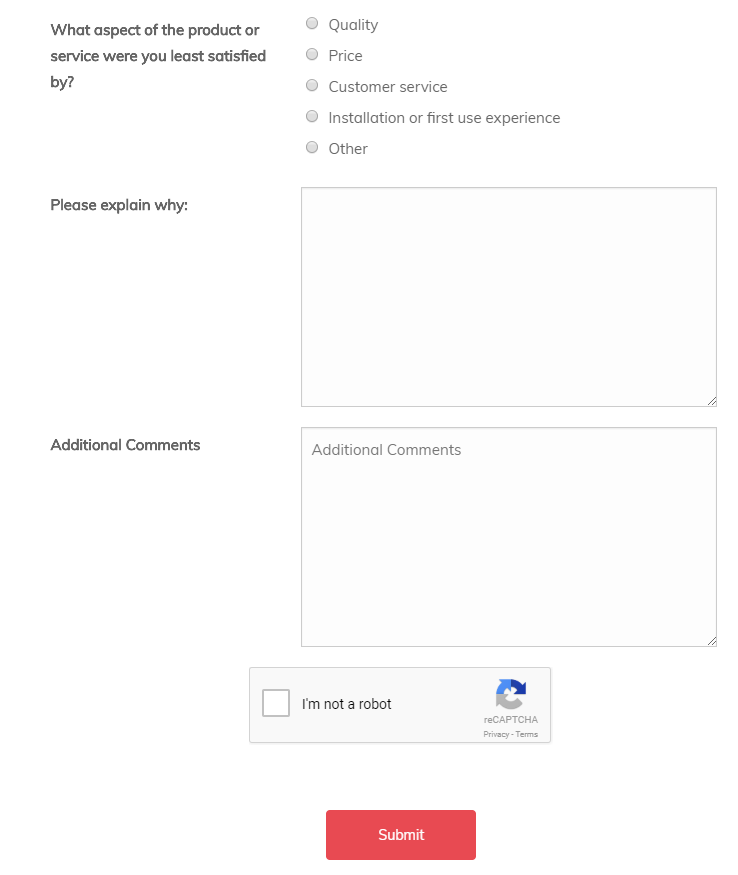
You will find many relevant questions for you to take your user feedbacks. Very sensible and functional, these Summer Camp Registration forms are a simple way to follow up with the users who came to your camp. Besides, this will ensure steady communication with your users. Thus helping you also in user retention.
Download the Follow up Survey form here.
Closing Remark
You can customize all these Summer Camp Registration forms of this plugin. There are options to add more fields and widgets, as per your need. One can even add data charts to WordPress forms with the custom widgets of RegistrationMagic. So that you can show your users, the number of visitors and submissions of that form.
Generally, parents rely on a camp organizer that gets the most number of applicants. Also, the admin needs all the user data in their forms to ensure all the users are authentic. Not just for summer camps, these form templates also come in use when you want to register users for a class or a workshop. There are options to add products, payments, mobile number etc. on your forms. So wait no more, take your business to the next level. And reach more people to get more users on your site. Be it an event or a kid’s summer camp, this plugin can help you out with its free templates. Also, if you wish to custom make your forms, this plugin is your answer.
So, give a try to the RegistrationMagic Templates. Good luck in your venture!
- Complete Automation Guide for WordPress Forms - July 20, 2024
- WordPress User Management Plugin Guide - July 18, 2024
- Add CAPTCHA in WordPress Login and Registration Form? - July 16, 2024
- How to Send Automated Welcome Emails in WordPress - July 15, 2024
- WordPress User Roles, Permissions & Role Editor [Complete Guide] - July 14, 2024
- How to Display Custom Success Message in WordPress Forms - July 12, 2024
- Publish Registration Forms and Display Registered Users - July 11, 2024
- How to Approve WordPress User Accounts Without Logging Into Dashboard - January 25, 2021
- How to Set up Two Factor Authentication in WordPress - April 4, 2019
- How to Edit or Replace Default WordPress Registration Form - April 2, 2019

Hi! I downloaded “General Purpose Payment Form” and everything looks great, but when I import to my wp, I can’t see the last field with payment options. I’m trying to configure this in my personal RM Registration Form, but not sure how to do this. Any tutorial or information?
Payment options may not be getting displayed since it is global setting configuration and due to security reasons,those doesn’t get imported. To display PayPal payment option, you need to configure payment processor from global settings > payments. Under “Payment Processor(s)” click on “Configure” for PayPal and fill in the PayPal registered email ID.