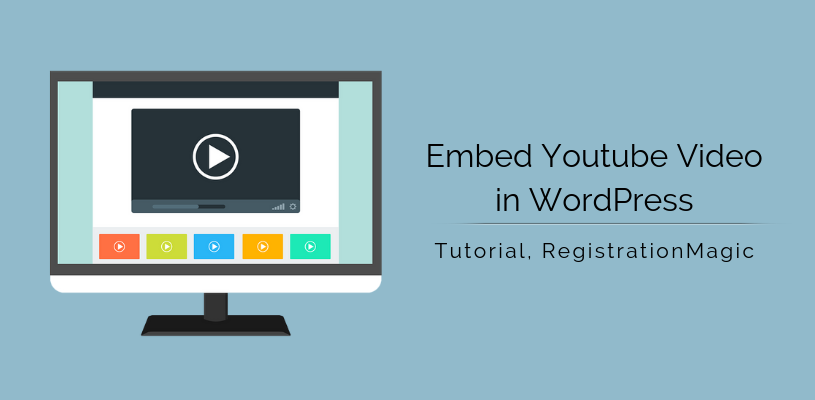
Embed YouTube Video in WordPress Form with RegistrationMagic
When you can embed Youtube video in WordPress there is scope to show videos related to your site. The video can also act as an added descriptor for your WordPress form. Thus giving more clarity to your users about your site.
Nowadays, many WordPress forms have Youtube videos on them as a demonstration of what the site has in store for its user. Many online stores showcase their products or put up videos with customer testimonials. Generally, site builders use a WordPress YouTube plugin to add a video on their forms. But what if you get a WordPress registration plugin that can embed YouTube video in WordPress forms.
RegistrationMagic is one such form building plugin that can create dynamic forms with WordPress video on it. It embeds a YouTube widget on your form so that you can add any video related to your site or product.
Along with different widgets, RegistrationMagic also allows users to add data fields to build a form.
The primary difference between a field and a widget is that Fields are used to collect data while Widgets can be used to display data inside the form.
So, let’s start this tutorial where we can embed YouTube video in WordPress with the YouTube widget of RegistrationMagic.
Exploring the Widgets
First, we need to install the RegistrationMagic plugin so that the plugin menu appears on our WordPress dashboard. From this menu, click on the All Forms link to land on the All Forms Page.
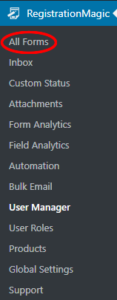
The All Forms page contains all the forms that you create through this WordPress forms plugin.
Now, select any form where you want to add a WordPress video. As you hover on any form cover, you see two links at the two bottom corners. These are Fields and Dashboard.
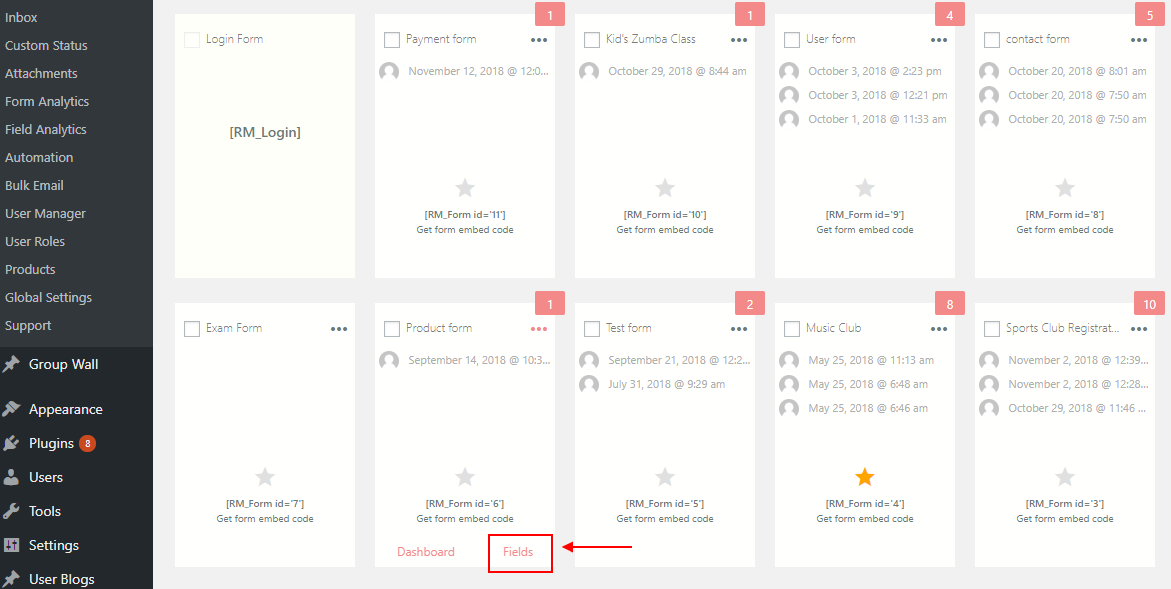
Click on the Fields link to land on the Field Manager page. The fields that you add to your form, display here on this page. Also, the widgets and fields of every form stay unique to it. Now from the Add Field link on the top left corner of the page, you can start adding new fields and widgets to your form.
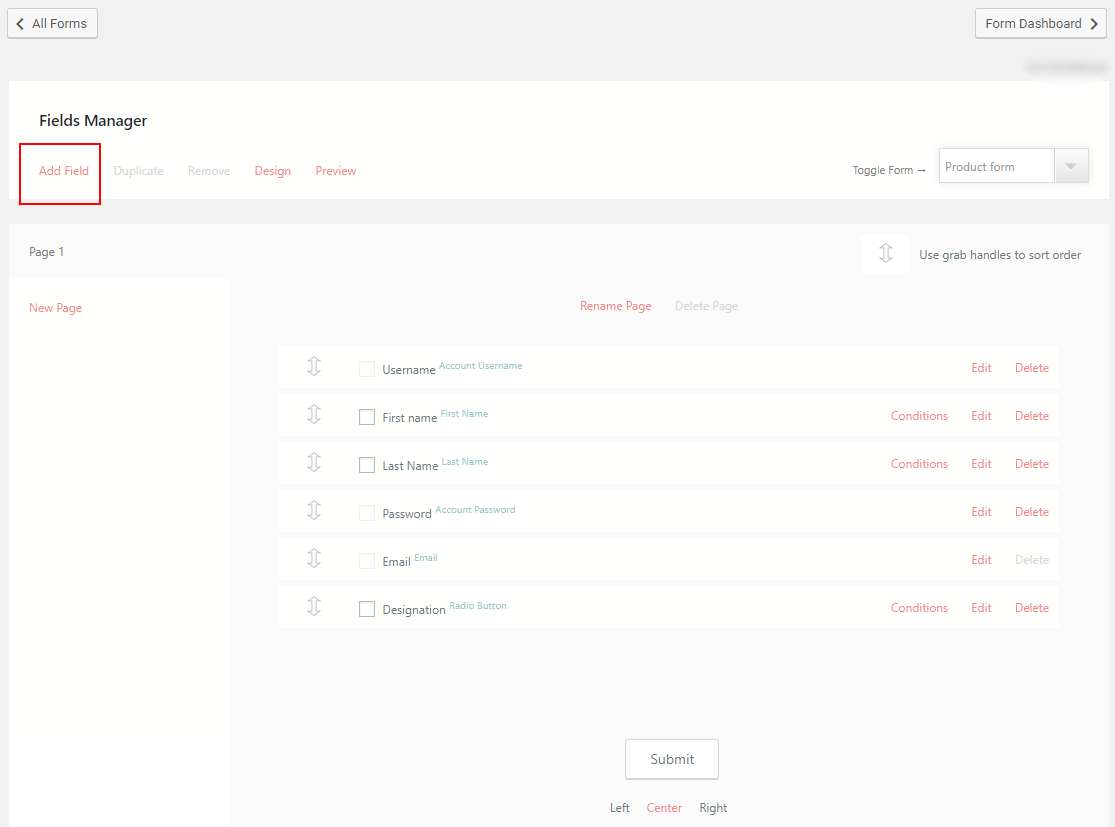
This will display a pop up with all the preset fields and widgets of RegistrationMagic. From here, click on the YouTube video link under the Display Fields heading. The Display fields of this plugin alter the visual elements of the form, the users cannot edit them on the frontend.
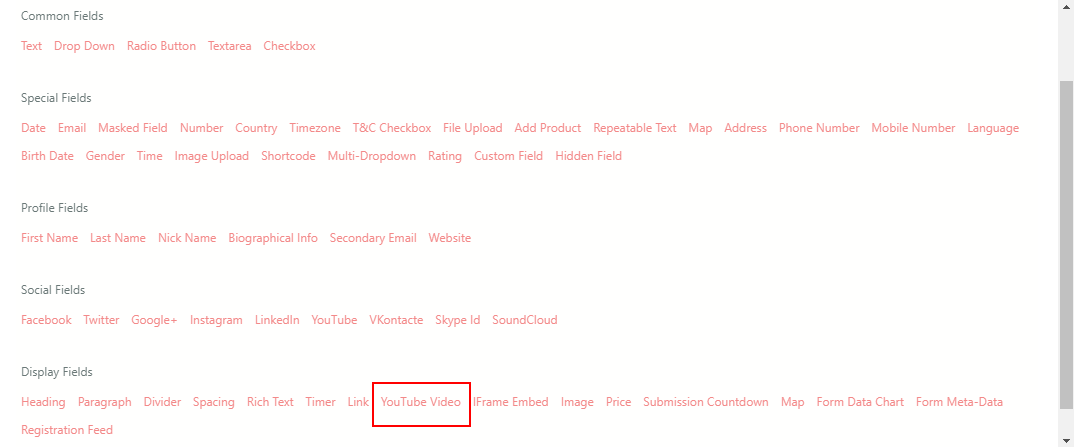
Setting up the YouTube Video Widget
Now, when you select the YouTube Video link, from the pop up you land on the YouTube Widget page. You will find a series of fields such as Label, Video URL, Player Width, Player Height, Auto Play, Repeat, Related Videos, and CSS Class Attribute.
Fill the Label field with any text, this will only appear on the backend of your form. Next, users can customize the height, width of the player and also select the video URL of their choice. The AutoPlay option will play the video automatically as users land on the form page. There is an added advantage to play other videos of your site by turning on the Related Videos option. Checking the Repeat checkbox assigns the video to run on loop as soon as it ends. You can also apply a CSS Class defined in the Appearance or the theme CSS file.
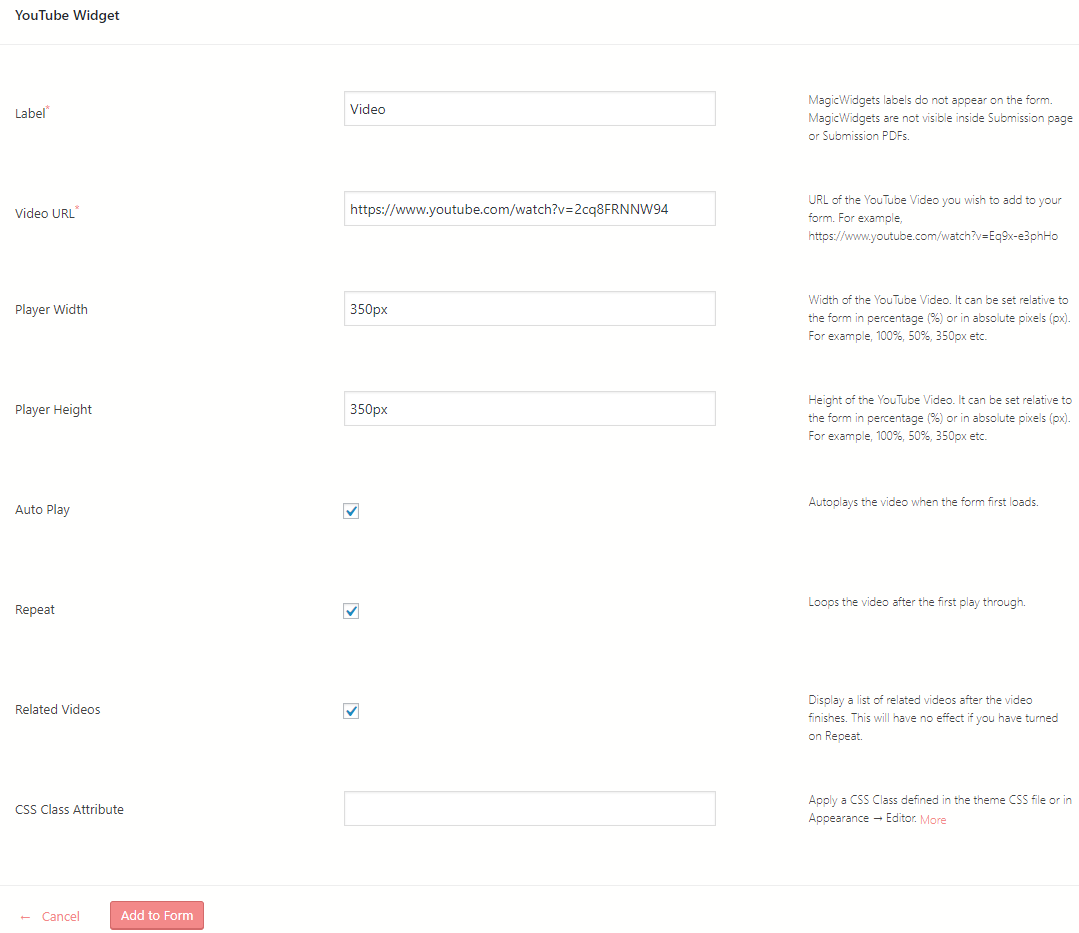
Lastly, click on Add to Form to embed YouTube video in WordPress.
WordPress Video on Form Frontend
Now, there is just one thing left to view the form with WordPress video on the frontend. We need to publish the form now with the form specific shortcode of RegistrationMagic.
Each form, on the All Forms page has a unique shortcode on its form cover. Users have to copy this shortcode and paste in a new WordPress page.
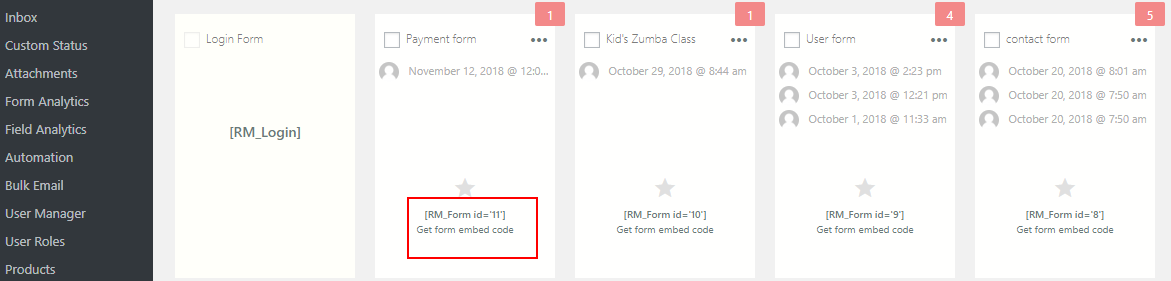
Then, after pasting this shortcode, when you click on Publish, then this form appears on the frontend of your site.
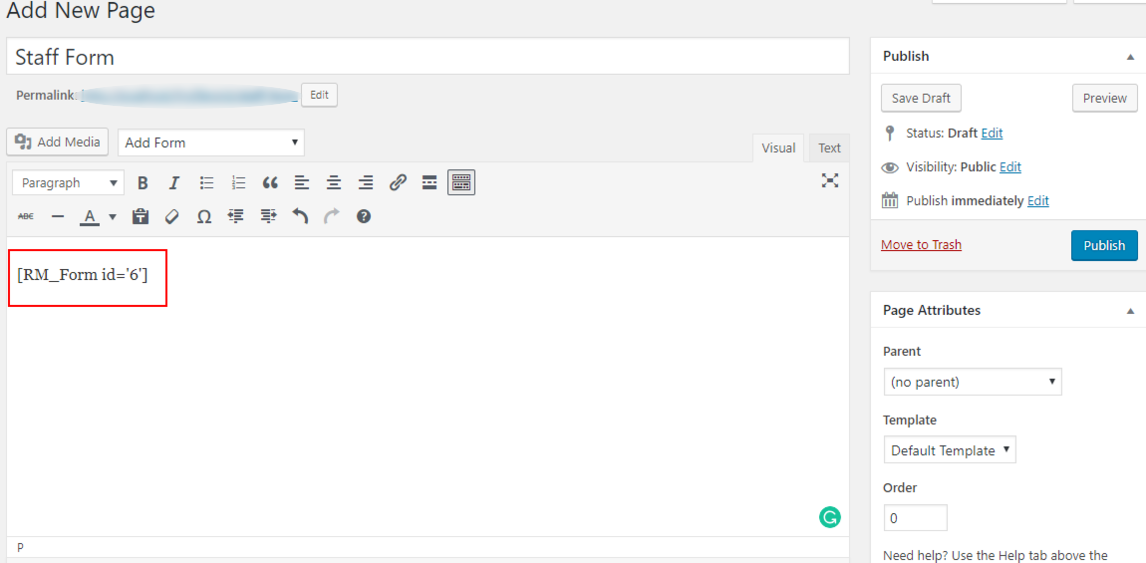
Now, you can check if your desired form looks the way you designed it. Very easily, without coding, users can create a WordPress form design with this plugin.
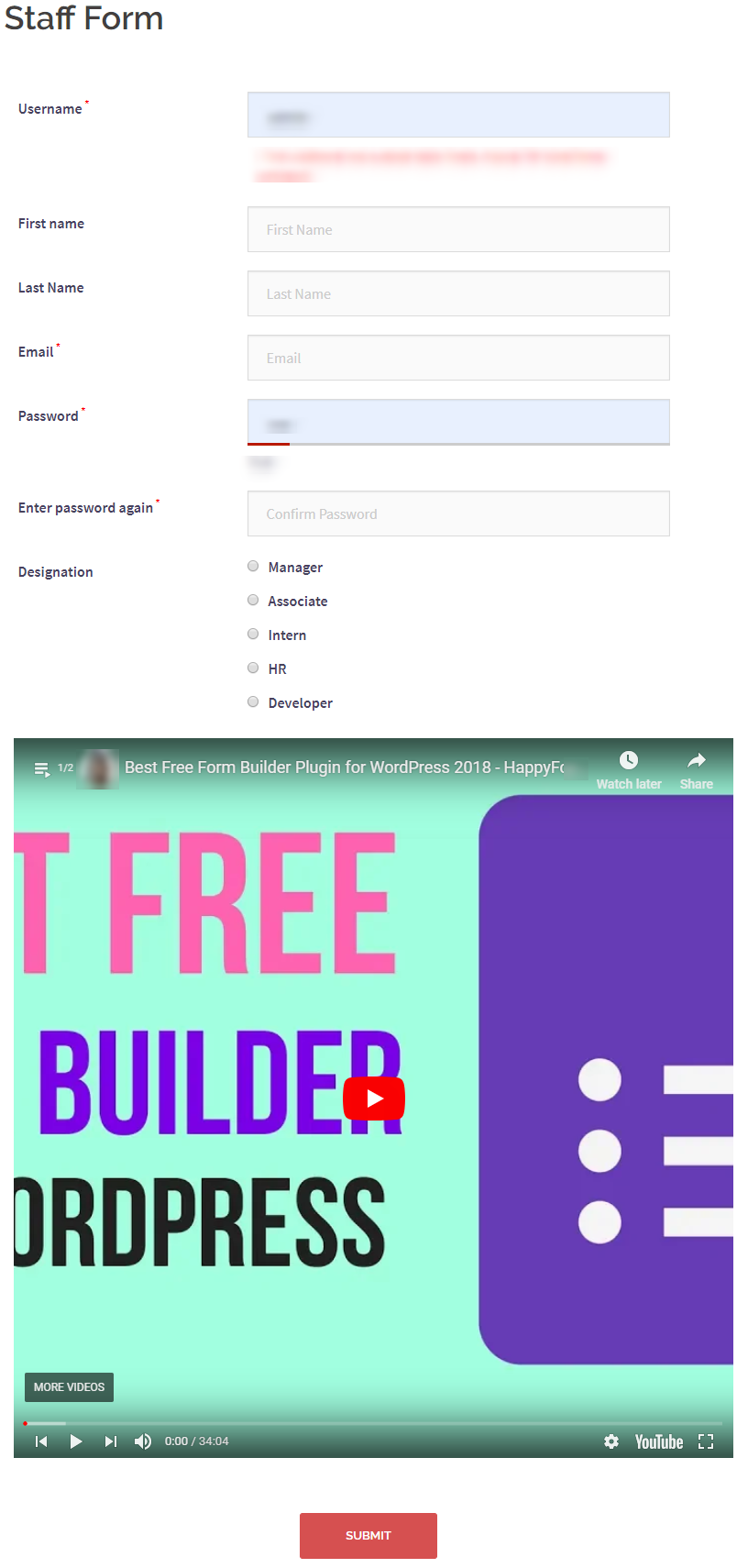
So, you can see from the above image, we could embed a YouTube video in WordPress with RegistrationMagic. There are even options to share the WordPress video directly from here.
You can see the YouTube widget in action here.
Scope and Usage of a WordPress Video on Forms
Whether you use a WordPress YouTube plugin or a form building plugin like RegistrationMagic a video on your form is very useful. It shows the efficiency of your form and at the same time gives a demo of what the form has to offer. It can also show a teaser of your site in a short video.
If you register users on your site for a course or a workshop, then the video on your form can show what the course is about. Also, you can show the success of the course through a video of the earlier session. There you can ask the members to speak a few words about your school or how the classes were useful to them.
You can use this video to publicize your organization as well. There you can show the staff strength, the facilities of your workplace. Thus drawing user attention as they land on your form page.
These days it has become quite a popular practice to embed YouTube video in WordPress. It opens up an easy marketing mean for site owners. They don’t have to reach out to their users to show a film or advertisement on their business. Users on their own get the chance to check it out during the process of signing up.
A study by Whiteboard Animation says that big names in online marketing, add an online video ad with product descriptions. This has been a proven mean by which the chances of shoppers buying that product has increased up to 35%. So, why not post that ad of your site on your registration form to reach your users more easily?
Boost your site with RegistrationMagic today, and use your form as a marketing tool for our site.
- Complete Automation Guide for WordPress Forms - July 20, 2024
- WordPress User Management Plugin Guide - July 18, 2024
- Add CAPTCHA in WordPress Login and Registration Form? - July 16, 2024
- How to Send Automated Welcome Emails in WordPress - July 15, 2024
- WordPress User Roles, Permissions & Role Editor [Complete Guide] - July 14, 2024
- How to Display Custom Success Message in WordPress Forms - July 12, 2024
- Publish Registration Forms and Display Registered Users - July 11, 2024
- How to Approve WordPress User Accounts Without Logging Into Dashboard - January 25, 2021
- How to Set up Two Factor Authentication in WordPress - April 4, 2019
- How to Edit or Replace Default WordPress Registration Form - April 2, 2019
